Nissan Pathfinder: Transaxle & Transmission - System Description
- Component Parts ➤
- Structure and Operation ➤
- System ➤
- On Board Diagnostic (obd) System
- Diagnosis System (tcm)
- Diagnosis System (electric Shift Control Module) ➤
Component Parts ➤ Nissan Pathfinder R53
Structure and Operation ➤ Nissan Pathfinder 5th Gen
System ➤ Nissan Pathfinder R53
On Board Diagnostic (obd) System Nissan Pathfinder Fifth generation
Diagnosis Description
This system is an on board diagnostic system that records exhaust emission-related diagnostic information and detects a sensors/actuator-related malfunction. A malfunction is indicated by the malfunction indicator lamp (MIL) and stored in ECU memory as a DTC. The diagnostic information can be obtained with the diagnostic tool (GST: Generic Scan Tool).
GST (Generic Scan Tool)
When GST is connected with a data link connector equipped on the vehicle side, it will communicate with the control module equipped in the Nissan Pathfinder vehicle and then enable various kinds of diagnostic tests. Refer to Description.
 NOTE:
NOTE:
Service $0A is not applied for regions where it is not mandated.
Diagnosis System (tcm) Nissan Pathfinder SUV
Diagnosis Description
One Trip Detection Logic and Two Trip Detection Logic
 NOTE:
NOTE:
“Start the engine and turn OFF the ignition switch after warm-up.” This is defined as 1 trip.
1 TRIP DETECTION DIAGNOSIS
When initial malfunction is detected, TCM memorizes DTC. In these diagnoses, some illuminate MIL and some do not. Refer to DTC Index.
2 TRIP DETECTION DIAGNOSIS
When initial malfunction is detected, TCM memorizes DTC of the 1st trip. MIL does not light at this stage. <1 trip>
If the same malfunction is detected again in next driving, TCM memorizes DTC. When DTC is memorized, MIL lights. <2 trip>
“Trip” of the “2 trip detection diagnosis” indicates the driving mode that executes self-diagnosis during driving.
×: Check possible —: Check not possible
| Item | DTC at the 1st trip | DTC | MIL | |||
|---|---|---|---|---|---|---|
| Display at the 1st trip | Display at the 2nd trip | Display at the 1st trip | Display at the 2nd trip | Illumination at the 1st trip | Illumination at the 2nd trip | |
|
1 trip detection diagnosis (Refer to DTC Index) |
— | — | × | — | × | — |
|
2 trip detection diagnosis (Refer to DTC Index) |
× | — | — | × | — | × |
DTC and Freeze Frame Data
2 TRIP DETECTION DIAGNOSIS THAT ILLUMINATES MIL
-
The DTC number of the 1st trip is the same as the DTC number.
-
When a malfunction is detected at the 1st trip, TCM memorizes DTC of the 1st trip. MIL does not light at this stage. If the same malfunction is not detected at the 2nd trip (conforming to necessary driving conditions), DTC at the 1st trip is erased from TCM. If the same malfunction is detected at the 2nd trip, TCM memorizes DTC and MIL lights at the same time.
-
The DTC of the 1st trip is specified in Service $07 of SAE J1979/ISO 15031-5. Since detection of DTC at the 1st trip does not illuminate MIL, warning for a problem is not given to a driver.
-
For procedure to delete DTC and 1st trip DTC from TCM, refer to CONSULT Function.
-
If DTC of the 1st trip is detected, it is necessary to check the cause according to the “Diagnosis flow”. Refer to Work Flow.
Malfunction Indicator Lamp (MIL)
-
TCM not only detects DTC, but also sends the MIL signal to ECM through CAN communication. ECM sends the MIL signal to the combination meter through CAN communication according to the signal, and illuminates MIL.
-
For malfunction indicator lamp (MIL) description, refer to Malfunction Indicator Lamp (MIL).
Permanent Diagnostic Trouble Code
Permanent DTC is defined in SAE J1979/ISO 15031-5 Service $0A.
TCM stores a DTC issuing a command of turning on MIL as a permanent DTC and keeps storing the DTC as a permanent DTC until TCM judges that there is no presence of malfunction.
Permanent DTCs cannot be erased by using the erase function of CONSULT or Generic Scan Tool (GST) and by disconnecting the battery to shut off power to TCM. This prevents a Nissan Pathfinder vehicle from passing the in-use inspection without repairing a malfunctioning part.
When not passing the in-use inspection due to more than one permanent DTC, permanent DTCs should be erased, referring to this manual.
 NOTE:
NOTE:
-
Permanent DTCs do not apply for regions that permanent DTCs are not regulated by law.
PERMANENT DTC SET TIMING
The setting timing of permanent DTC is stored in TCM with the lighting of MIL when a DTC is confirmed.
Counter System
RELATION BETWEEN DTC AT 1ST TRIP/DTC/MIL AND DRIVING CONDITIONS (FOR 2 TRIP DETECTION DIAGNOSIS THAT ILLUMINATES MIL)
-
When initial malfunction is detected, TCM memorizes DTC of the 1st trip. MIL does not light at this stage.
-
If the same malfunction is detected at the 2nd trip, TCM memorizes DTC and MIL lights at the same time.
-
Then, MIL goes off after driving the Nissan Pathfinder vehicle for 3 trips under “Driving condition B” without malfunction.
-
DTC is displayed until 40 trips of “Driving condition A” are satisfied without detecting the same malfunction. DTC is erased when 40 trips are satisfied.
-
When the self-diagnosis result is acceptable at the 2nd trip (conforming to driving condition B), DTC of the 1st trip is erased.
COUNTER SYSTEM LIST
| Item | Driving condition | Trip |
|---|---|---|
| MIL (OFF) | B | 3 |
| DTC (clear) | A | 40 |
| DTC at 1st trip (clear) | B | 1 |
DRIVING CONDITION
Driving condition A
Driving condition A is the driving condition that provides warm-up.
In specific, count-up is performed when all of the following conditions are satisfied.
-
Engine speed is 400 rpm or more.
-
After start of the engine, the water temperature increased by 20°C (36°F) or more.
-
Water temperature was 70°C (158°F) or more.
-
The ignition switch was changed from ON to OFF.
 NOTE:
NOTE:
-
If the same malfunction is detected regardless of the driving condition, reset the A counter.
-
When the above is satisfied without detecting the same malfunction after turning off MIL, count up the A counter.
-
When MIL goes off due to the malfunction and the A counter reaches 40, the DTC is erased.
Driving condition B
Driving condition B is different by each DTC.
Driving condition of count up for each DTC is as follows;
-
Diagnosis condition* and diagnosis delay time* for each DTC are satisfied.
-
While the above "1" condition is satisfied, threshold* for each DTC is not satisfied.
*: For details of these, refer to DTC/CIRCUIT DIAGNOSIS >> DTC (Pxxxx or Uxxx) >> DTC Description >> DTC DETECTION LOGIC.
 NOTE:
NOTE:
-
If the same malfunction is detected regardless of the driving condition, reset the B counter.
-
When the above is satisfied without detecting the same malfunction, count up the B counter.
-
When the B counter reaches 3 without malfunction, MIL goes off.
-
When the B counter is counted once without detecting the same malfunction after TCM memorizes DTC of the 1st trip, DTC of the 1st trip is erased.
TIME CHART
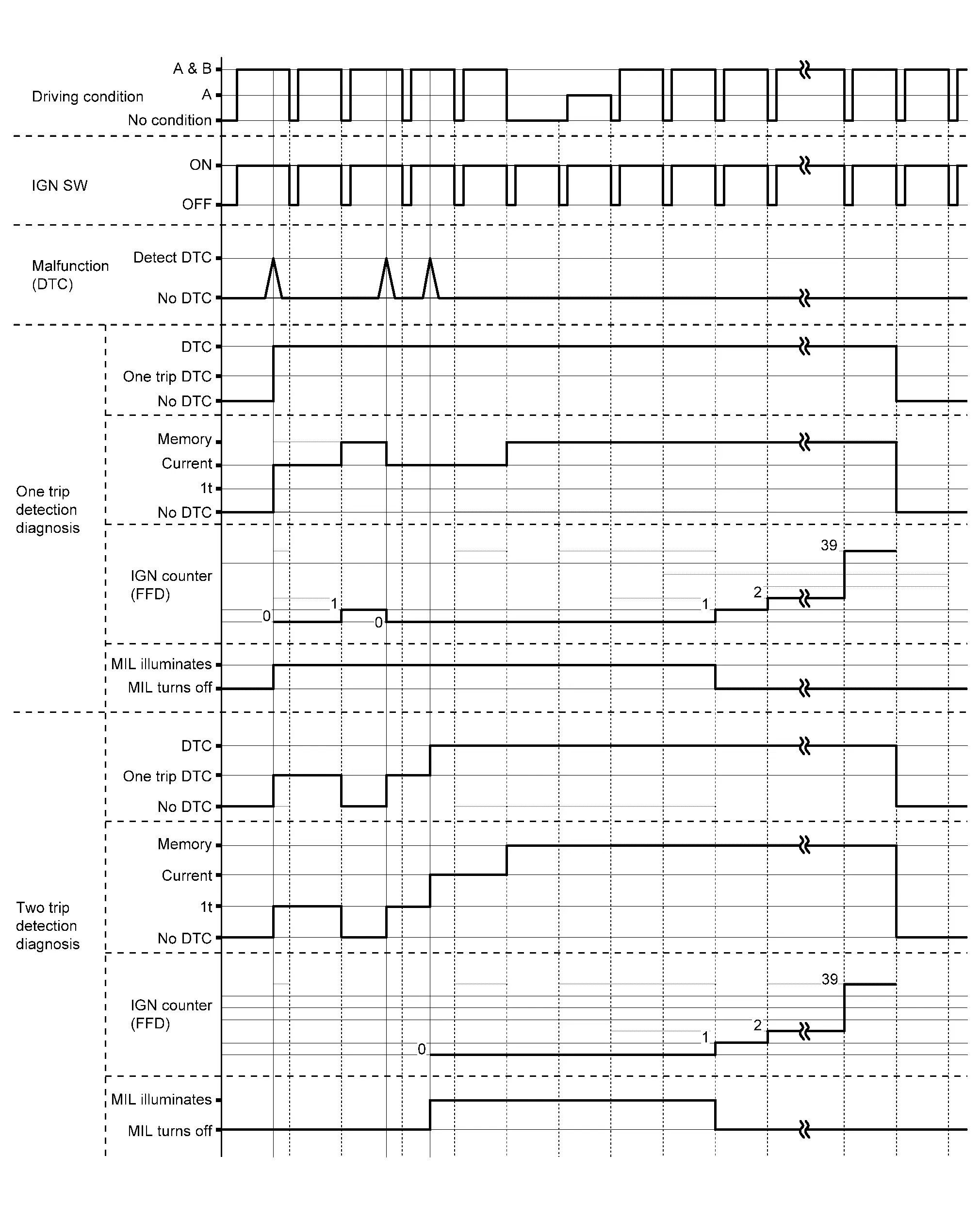
CONSULT Function
APPLICABLE ITEM
CONSULT can display each diagnostic item using the diagnostic test modes as follows.
| Diagnosis mode | CGW Status | Description | ||
|---|---|---|---|---|
| Restricted Mode | Diag Test Mode | Open Mode | ||
| Self Diagnostic Result | Display | Display | Display | Display non-network DTC which TCM memorizes |
| CGW Information*1 | Display*1 | Display*1 | Display*1 |
|
| Data Monitor | Display | Display | Display | Displays TCM input/output data in real time |
| Work Support*1 | Non-display*1 | Non-display*1 | Display*1 | This mode enables a technician to adjust some devices faster and more accurately |
| ECU Identification | Display | Display | Display | Displays TCM part number |
| Network-DTC*2 | Display | Display | Display | Display network DTC which TCM memorizes when performing "Diagnosis (All System)" |
| CAN Diag Support Monitor*2 | Display | Display | Display |
The mode is indicated, but not monitored |
| MAC Diagnosis | Display | Display | Display |
Display MAC diagnosis result divided into the following two inspection priorities.
|
*1: In some vehicles, it is not malfunctioning in case of no display of "CGW Information". In this case, it is not necessary to switch the CGW status. In Nissan Pathfinder vehicles where "CGW information" is not displayed, "Work Support" is always displayed.
*2: Displays when performing "Diagnosis (All System)".
CGW INFORMATION
Display the diagnosis mode which a user can perform in Diag Test mode/Open Mode by switching the CGW status form Restricted mode to Diag Test Mode/Open Mode.
For the method of switching CAN Gateway status, Refer to CONSULT Function.
 NOTE:
NOTE:
In some vehicles, it is not malfunctioning in case of no display of "CGW Information". In this case, it is not necessary to switch the CGW status.
SELF DIAGNOSTIC RESULTS
Refer to DTC Index.
DTC at 1st trip and method to read DTC
-
DTC (P0711, P0715, P0720, etc.) is specified by SAE J2012/ISO 15031-6.
-
DTC and DTC at 1st trip are displayed on “Self Diagnostic results” of CONSULT.
When DTC is currently detected, “CRNT” is displayed. If “PAST” is displayed, it shows a malfunction occurred in the past. The trip number of drive without malfunction of concerned DTC can be confirmed with “IGN counter” inside “FFD”.
-
When the DTC at the 1st trip is detected, “1t” is displayed.
DTC deletion method
 NOTE:
NOTE:
If the ignition switch is left ON after repair, turn OFF the ignition switch and wait for 10 seconds or more. Then, turn the ignition ON again. (Engine stop)
-
Touch “TRANSMISSION” of CONSULT.
-
Touch “Self Diagnostic Result”.
-
Touch “Erase”. (DTC memorized in TCM is erased.)
IGN counter
The ignition counter is displayed in “FFD” and the number of times of satisfied “Driving condition A” is displayed after normal recovery of DTC. Refer to Counter System.
-
If malfunction (DTC) is currently detected, “0” is displayed.
-
After normal recovery, every time “Driving condition A” is satisfied, the display value increases from 1 → 2 → 3...38 → 39.
-
When MIL turns OFF due to the malfunction and the counter reaches 40, the DTC is erased.
 NOTE:
NOTE:
The counter display of “40” cannot be checked.
Freeze Frame Data (FFD)
The following vehicle status is recorded when DTC is detected and is displayed on CONSULT.
| Item name | (Unit) | Description |
|---|---|---|
| ODO/TRIP METER | (Km) | Displays the mileage at the time the malfunction is detected. |
| DTC count | (count) | Displays the number of times DTC is detected. |
| Battery voltage | (V) | Displays the voltage value of battery. |
| A/T fluid temperature | Displays the A/T fluid temperature calculated from the signal voltage of the A/T fluid temperature sensor. | |
| Output speed | (rpm) | Displays the transmission output speed calculated from the pulse signal of the dual speed sensor. |
| Shift position | Displays the shift position. | |
| Brake pedal condition | Displays the status of the brake pedal received through CAN communication. | |
| Input speed | (rpm) | Displays the transmission input speed calculated from the pulse signal of the dual speed sensor. |
| Dog clutch F position | Displays the position of dog clutch F calculated from the PWM signal of the dog clutch F position sensor. | |
| Dog clutch A position | Displays the position of dog clutch A calculated from the PWM signal of the dog clutch A position sensor. | |
| Nissan Pathfinder Vehicle speed | Displays the Nissan Pathfinder vehicle speed. | |
| Accelerator pedal | (%) | Displays the accelerator pedal opening received through CAN communication. |
| Engine torque 1 | (Nm) | Displays the engine torque (torque obtained by subtracting transmission required torque from current engine torque) received through CAN communication. |
DATA MONITOR
 NOTE:
NOTE:
The following table includes information (items) inapplicable to this Nissan Pathfinder vehicle. For information (items) applicable to this vehicle, refer to CONSULT display items.
| Monitor item | (Unit) | Description |
|---|---|---|
| Accelerator pedal | Displays the accelerator pedal opening received through CAN communication. | |
| Battery voltage | (V) | Displays the voltage value of battery. |
| Gear ratio | Displays the current gear ratio of transmission. | |
| TCM temperature | (°C or °F) | Displays the internal temperature of TCM. |
| Engine torque 1 | (Nm) | Displays the engine torque (torque obtained by subtracting transmission required torque from current engine torque) received through CAN communication. |
| Engine speed | (rpm) | Displays the engine speed received through CAN communication. |
| Shift position | Displays the shift position. | |
| Brake pedal condition | Displays the status of the brake pedal received through CAN communication. | |
| Dog clutch F position | Displays the position of dog clutch F calculated from the PWM signal of the dog clutch F position sensor. | |
| Dog clutch A position | Displays the position of dog clutch A calculated from the PWM signal of the dog clutch A position sensor. | |
| Ignition switch status | Displays the condition of ignition switch. | |
| Requested torque (TCM) | (Nm) | Displays the engine torque requested by the TCM. |
| Brake signal status | Displays the status of brake signal received through CAN communication. | |
| Brake pressure signal status | Displays the status of brake pressure signal received through CAN communication. | |
| Engine torque 2 | (Nm) | Displays the actual engine torque received through CAN communication. |
| A/T fluid temperature | (°C or °F) | Displays the A/T fluid temperature calculated from the signal voltage of the A/T fluid temperature sensor. |
| Output speed | (rpm) | Displays the transmission output speed calculated from the pulse signal of the dual speed sensor. |
| Lock-up status | Displays the lock-up status of torque converter. | |
| Transmission shift condition | Displays the gear position of transmission. | |
| Input torque | (Nm) | Display the input shaft torque of transmission. |
| Input speed | (rpm) | Displays the transmission input speed calculated from the pulse signal of the dual speed sensor. |
| Nissan Pathfinder Vehicle speed | (km/h or MPH) | Displays the vehicle speed. |
WORK SUPPORT
| Item name | Description |
|---|---|
| DOG CLUTCH POSITION SENSOR CALIBRATION | Calibrate the dog clutch A position sensor and dog clutch F position sensor. |
| LEARNING OF SOLENOID CHARACTERISTIC | Learn the each solenoid characteristic of A/T. |
| A/T CLUTCH TOUCH POINT LEARNING | Learn the touch points for each clutch / brake of A/T. |
| CANCEL AUTOMATIC PARK FUNCTION | Changes the status of automatic park function cancellation. |
Diagnosis System (electric Shift Control Module) ➤ Nissan Pathfinder 2022

Nissan Pathfinder (R53) 2022-2026 Service Manual
System Description
- Component Parts ➤
- Structure and Operation ➤
- System ➤
- On Board Diagnostic (obd) System
- Diagnosis System (tcm)
- Diagnosis System (electric Shift Control Module) ➤
Contact Us
Nissan Pathfinder Info Center
Email: info@nipathfinder.com
Phone: +1 (800) 123-4567
Address: 123 Pathfinder Blvd, Nashville, TN 37214, USA
Working Hours: Mon–Fri, 9:00 AM – 5:00 PM (EST)

 NOTE:
NOTE: