Nissan Pathfinder: Sonar System - Basic Inspection
- Diagnosis and Repair Work Flow
- Additional Service When Replacing Sonar Control Unit
- Configuration (sonar Control Unit)
- Mac Key Writing
Diagnosis and Repair Work Flow Nissan Pathfinder 2022
Work Flow
OVERALL SEQUENCE
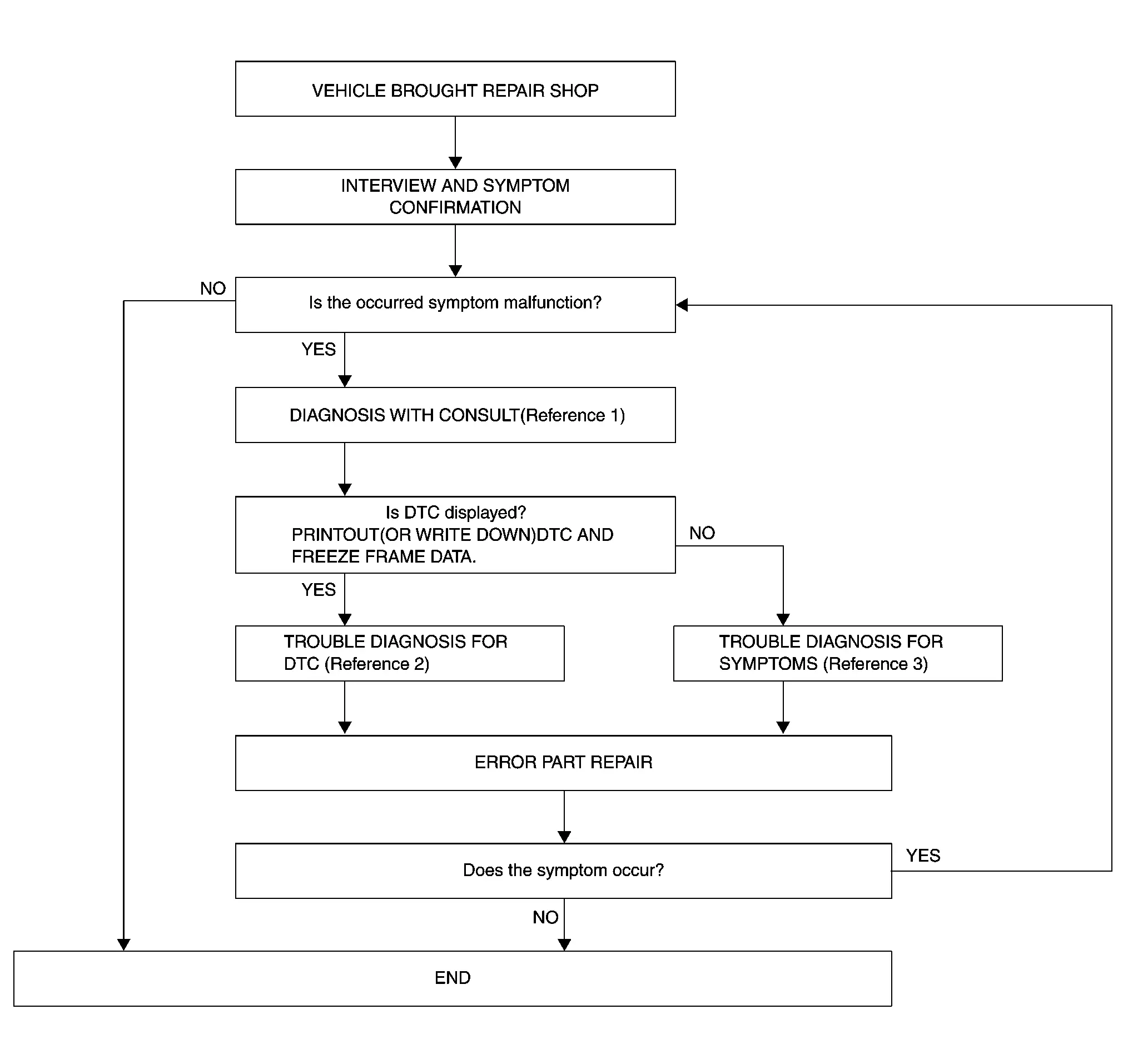
-
Reference 1: Refer to CONSULT Function.
-
Reference 2: Refer to DTC Index.
-
Reference 3: Refer to Symptom Table.
DETAILED FLOW
INTERVIEW AND SYMPTOM CONFIRMATION
Check the malfunction symptoms by performing the following items.
-
Interview the customer to obtain the malfunction information (conditions and environment when the malfunction occurred).
-
Check if mud, or other foreign objects are not adhering to the sonar sensor.
-
Check if there is no deformation, scratches, or other damage to the sonar sensor.
-
Check if water has not accumulated in the sonar sensor.
-
Check the symptom.
Is the occurred symptom a malfunction?
YES>>GO TO 2.
NO>>Inspection End.
DIAGNOSIS WITH CONSULT
 CONSULT
CONSULT
-
Select “Self Diagnostic Result” mode of “SONAR”. Refer to CONSULT Function.
 NOTE:
NOTE:
Skip to step 4 of the diagnosis procedure if “SONAR” is not displayed.
-
When DTC is detected, follow the instructions below:
-
Record DTC and Freeze Frame Data (FFD).
-
Is DTC displayed?
YES>>GO TO 3.
NO>>GO TO 4.
TROUBLE DIAGNOSIS FOR DTC
 CONSULT
CONSULT
-
Check the DTC indicated in the “Self Diagnostic Result”.
-
Perform the relevant diagnosis referring to the DTC Index. Refer to DTC Index.
>>
GO TO 5.
TROUBLE DIAGNOSIS FOR SYMPTOMS
Perform the relevant diagnosis referring to the diagnosis chart by symptom. Refer to Symptom Table.
>>
GO TO 5.
ERROR PART REPAIR
 CONSULT
CONSULT
-
Repair or replace the identified malfunctioning parts.
-
Select “Self Diagnostic Result” mode of “SONAR”.
 NOTE:
NOTE:
Erase the stored self-diagnosis results after repairing or replacing the relevant components if any DTC has been indicated in the “Self Diagnostic Result”.
-
Check that the symptom does not occur.
Does the symptom occur?
YES>>GO TO 1.
NO>>Inspection End.
Additional Service When Replacing Sonar Control Unit Nissan Pathfinder SUV
Description
CAUTION:
When replacing the sonar control unit, always replace it with a new one. Sonar system does not operate properly in case of reuse of the sonar control unit from another Nissan Pathfinder vehicle.
Perform the following operations when replacing sonar control unit. For details, refer to Work Procedure.
AFTER REPLACEMENT
When after replacing sonar control unit, the following items must be performed. Or not doing so, sonar system does not operate normally.
-
Writing vehicle specification
-
Writing MAC key
Work Procedure
Perform the following procedures after replacing the sonar control unit.
REPLACE SONAR CONTROL UNIT
Replace sonar control unit. Refer to Removal and Installation.
>>
GO TO 2.
PERFORM CONFIGURATION
Perform configuration. Refer to Description.
>>
GO TO 3.
WRITING MAC KEY
Perform MAC key writing. Refer to Description.
>>
Work End.
Configuration (sonar Control Unit) Nissan Pathfinder Fifth generation
Description
Vehicle specification needs to be written with CONSULT after replacing the sonar control unit.
The configuration requires a network connection.
CONSULT connects to network and downloads the configuration data from the server, then writes the Nissan Pathfinder vehicle specification to the sonar control unit. Refer to Work Procedure.
 NOTE:
NOTE:
For details on the network connection and operation, refer to “CONSULT Operation Manual”.
The configuration procedure does not need to “save” configuration data from the sonar control unit. New configuration data is always generated at the server and then downloaded to the CONSULT.
CAUTION:
-
Complete the “Configuration” procedure in order.
-
If incorrect “Configuration” procedure is performed, incidents may occur.
Work Procedure
WRITING VEHICLE SPECIFICATION
 CONSULT
CONSULT
Perform writing Nissan Pathfinder vehicle specification to sonar control unit following "Automatic Configuration" procedure of "Configuration" according to CONSULT Operation Manual.
 NOTE:
NOTE:
-
Log into the network according to CONSULT instructions.
-
For details on the network connection and operation, refer to “CONSULT Operation Manual”.
>>
Work End.
Mac Key Writing Nissan Pathfinder R53
Description
When replacing sonar control unit, it is necessary to write MAC key to sonar control unit. Write MAC key to sonar control unit according to "MAC Key writing" procedure of "CONSULT Operation Manual". Refer to Work Procedure.
CAUTION:
During MAC key writing, maintain the following conditions:
-
Ignition switch ON
-
CONSULT is connected to internet
Work Procedure
PERFORM MAC KEY WRITING
 CONSULT
CONSULT
-
Ignition switch ON.
-
Select "MAC Key writing" in "Work Support" mode of "SONAR".
-
Touch "Write".
YES>>
Work End.

Nissan Pathfinder (R53) 2022-2026 Service Manual
Basic Inspection
- Diagnosis and Repair Work Flow
- Additional Service When Replacing Sonar Control Unit
- Configuration (sonar Control Unit)
- Mac Key Writing
Contact Us
Nissan Pathfinder Info Center
Email: info@nipathfinder.com
Phone: +1 (800) 123-4567
Address: 123 Pathfinder Blvd, Nashville, TN 37214, USA
Working Hours: Mon–Fri, 9:00 AM – 5:00 PM (EST)
