Nissan Pathfinder: Parking Brake System - Basic Inspection
- Diagnosis and Repair Work Flow
- Instructions for Releasing Parking Brake Where Parking Brake Switch Cannot Be Used
Diagnosis and Repair Work Flow Nissan Pathfinder 2026
Work Flow
DETAILS OF TROUBLE DIAGNOSIS FLOWCHART
COLLECT THE INFORMATION FROM THE CUSTOMER
It is also important to clarify customer concerns before starting the inspection. First of all, perform an interview utilizing Diagnostic Work Sheet and reproduce the symptom as well as fully understand it. Depending on the situations, drive the Nissan Pathfinder vehicle with the customer and check the symptom.
CAUTION:
Customers are not professionals. Never guess easily like “maybe the customer means that...,” or “maybe the customer mentions this symptom”.
>>
GO TO 2.
CHECK SYMPTOM
Reproduce the symptom that is indicated by the customer, based on the information from the customer obtained by interview. Also check that the symptom is not caused by fail-safe mode. Refer to Fail-Safe.
CAUTION:
When the symptom is caused by normal operation, fully inspect each portion and obtain the understanding of customer that the symptom is not caused by a malfunction.
>>
GO TO 3.
PERFORM SELF DIAGNOSTIC RESULT
 CONSULT
CONSULT
-
Ignition switch OFF.
CAUTION:
Auto ACC is OFF and check parking brake switch indicator turn OFF.
-
Ignition switch ON.
-
Push the parking brake switch.
CAUTION:
-
Set the electric shift selector in the P position.
-
Depress the brake pedal.
-
-
Pull the parking brake switch.
-
Select "Self Diagnostic Result" mode of “ABS”.
Is DTC detected?
YES>>Record or print self-diagnosis results and freeze frame data (FFD). GO TO 4.
NO>>GO TO 4.
REPAIR OR REPLACE ERROR-DETECTED PART
-
Repair or replace error-detected parts.
-
Reconnect part or connector after repairing or replacing.
-
When DTC is detected, erase self-diagnostic result for “ABS”.
CAUTION:
Be sure wait of 10 seconds after ignition switch OFF or ON.
>>
GO TO 5.
IDENTIFY ERROR-DETECTED SYSTEM BY SYMPTOM DIAGNOSIS
Estimate error-detected system based on symptom diagnosis and perform inspection.
Can the error-detected system be identified?
YES>>GO TO 6.
NO>>Check harness and connectors based on the information obtained by interview. Refer to Intermittent Incident.
FINAL CHECK
 CONSULT
CONSULT
-
Check the reference value for “ABS”.
-
Select "Self Diagnostic Result" mode of “ABS”.
Is DTC detected?
YES>>"CRNT" is displayed: Check the DTC. Refer to DTC Index.
YES>>“PAST” is displayed: Inspection End. (Erase the memory of self-diagnosis results.)
NO>>Inspection End.
Diagnostic Work Sheet
DESCRIPTION
-
In general, customers have their own criteria for a problem. Therefore, it is important to understand the symptom and status well enough by asking the customer about his/her concerns carefully. To systemize all the information for the diagnosis, prepare the interview sheet referring to the interview points.
-
In some cases, multiple conditions that appear simultaneously may cause a DTC to be detected.
INTERVIEW SHEET SAMPLE
| Interview sheet | |||||
|---|---|---|---|---|---|
| Customer name | MR/MS | Registration number | Initial year registration | ||
| Nissan Pathfinder Vehicle type | VIN | ||||
| Storage date | Engine | Mileage | km ( Mile) | ||
| Situation where malfunction is occurred | Malfunction category |
□ Unable to brake □ Unable to release □ Generates abnormal sound □ Nissan Pathfinder Vehicle does not stop despite braking operation □ Parking brake continues braking despite release operation □ Hooked at automatic release operation □ Nissan Pathfinder Vehicle slides down at automatic release operation □ Electric parking brake indicator lamp does not turns ON □ Electric parking brake indicator lamp keep turns ON □ Electric parking brake indicator lamp blinks □ Electric parking brake warning lamp does not turn ON □ Electric parking brake warning lamp keep turns ON □ Electric parking brake warning lamp blink □ Master warning lamp turns ON □ A text displayed on combination meter |
|||
| Detailed symptom | |||||
| Detailed abnormal sound | |||||
| Electric shift selector position | □ P □ R □N □ D | ||||
| Seat belt operation | □ OFF □ ON | ||||
| Brake pedal status | □ Not depress □ Depress | ||||
| Electric parking brake status |
□ At release operation □ At braking operation □ During release □ During braking □ Continuously |
||||
| Nissan Pathfinder Vehicle status | □ Ignition switch OFF □ Ignition switch ON | ||||
| Nissan Pathfinder Vehicle running status |
□ At start with shift in D-range □ While driving with shift in D-range □ When stopped with shift in D-range □ At start with shift in R-range □ While driving with shift in R-range □ When stopped with shift in R-range □ When stopped with shift in N-range □ When stopped with shift in P-range □ Low speed (while driving) □ Normal speed (while driving) □ High speed (while driving) |
||||
| Road condition |
□ Steep downhill road □ Gentle downhill road □ Flat road □ Gentle uphill road □ Steep uphill road |
||||
| Number of occupants | □ 5 □ 4 □ 3 □ 2 □ 1 | ||||
| Nissan Pathfinder Vehicle loading condition (quantity) | |||||
| Mechanical release history | |||||
| Inspection result | Self-diagnosis result | ||||
| 12V battery condition | □ Normal □ Abnormal ( ) □ Not confirmed | ||||
| Harness and connector condition | □ Normal □ Abnormal ( ) □ Not confirmed | ||||
| Brake caliper assembly condition | □ Normal □ Abnormal ( ) □ Not confirmed | ||||
| Rear brake pad condition | □ Normal □ Abnormal ( ) □ Not confirmed | ||||
| Rear disc rotor condition | □ Normal □ Abnormal ( ) □ Not confirmed | ||||
| Other condition | |||||
Instructions for Releasing Parking Brake Where Parking Brake Switch Cannot Be Used Nissan Pathfinder 5th Gen
Description
Disconnecting the 12V battery negative terminal with the parking brake on, prevents the parking brake from releasing. Releasing is performed mechanically. Refer to Work Procedure.
Work Procedure
DISCONNECT PARKING BRAKE ACTUATOR HARNESS CONNECTOR
-
Disconnecting the 12V battery negative terminal.
-
Disconnect the parking brake actuator harness connector
 from the rear brake caliper assembly
from the rear brake caliper assembly
 .
.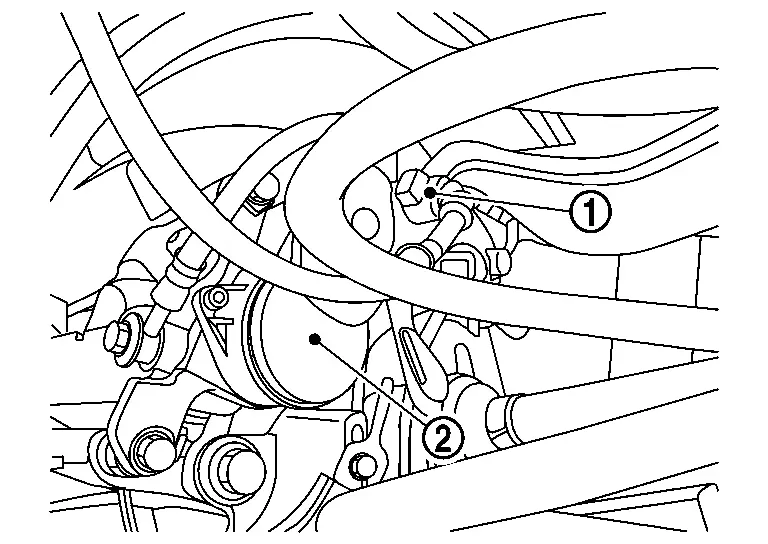
>>
GO TO 2.
REMOVE PARKING BRAKE ACTUATOR
Remove the parking brake actuator
 from the rear brake caliper assembly
from the rear brake caliper assembly
 .
.
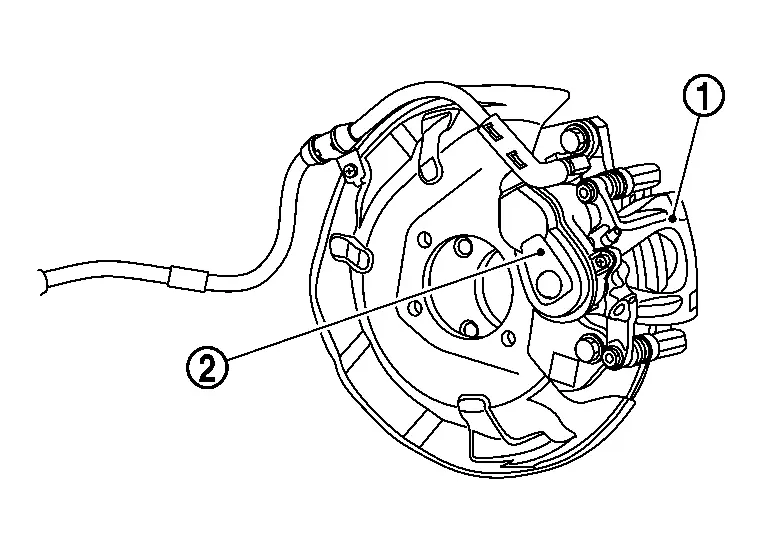
>>
GO TO 3.
RELEASE OF PARKING BRAKE
Rotate the rear brake caliper assembly
 spindle part
spindle part
 clockwise.
clockwise.
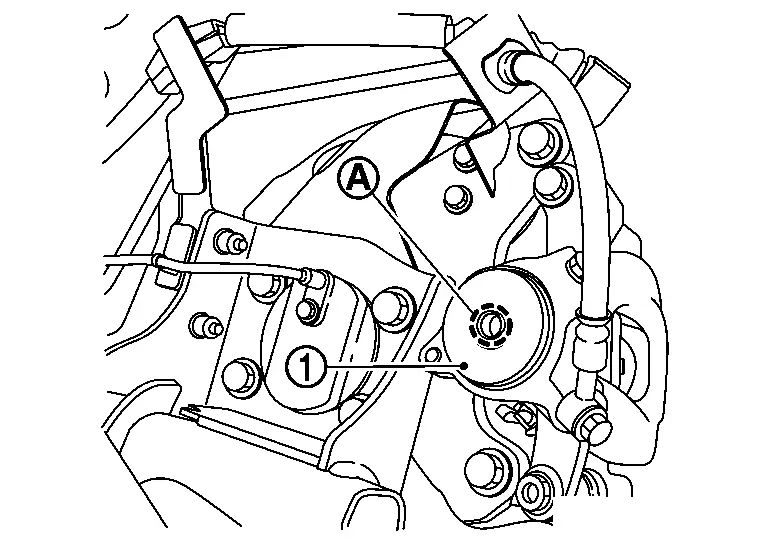
Is the parking brake released?
YES>>GO TO 4.
NO>>Check the rear brake caliper assembly. Refer to Inspection and Adjustment.
REPLACE REAR BRAKE CALIPER ASSEMBLY
Replace the rear brake caliper assembly. Refer to Removal and Installation.
CAUTION:
Never reuse the parking brake actuator.
>>
End of work.

Nissan Pathfinder (R53) 2022-2026 Service Manual
Basic Inspection
- Diagnosis and Repair Work Flow
- Instructions for Releasing Parking Brake Where Parking Brake Switch Cannot Be Used
Contact Us
Nissan Pathfinder Info Center
Email: info@nipathfinder.com
Phone: +1 (800) 123-4567
Address: 123 Pathfinder Blvd, Nashville, TN 37214, USA
Working Hours: Mon–Fri, 9:00 AM – 5:00 PM (EST)
