Nissan Pathfinder: Brake Control System - Automatic Brake Hold
- Precautions
- Ecu Diagnosis Information. Chassis Control Module
- Basic Inspection. Diagnosis and Repair Work Flow
- Symptom Diagnosis. Does Not Operate
Precautions Nissan Pathfinder
Precaution for Supplemental Restraint System (SRS) "AIR BAG" and "SEAT BELT PRE-TENSIONER"
The Supplemental Restraint System such as “AIR BAG” and “SEAT BELT PRE-TENSIONER”, used along with a front seat belt, helps to reduce the risk or severity of injury to the driver and front passenger for certain types of collisions.
Information necessary to service the system safely is included in the “SRS AIR BAG” and “SEAT BELT” sections of this Service Manual.
WARNING:
Always observe the following items for preventing accidental activation:
-
To avoid rendering the SRS inoperative, which could increase the risk of personal injury or death in the event of a collision that would result in air bag inflation, it is recommended that all maintenance and repair be performed by an authorized NISSAN/INFINITI dealer.
-
Improper repair, including incorrect removal and installation of the SRS, can lead to personal injury caused by unintentional activation of the system. For removal of Spiral Cable and Air Bag Module, see “SRS AIR BAG”.
-
Never use electrical test equipment on any circuit related to the SRS unless instructed to in this Service Manual. SRS wiring harnesses can be identified by yellow and/or orange harnesses or harness connectors.
PRECAUTIONS WHEN USING POWER TOOLS (AIR OR ELECTRIC) AND HAMMERS
WARNING:
Always observe the following items for preventing accidental activation:
-
When working near the Air Bag Diagnosis Sensor Unit or other Air Bag System sensors with the ignition/power switch ON or engine running, never use air or electric power tools or strike near the sensor(s) with a hammer. Heavy vibration could activate the sensor(s) and deploy the air bag(s), possibly causing serious injury.
-
When using air or electric power tools or hammers, always switch the ignition/power switch OFF, disconnect the 12V battery or batteries, and wait at least 3 minutes before performing any service.
Precautions for Harness Repair
-
Solder the repaired area and wrap tape around the soldered area.
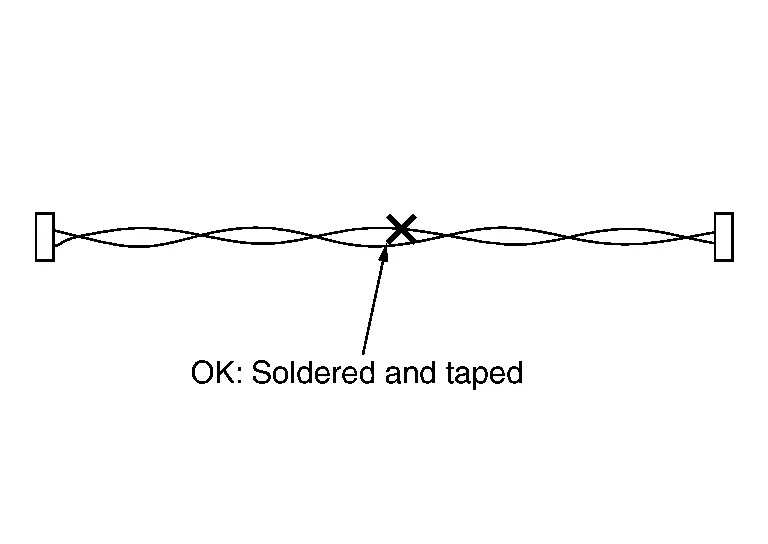
 NOTE:
NOTE:
A fray of twisted lines must be within 110 mm (4.33 in).
-
Bypass connection is never allowed at the repaired area.
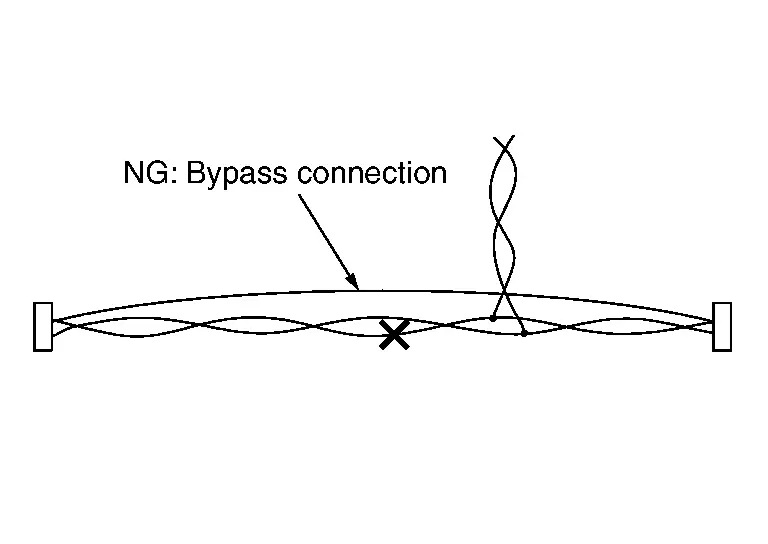
 NOTE:
NOTE:
Bypass connection may cause CAN communication error. The spliced wire becomes separated and the characteristics of twisted line are lost.
-
Replace the applicable harness as an assembly if error is detected on the shield lines of CAN communication line.
Precaution for Automatic Brake Hold
-
Do not disassemble chassis control module.
-
Do not use any parts that have been dropped.
-
Do not perform active test during driving.
-
Do not operate automatic brake hold function on a steep slope or a slippery road. (The Nissan Pathfinder vehicle may move even when automatic brake hold function is applied.)
-
When the stopped condition of the Nissan Pathfinder vehicle cannot be maintained by automatic brake hold function, depress brake pedal to maintain the stopped condition.
-
Master warning lamp (yellow) illuminates if a malfunction occurs in automatic brake hold function. A pop-up screen also appears. Refer to Chassis Control Warning.
-
When the Nissan Pathfinder vehicle is moved or may start moving while automatic brake hold function is being applied, master warning lamp (red) illuminates, and a warning chime sounds at the same time. A pop-up screen also appears. Refer to Automatic Brake Hold Warning.
-
Be sure to deactivate automatic brake hold function when using a car wash machine, towing your Nissan Pathfinder vehicle or overloaded.
-
When parking the vehicle, with shift position is in P and apply electric parking brake.
-
When getting on the Nissan Pathfinder vehicle or when loading/unloading a cargo, with shift position is in P and apply electric parking brake.
-
When VDC warning lamp, electric parking brake indicator lamp, or electric parking brake warning lamp is illuminated, or chassis control warning (automatic brake hold function) message appears, automatic brake hold function does not operate.
-
Automatic brake hold function retains the last state until the driver changes the option even if the ignition switch OFF.
-
Automatic brake hold function is operated by applying sufficient braking force to hold the Nissan Pathfinder vehicle in its place, so there are cases when this hold function is maintained even if the accelerator pedal is depressed. In this situation, it is advised to depress the brake pedal first, then to turn OFF automatic brake hold switch. This will cancel the hold function.
-
While automatic brake hold function is being applied, the system may apply the brakes to maintain the stopped condition of the Nissan Pathfinder vehicle. At this time, a operating noise may be generated. These are not symptoms of malfunctions and indicate normal operating conditions.
-
If the switch indicator does not illuminate after operating automatic brake hold switch, inspect brake control system and electric parking brake system in addition to automatic brake hold function.
-
If parts of related to automatic brake hold function are replaced, check automatic brake hold switch indicator can turns ON/OFF. Parts of related to automatic brake hold function: Refer to System Description.
Ecu Diagnosis Information. Chassis Control Module Nissan Pathfinder 2026
List of ECU Reference
| ECU | Reference |
|---|---|
| Chassis control module | Reference Value |
| Fail-safe | |
| DTC Inspection Priority Chart | |
| DTC Index |
Basic Inspection. Diagnosis and Repair Work Flow Nissan Pathfinder
Work Flow
DETAILED FLOW
INTERVIEW FROM THE CUSTOMER
Clarify customer complaints before inspection. First of all, perform an interview utilizing Diagnostic Work Sheet and reproduce the symptom as well as fully understand it. Ask customer about his/her complaints carefully. Check symptoms by driving Nissan Pathfinder vehicle with customer, if necessary.
CAUTION:
Customers are not professional. Never guess easily like “maybe the customer means that...,” or “maybe the customer mentions this symptom”.
>>
GO TO 2.
CHECK SYMPTOM
Reproduce the symptom that is indicated by the customer, based on the information from the customer obtained by the interview. Also check that the symptom is not caused by fail-safe mode. Refer to Fail-safe.
CAUTION:
When the symptom is caused by normal operation, fully inspect each portion and obtain the understanding of customer that the symptom is not caused by a malfunction.
>>
GO TO 3.
PERFORM SELF-DIAGNOSIS
 With CONSULT
With CONSULT
Perform self-diagnosis for “CHASSIS CONTROL”.
Is DTC detected?
YES>>Record or print self-diagnosis results and freeze frame data (FFD). GO TO 4.
NO>>INSPECTION END
PERFORM DTC DIAGNOSIS PROCEDURE
 With CONSULT
With CONSULT
Perform DTC confirmation procedures for the error-detected system.
 NOTE:
NOTE:
If some DTCs are detected at the same time, determine the order for performing the diagnosis based on DTC Inspection Priority Chart.
Is DTC detected?
YES>>GO TO 5.
NO>>Check harness and connectors based on the information obtained by the interview.
REPAIR OR REPLACE ERROR-DETECTED PARTS
-
Repair or replace error-detected parts.
-
Reconnect part or connector after repairing or replacing.
-
When DTC is detected, erase self-diagnosis results for “CHASSIS CONTROL”.
>>
GO TO 6.
FINAL CHECK
 With CONSULT
With CONSULT
-
Check the reference value for “CHASSIS CONTROL”.
-
Recheck the symptom and check that the symptom is not reproduced on the same conditions.
Is the symptom reproduced?
YES>>GO TO 3.
NO>>INSPECTION END
Diagnostic Work Sheet
Description
-
In general, customers have their own criteria for a symptom. Therefore, it is important to understand the symptom and status well enough by interviewing the customer about the symptom carefully. To systemize all the information for the diagnosis, prepare the interview sheet referring to the interview points.
-
In some cases, multiple conditions that appear simultaneously may cause a DTC to be detected.
INTERVIEW SHEET SAMPLE
| Interview sheet | |||||
|---|---|---|---|---|---|
| Customer name | MR/MS | Registration number | Initial year registration | ||
| Nissan Pathfinder Vehicle type | VIN | ||||
| Storage date | Engine / Traction motor | Mileage | km ( Mile) | ||
| Symptom | □ Does not operate ( ) function | ||||
| □ Warning lamp for ( ) turns ON. | |||||
| □ Noise □ Vibration | |||||
|
□ Other ( ) |
|||||
| First occurrence | □ Recently □ Other ( ) | ||||
| Frequency of occurrence | □ Always □ Under a certain conditions of □ Sometimes ( time(s)/day) | ||||
| Climate conditions | □ Irrelevant | ||||
| Weather | □ Fine □ Cloud □ Rain □Snow □ Others ( ) | ||||
| Temperature | □ Hot □Warm □ Cool □ Cold □ Temperature [Approx. °C ( °F)] | ||||
| Relative humidity | □ High □ Moderate □ Low | ||||
| Road conditions |
□ Urban area □ Suburb area □ Highway □ Mountainous road (uphill or downhill) □ Rough road |
||||
| Operating condition, etc. |
□Irrelevant □When traction motor starts □ During idling □ During driving □ During acceleration □ At constant speed driving □ During deceleration □ During cornering (right curve or left curve) □ When steering wheel is steered (to right or to left) |
||||
| Other conditions | |||||
|
Nissan Pathfinder Vehicle equipment |
|||||
|
Memo |
|||||
Symptom Diagnosis. Does Not Operate Nissan Pathfinder
Diagnosis Procedure
Automatic brake hold function does not operate when the operating conditions are satisfied.
PERFORM SELF-DIAGNOSIS (CHASSIS CONTROL MODULE)
 With CONSULT
With CONSULT
Perform self-diagnosis for “CHASSIS CONTROL”.
Is DTC detected?
YES>>Check the DTC. Refer to DTC Index.
NO>>GO TO 2.
CHECK AUTOMATIC BRAKE HOLD SWITCH
Check the automatic brake hold switch. Refer to Component Inspection.
Is the inspection result normal?
YES>>GO TO 3.
NO>>Replace the parking brake switch (automatic brake hold switch). Refer to Removal and Installation.
PERFORM SELF-DIAGNOSIS [ABS ACTUATOR AND ELECTRIC UNIT (CONTROL UNIT)]
 With CONSULT
With CONSULT
Perform self-diagnosis for “ABS”.
Is DTC detected?
YES>>Check the DTC. Refer to DTC Index.
NO>>Replace the chassis control module. Refer to Removal and Installation.

Nissan Pathfinder (R53) 2022-2026 Service Manual
Automatic Brake Hold
- Precautions
- Ecu Diagnosis Information. Chassis Control Module
- Basic Inspection. Diagnosis and Repair Work Flow
- Symptom Diagnosis. Does Not Operate
Contact Us
Nissan Pathfinder Info Center
Email: info@nipathfinder.com
Phone: +1 (800) 123-4567
Address: 123 Pathfinder Blvd, Nashville, TN 37214, USA
Working Hours: Mon–Fri, 9:00 AM – 5:00 PM (EST)
