Nissan Pathfinder: Meter, Warning Lamp & Indicator - System Description
- Component Parts ➤
- System ➤
- Operation
- Handling Precaution
- Diagnosis System (combination Meter) ➤
- Diagnosis System (head up Display Unit)
Component Parts ➤ Nissan Pathfinder SUV
System ➤ Nissan Pathfinder R53
Operation Nissan Pathfinder 5th Gen
Meter System
Switch Name and Function
STEERING SWITCHES
-
The steering switches are located on the steering wheel.
-
Transmits the steering switch signal to the combination meter.
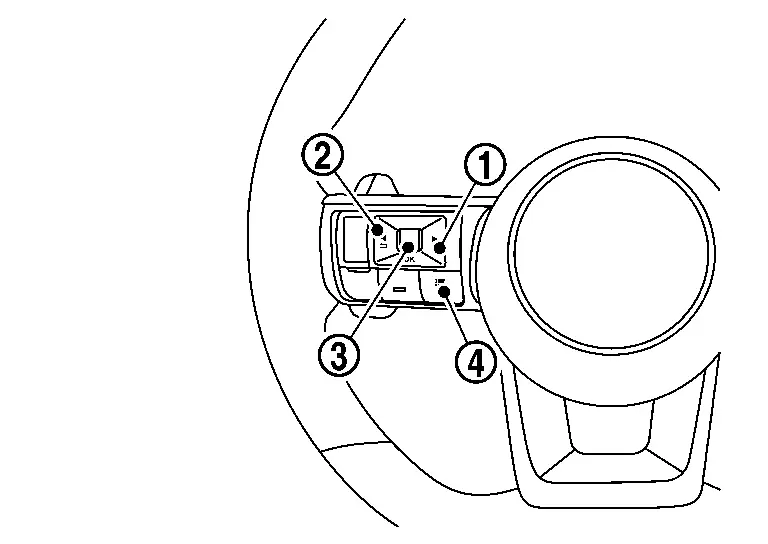
| No. | Switch name | Operation | Description | |
|---|---|---|---|---|
| 1. | RIGHT switch | Press | Switches the screen shown on the information display. | |
| 2. | LEFT/BACK switch | Press |
|
|
| 3. | OK switch | Press | Switches the screen shown on the information display. | |
| Scroll wheel | Up |
|
||
| Down |
|
|||
| 4. | Control switch | Press | Switches the screen shown on the information display to the short cut menu screen. | |
ILLUMINATION CONTROL SWITCH
The brightness of the combination meter and information display can be adjusted by pressing the illumination control switch (+/−)
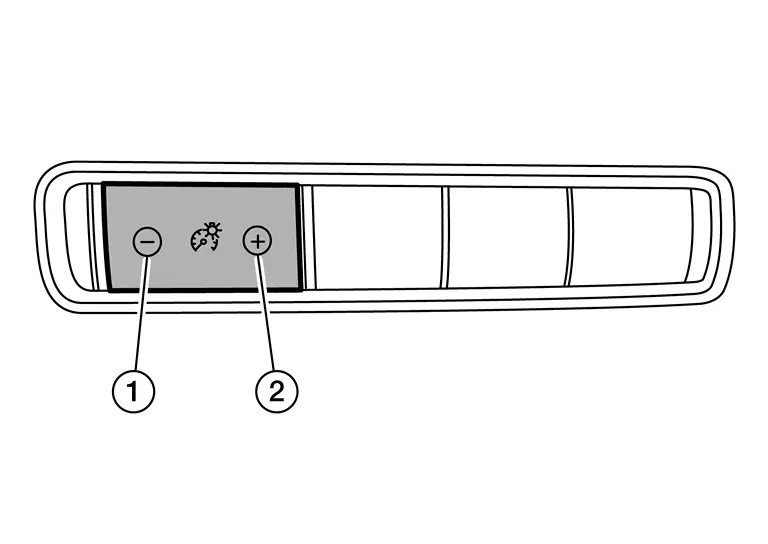
| No. | Switch name | Operation | Description |
|---|---|---|---|
| 1. | Illumination control switch (−) | Press | The brightness of the combination meter and information display can be adjusted. |
| 2. | Illumination control switch (+) |
Head up Display
Switch Name and Function
Head Up Display Switch
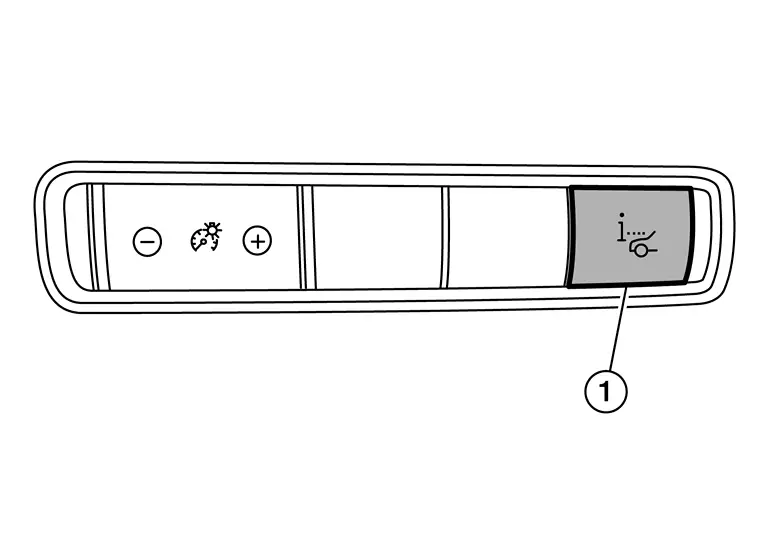
| No. | Switch name | Operation | Description |
|---|---|---|---|
| 1. | Head up display switch | Press |
If the head up display system is turned off, it will remain off even if the Nissan Pathfinder vehicle is restarted. |
Display Setting
Each setting of head up display can be set with combination meter setting items, "Head-Up Display".
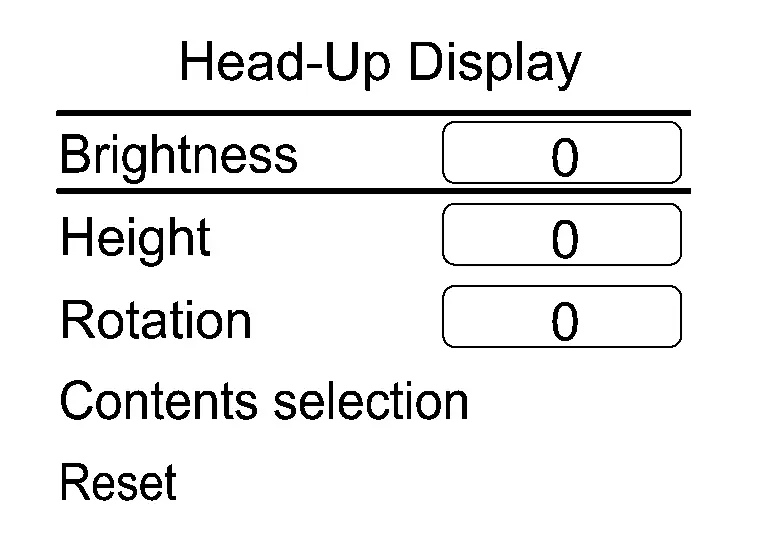
| Name | Description |
|---|---|
| Brightness | Adjust the display screen position |
| Height | |
| Rotation | |
| Contents selection |
The following display items can be select
The items displayed depend on Nissan Pathfinder vehicle specifications. |
| Reset | Reset the display settings |
Handling Precaution Nissan Pathfinder 5th Gen
Head Up Display
WARNING:
-
Never adjust properly the brightness and position of the displayed Head Up Display (HUD) image may interfere with the drivers ability to see through the windshield glass which could cause an accident leading to severe injury or death.
-
Never use the HUD for extended periods of time as that can cause you to not see other Nissan Pathfinder vehicles, pedestrians or objects, which could cause an accident leading to severe injury or death.
 NOTE:
NOTE:
-
Do not place any type of liquid on or near the projector. Doing so may cause malfunction of the equipment.
-
Do not touch any internal parts of the projector. Doing so may cause malfunction of the equipment.
-
To prevent scratches to the projector glass, do not place any sharp objects on or near the projector opening.
-
Do not place any objects on the instrument panel which may obstruct the HUD display.
-
Emergency information may display even if the HUD is turned off.
-
The HUD has a built-in illuminance sensor (1) that controls the brightness of the displayed image. If the illuminance sensor is blocked with an object, the display darkens, making it difficult to see.
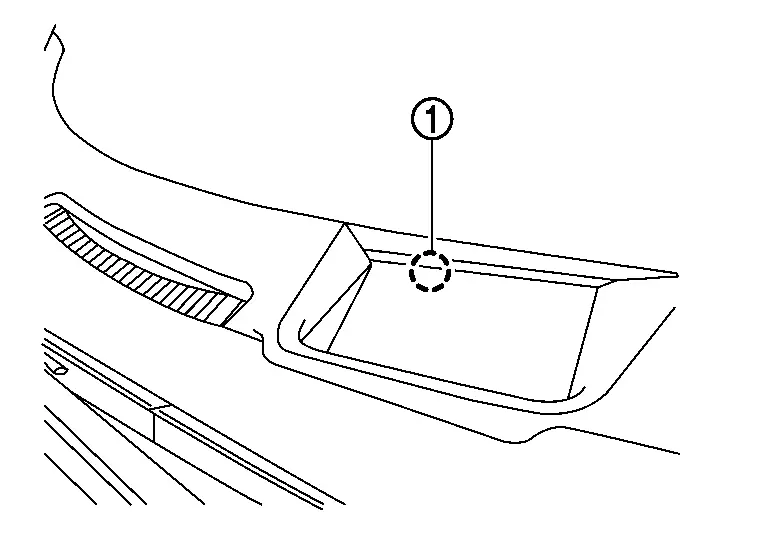
Diagnosis System (combination Meter) ➤ Nissan Pathfinder SUV
Diagnosis System (head up Display Unit) Nissan Pathfinder 5th Gen
CONSULT Function (E-HUD)
APPLICATION ITEMS
CONSULT can perform the following diagnosis modes via CAN communication and the combination meter.
| Diagnosis mode | Description |
|---|---|
| Self Diagnostic Result | Display non-network DTC which Head Up Display unit memorizes. |
| Data Monitor | Displays Head Up Display unit input/output data in real time. |
| Work support | Calibration and initialization of display can be performed. |
| ECU Identification | The part number of Head Up Display unit can be checked. |
| Network-DTC | Display network DTC which Head Up Display unit memorizes when performing "Diagnosis (All System)". |
| CAN Diag Support Monitor* |
The mode is indicated, but not monitored. |
*: Displays when performing "Diagnosis (All System)".
SELF DIAGNOSIS RESULT
Refer to DTC Index.
Freeze Frame Data (FFD)
The following vehicle status is recorded when DTC is detected and is displayed on CONSULT.
| Display item [Unit] | Description |
|---|---|
|
Odometer [km] |
Total driving distance (odometer value) upon DTC detection is displayed. |
|
Outside temperature [deg] |
The outside temperature at the moment a malfunction is detected is displayed. |
|
Display temperature [deg] |
The display temperature at the moment a malfunction is detected is displayed. |
|
LED temperature [deg] |
The LED temperature at the moment a malfunction is detected is displayed. |
|
GPU temperature [deg] |
The GPU temperature at the moment a malfunction is detected is displayed. |
|
Battery voltage (IPDM E/R) [V] |
The battery voltage of IPDM E/R at the moment a malfunction is detected is displayed. |
|
DTC count [Not detected/invalid] |
The detection status of the DTC is displayed. |
DATA MONITOR
 NOTE:
NOTE:
The following table includes information (items) inapplicable to this Nissan Pathfinder vehicle. For information (items) applicable to this vehicle, refer to CONSULT display items.
Display Item List
| Monitor item | Description |
|---|---|
|
Main switch [Off/On] |
Head Up Display main switch status is displayed. |
|
Backlight power [%] |
Percentage of backlight power is displayed. |
|
Light sensor intensity [Lx] |
Light sensor intensity is displayed. |
|
Display temperature [°C] |
Display temperature is displayed. |
|
Mirror status [Close/Open] |
Door mirror status is displayed. |
|
Display status [Off/On] |
Display status is displayed. |
|
Login user No. [Guest/User1/User2/User3/User4/User5] |
Login user No. is displayed. |
|
Keylink activation [Off/On] |
Login condition is displayed. |
|
Backlight temp [°C] |
Backlight temperature is displayed. |
|
TSR activation [Unknown/On/Off/Not Used] |
TSR activation status is displayed. |
|
HUD mirror deployment [Off/On] |
HUD mirror deployment status is displayed. |
|
IT activation [Unknown/On/Off/Not Used] |
IT activation status is displayed. |
|
TBT activation [Unknown/On/Off/Not Used] |
Turn by turn activation status is displayed. |
|
ADAS activation [Unknown/On/Off/Not Used] |
Driver assistance activation status is displayed. |
|
HUD activation [Unknown/On/Off/Not Used] |
HUD activation status is displayed. |
|
Auto dimming [Off/On] |
Auto dimming status is displayed. |
|
TEL/SMS activation [On/Off] |
TEL/SMS activation status is displayed. |
|
Ignition power supply [Off/On] |
Ignition power supply status is displayed. |
|
Battery voltage [V] |
Battery voltage is displayed. |
|
Speed display request [0 - 253] |
Speed display request status is displayed. |
|
Cruise disp [Off/SL On/SL OFF/SL error/CC On/CC Off/CC error/No equip] |
Cruise control display status is displayed. |
|
Over speed ind req (cruise) [Off/On] |
Over speed indicator request status (cruise) is displayed. |
|
Over speed alert (SL) [Off/On] |
Over speed warning request status (speed limit) is displayed. |
|
Converted speed display req [Off/On] |
Converted speed display request status is displayed. |
|
Rain symbol display request [Off/On] |
Rain symbol display request status is displayed. |
|
Sub sign 2 [Off/Generic/Snow/Towing/Arrow L/Arrow R/Truck/Not Used] |
Sub sign zone 2 status is displayed. |
|
Traffic sign 3 [Traffic Sign1 -29/Off/No over/End no] |
Traffic sign zone 3 status is displayed. |
|
Sub sign 1 [Off/Generic/Snow/Towing/Arrow L/Arrow R/Truck/Not Used] |
Sub sign zone 1 status is displayed. |
|
Over speed display request [Off/On] |
Over speed display request status is displayed. |
|
Sub sign 3 [Off/Generic/Snow/Towing/Arrow L/Arrow R/Truck/Not Used] |
Sub sign zone 3 status is displayed. |
|
Speed sign display request [Off/On] |
Speed sign display request status is displayed. |
|
Sign type 1 [Normal/End] |
Sign type zone 1 status is displayed. |
|
Sign type 2 [Normal/End] |
Sign type zone 2 status is displayed. |
|
Backlight [Day/Twilight/Night/Unknown] |
Backlight status is displayed. |
|
Nissan Pathfinder Vehicle warning status [Off/R3/D3/D3 R3] |
Vehicle warning status is displayed. |
|
Speed unit [km/h /MPH] |
Speed unit is displayed. |
|
Max night light [%] |
Percentage of maximum night light is displayed. |
|
External Temperature [deg] |
External temperature is displayed. |
|
Nissan Pathfinder Vehicle speed display value [km] |
Vehicle speed display value is displayed. |
|
Up/down request [No req/Up/Down/Reset] |
HUD up/down request status is displayed. |
| Meter language | Setting of meter language is displayed. |
|
HUD rotation request [No req/Step1 ‐ 21/Reset/Not Used] |
Status is displayed. |
|
IT activation request [No req/On/Off/Reset] |
IT activation request status is displayed. |
|
TSR activation request [No req/On/Off/Reset] |
TSR activation request status is displayed. |
|
ADAS activation request [No req/On/Off/Reset] |
Driver assistance activation request status is displayed. |
|
TBT activation request [No req/On/Off/Reset] |
Turn by turn activation request status is displayed. |
|
TEL/SMS activation request [No req/On/Off/Reset] |
TEL/SMS activation request status is displayed. |
|
MM auto ACC 2 [Down/Message/Manual/Work] |
Multimedia auto ACC 2 status is displayed. |
|
Nissan Pathfinder Vehicle status [Sleep/Cut off/AutoACC/Ignition/Start/Running/Auto/Stop/Unknown] |
Nissan Pathfinder Vehicle status is displayed. |
|
Delivery mode [Custom/Level1/Level2/Not Used] |
Delivery mode status is displayed. |
|
GADE [Type1 - 5/Unknown] |
GADE status is displayed. |
|
Key link [No/No.1 - 4] |
Key link No. is displayed. |
|
User setting copy target [Off/Guest/User 1 - 5] |
User setting copy target status is displayed. |
|
User setting copy source [Off/Guest/User 1 - 5] |
User setting copy source status is displayed. |
|
User setting copy request [No req/On] |
User setting copy request status is displayed. |
|
User1 registration state [Off/On] |
User 1 registration status is displayed. |
|
User2 registration state [Off/On] |
User 2 registration status is displayed. |
|
User3 registration state [Off/On] |
User 3 registration status is displayed. |
|
Keylink activation [Off/On] |
Key link activation status is displayed. |
|
Key link initialization [Progress/Complet] |
Key link initialization status is displayed. |
|
User4 registration state [Off/On] |
User 4 registration status is displayed. |
|
User5 registration state [Off/On] |
User 5 registration status is displayed. |
|
Current user [Guest/User 1 - 5] |
Current user is displayed. |
|
FEB alert request [No req/On] |
AEB alert request status is displayed. |
|
Driver warning status display [Off/On/Not used] |
Driver warning status display status is displayed. |
|
LDW lane display [Off/Right/Left/Both] |
LDW lane display status is displayed. |
|
FEB cyclist alert req [Off/On] |
AEB cyclist alert request status is displayed. |
|
FEB Nissan Pathfinder vehicle alert req [Off/Approach/Collision/Not Used] |
AEB vehicle alert request status is displayed. |
|
FEB pedestrian alert req [Off/On] |
AEB pedestrian alert request status is displayed. |
|
ADAS mode display [ASCD/ICC/PP/Unknown] |
ICC status display status is displayed. |
|
ICC status display [Off/Wait/Suspend/On] |
ICC status display status is displayed. |
|
ICC malfunction display [Off/Tempo/Perma/Not used] |
ICC malfunction display status is displayed. |
|
ICC target distance display [Off/Long/Middle/Short/V short] |
ICC target distance display status is displayed. |
|
ICC speed override display [Off/On] |
ICC speed override display status is displayed. |
|
ICC distance override disp [Off/On] |
ICC distance override display status is displayed. |
|
ICC target distance alert [Off/Approach/Collision/Cancel] |
ICC target distance alert status is displayed. |
| ICC dynamic target distance | ICC dynamic target distance is displayed. |
| ICC speed setting | ICC setting speed is displayed. |
|
ICC distance setting [Off/Long/Middle/Short/V short] |
ICC setting distance is displayed. |
|
LCA steering wheel display [Cancel/Tempo/Active/Not used] |
LCA steering wheel display status is displayed. |
|
LCA status display [Off/Not act/Active/Not used] |
LCA status display status is displayed. |
|
LCA override display [Off/On] |
LCA override display status is displayed. |
|
LCA malfunction display [Off/Tempo/Perma/Not used] |
LCA malfunction display status is displayed. |
|
LDP alert status [Off/Right/Left/Not used] |
I-LI alert status is displayed. |
|
Current calibration [1 ‐ 6] |
Current calibration status is displayed. |
|
Calibration status 1 [Adjusted/No adjust] |
Calibration 1 status is displayed. |
|
Calibration status 2 [Adjusted/No adjust] |
Calibration 2 status is displayed. |
|
Calibration status 3 [Adjusted/No adjust] |
Calibration 3 status is displayed. |
|
LDW alert status [Off/Right/Left/Not used] |
LDW alert status is displayed. |
|
EAPM alert display [Off/On] |
EAPM alert status is displayed. |
 NOTE:
NOTE:
Some items are not available according to Nissan Pathfinder vehicle specification.
WORK SUPPORT
| Display Item | Description |
|---|---|
| Distortion calibration | Distorted state of display can be adjusted. |
ECU IDENTIFICATION
The part number of Head Up Display unit is displayed.

Nissan Pathfinder (R53) 2022-2026 Service Manual
System Description
- Component Parts ➤
- System ➤
- Operation
- Handling Precaution
- Diagnosis System (combination Meter) ➤
- Diagnosis System (head up Display Unit)
Contact Us
Nissan Pathfinder Info Center
Email: info@nipathfinder.com
Phone: +1 (800) 123-4567
Address: 123 Pathfinder Blvd, Nashville, TN 37214, USA
Working Hours: Mon–Fri, 9:00 AM – 5:00 PM (EST)

 NOTE:
NOTE:
 NOTE:
NOTE:
 NOTE:
NOTE: