Nissan Pathfinder: Engine Mechanical - Periodic Maintenance
Drive Belt Nissan Pathfinder 5th Gen
Exploded View
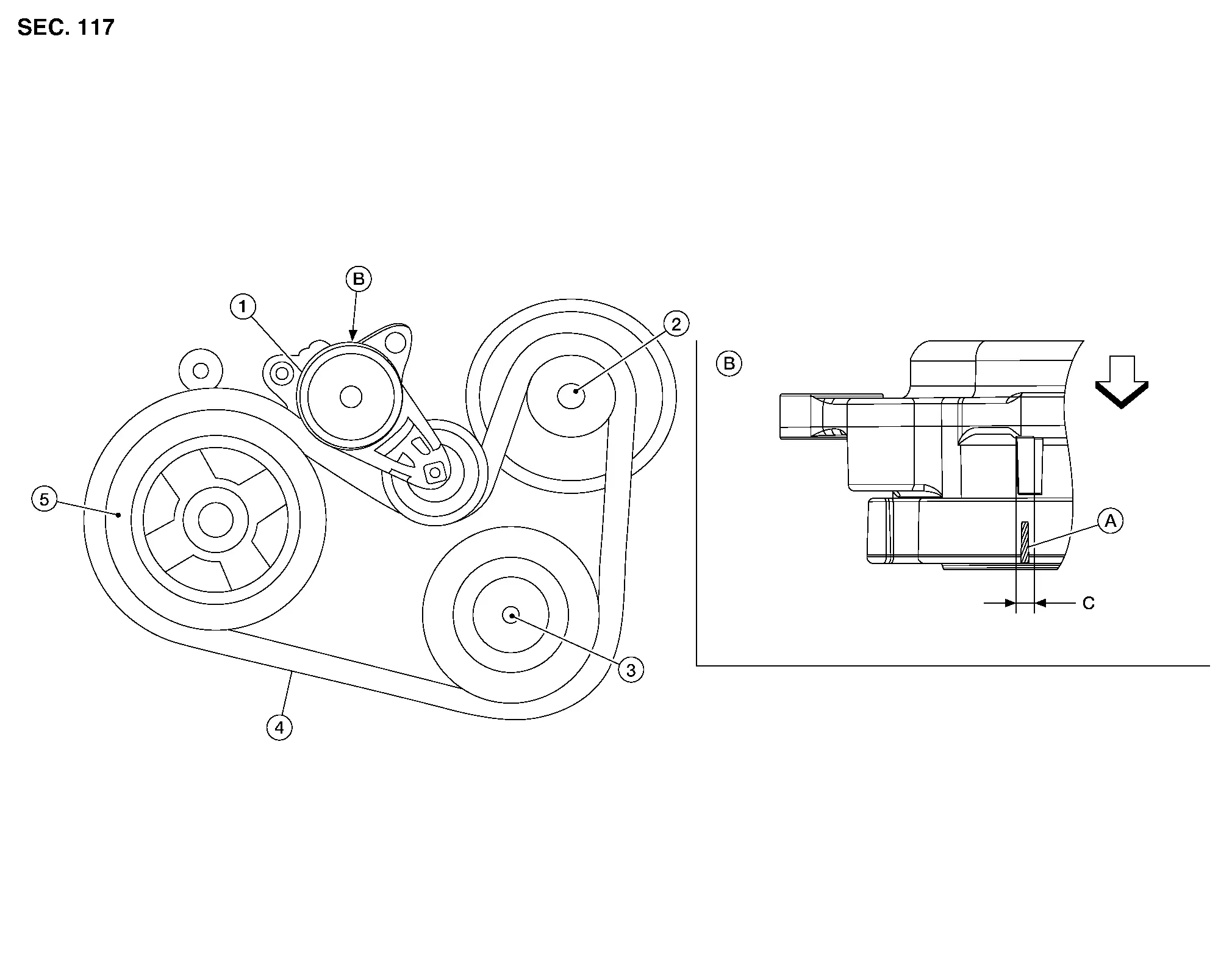
| 1. | Drive belt auto-tensioner | 2. | Generator | 3. | Compressor |
| 4. | Drive belt | 5. | Crankshaft pulley | A. | Drive belt auto-tensioner indicator |
| B. | View B | C. | Possible use range |
 |
Engine front |
Checking Drive Belt
WARNING:
Inspect and check the drive belt with the engine off.
Visually check entire drive belt for wear, damage or cracks.
Check that the drive belt auto-tensioner indicator is within the possible use range.
 NOTE:
NOTE:
-
When new drive belt is installed, the drive belt auto-tensioner indicator should be within the new drive belt range.
-
Check the drive belt auto-tensioner indicator when the engine is cold.
If the drive belt auto-tensioner indicator is out of the possible use range or drive belt is damaged, replace drive belt.
Tension Adjustment
-
Drive belt tension is automatically adjusted by the drive belt auto-tensioner.
-
Drive belt tension is not manually adjustable.
Removal and Installation
REMOVAL
Remove the front wheel and tire (RH) using power tool. Refer to Removal and Installation.
Remove the front fender protector side cover (RH). Refer to Exploded View.
While securely holding the hexagonal part in pulley center of drive belt auto-tensioner, move in the direction of arrow (loosening direction of drive belt auto-tensioner) using suitable tool.
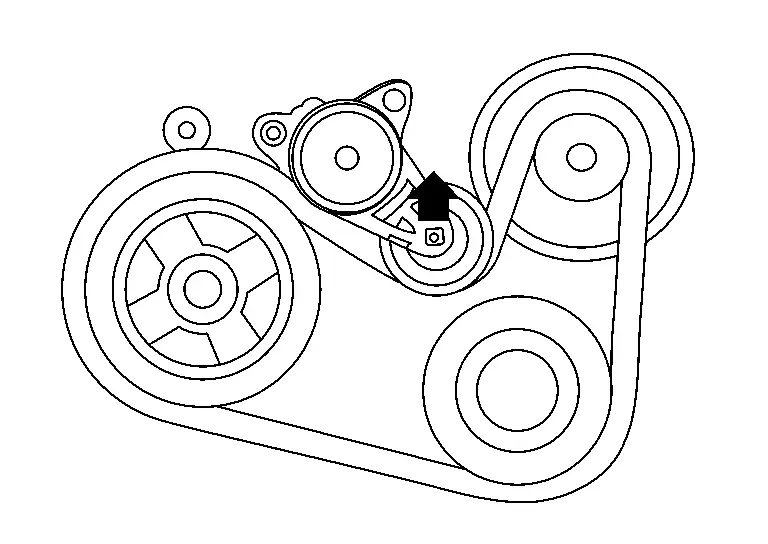
WARNING:
Avoid placing hand in a location where pinching may occur if the holding tool accidentally comes off.
CAUTION:
Do not loosen the drive belt auto-tensioner pulley bolt. (Do not turn it counterclockwise. If turned counterclockwise, the complete drive belt auto-tensioner must be replaced as a unit, including pulley.)
Insert a rod approximately 6 mm (0.24 in) in diameter through the rear of drive belt auto-tensioner into retaining boss to lock drive belt auto-tensioner pulley.
 NOTE:
NOTE:
Leave drive belt auto-tensioner pulley arm locked until drive belt is installed.
Remove drive belt from crankshaft pulley and then remove it from the other pulleys.
INSTALLATION
Install the drive belt onto all of the pulleys.
CAUTION:
Confirm belt is completely set on the pulleys.
Release drive belt auto-tensioner, and apply tension to drive belt.
WARNING:
Avoid placing hand in a location where pinching may occur if the holding tool accidentally comes off.
CAUTION:
Do not loosen the drive belt auto-tensioner pulley bolt. (Don't turn it counterclockwise. If turned counterclockwise, the complete drive belt auto-tensioner must be replaced as a unit, including pulley.)
Turn crankshaft pulley clockwise several times to equalize tension between each pulley.
Confirm drive belt auto-tensioner indicator is within the possible use range. Refer to Checking Drive Belt.
Install the front fender protector side cover (RH). Refer to Exploded View.
Install the front wheel and tire (RH) using power tool. Refer to Removal and Installation.
Removal and Installation of Drive Belt Auto-tensioner
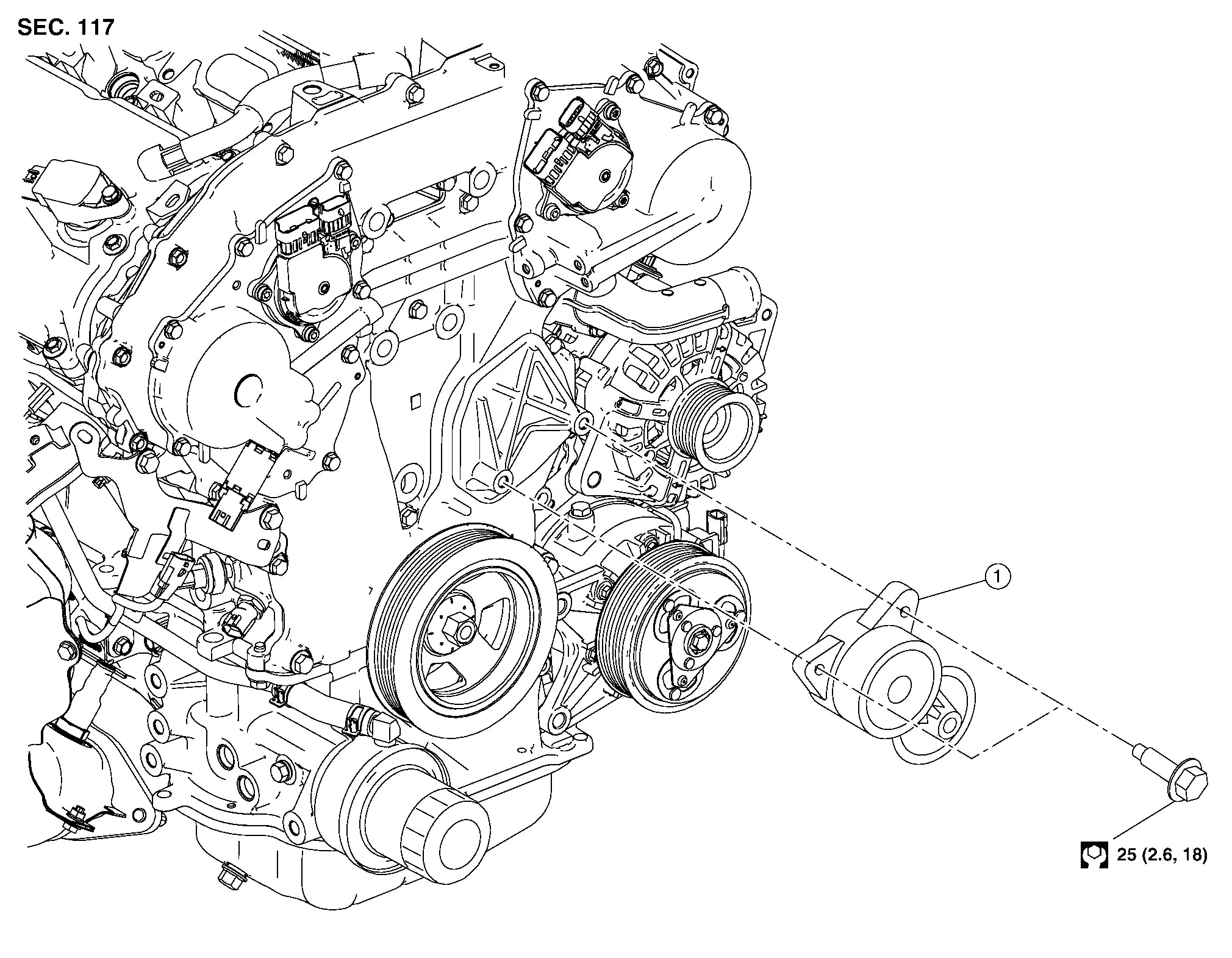
| 1. | Drive belt auto-tensioner |
REMOVAL
CAUTION:
-
The complete drive belt auto-tensioner must be replaced as a unit, including the pulley.
-
Do not loosen the drive belt auto-tensioner pulley bolt. (Do not turn it counterclockwise. If turned counterclockwise, the complete drive belt auto-tensioner must be replaced as a unit, including pulley).
Remove the drive belt. Refer to Removal and Installation.
Remove the drive belt auto-tensioner.
INSTALLATION
Installation is in the reverse order of removal.
CAUTION:
-
If there is damage greater than peeled paint, replace drive belt auto-tensioner.
-
Do not swap the pulley between the new and old drive belt auto-tensioner.
-
The complete drive belt auto-tensioner must be replaced as a unit, including the pulley.
Air Cleaner Filter Nissan Pathfinder
Exploded View
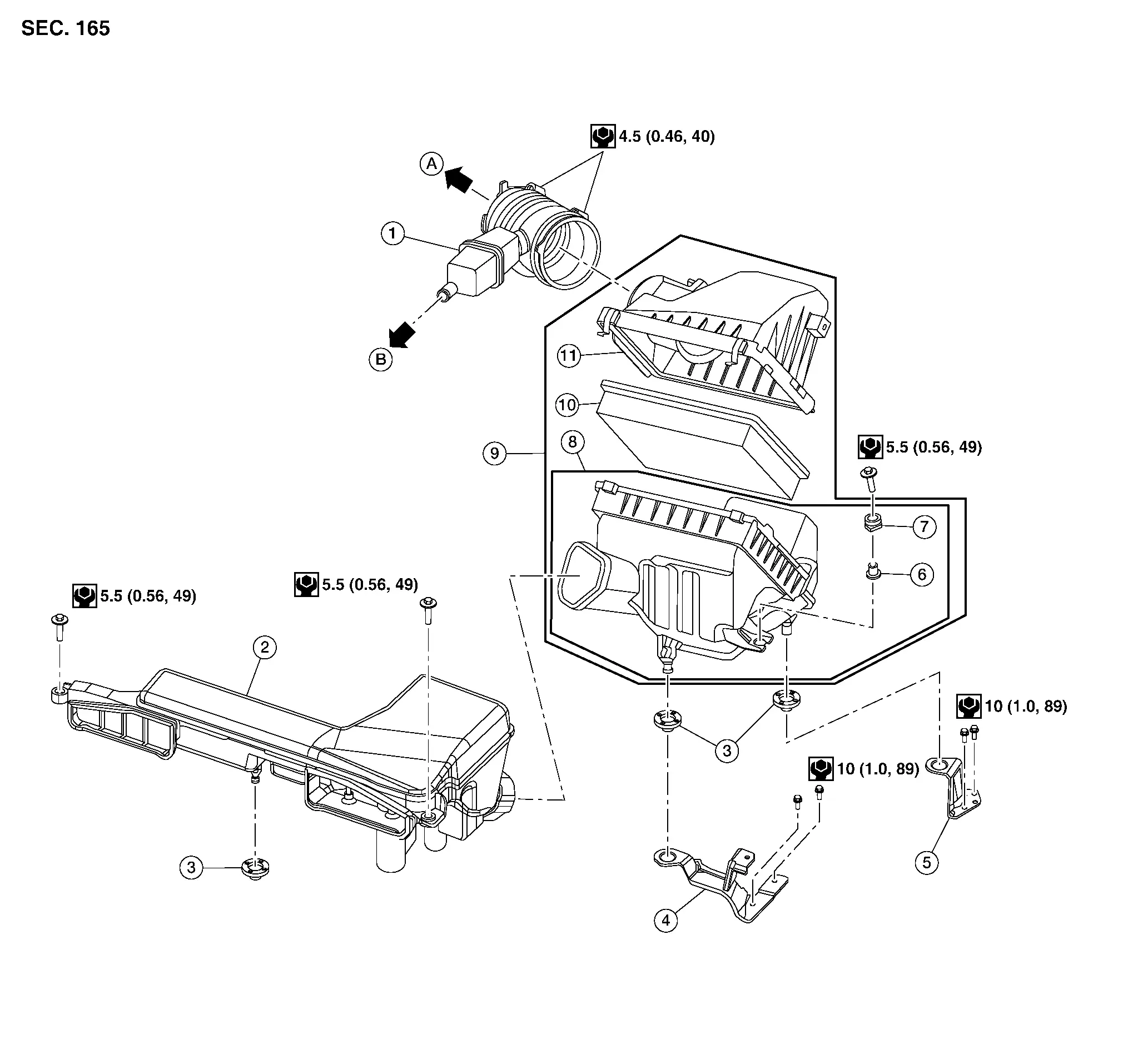
| 1. | Air duct hose and resonator assembly | 2. | Front air duct | 3. | Grommet |
| 4. | Air cleaner case mounting bracket | 5. | Bracket | 6. | Retainer |
| 7. | Mounting rubber | 8. | Air cleaner case (lower) | 9. | Air cleaner assembly |
| 10. | Air cleaner filter | 11. | Air cleaner case (upper) | A. | To electric throttle control actuator. Refer to Exploded View. |
| B. | To rocker cover (bank 1). Refer to Exploded View. |
Removal and Installation
REMOVAL
CAUTION:
It is not necessary to remove the front air duct to replace the air cleaner filter.
 NOTE:
NOTE:
Replace the air cleaner filter per the periodic maintenance schedule or as necessary. Refer to Introduction of Periodic Maintenance.
Unhook air cleaner case side clips and lift air cleaner case (upper).
Remove the air cleaner filter.
INSTALLATION
Installation is in the reverse order of removal.
Spark Plug Nissan Pathfinder 2022
Exploded View
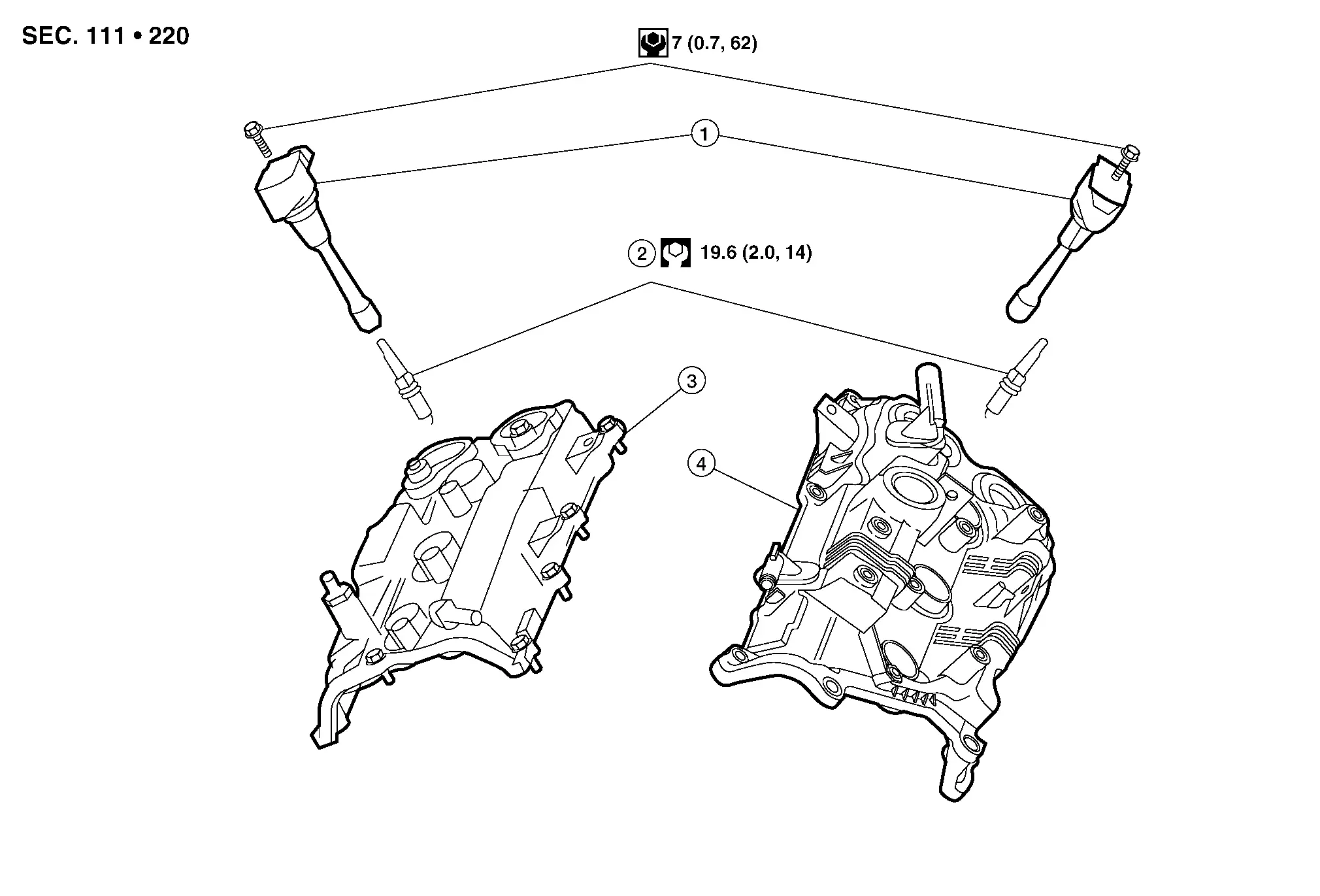
| 1. | Ignition coil | 2. | Spark plug | 3. | Rocker cover (Bank 1) |
| 4. | Rocker cover (Bank 2) |
Removal and Installation
REMOVAL
Remove the ignition coil. Refer to Removal and Installation (Bank 2) (Bank 2) and Removal and Installation (Bank 1) (Bank 1).
Remove the spark plug using Tool.
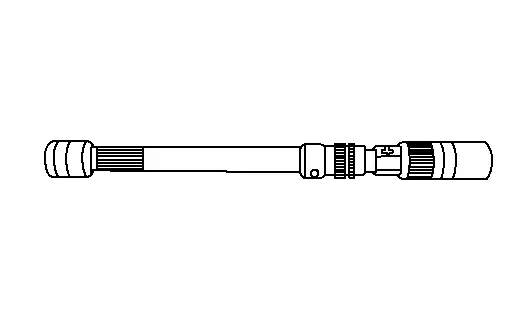
| Tool number | : — (NI-48891) |
INSPECTION AFTER REMOVAL
Use the standard type spark plug for normal condition.
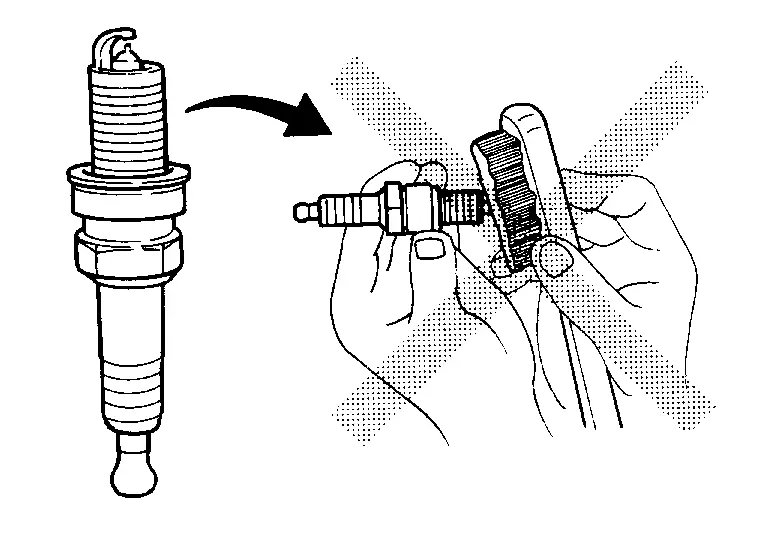
| Spark plug | : Refer to Spark Plug. |
CAUTION:
-
Do not drop or shock spark plug. Discard spark plug if dropped.
-
Do not use a wire brush for cleaning.
-
If plug is covered with carbon, a spark plug cleaner may be used.
| Cleaner air pressure | : less than 588 kPa (5.88 bar, 6 kg/cm2, 85 psi) |
| Cleaning time | : less than 20 seconds |
-
Spark plug gap adjustment is not required between replacement intervals.
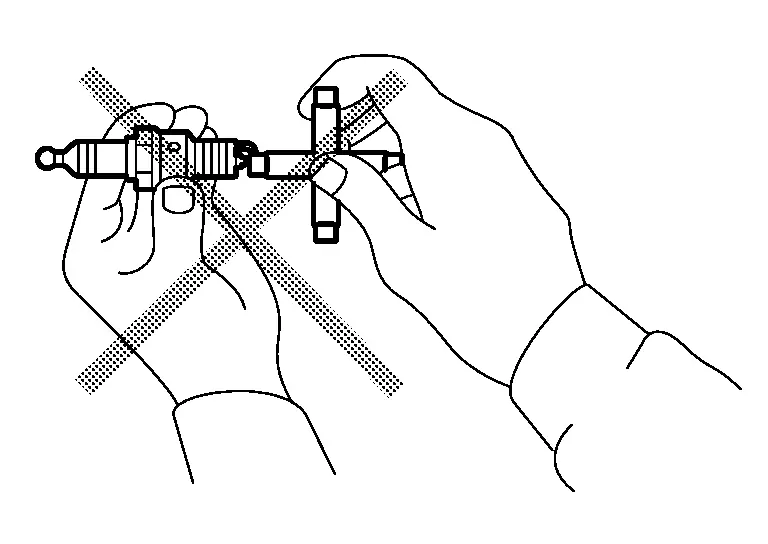
-
Measure spark plug gap. When it exceeds the limit, replace spark plug even if it is within the specified replacement mileage. Refer to Spark Plug.
INSTALLATION
Installation is in the reverse order of removal.

Nissan Pathfinder (R53) 2022-2026 Service Manual
Periodic Maintenance
Contact Us
Nissan Pathfinder Info Center
Email: info@nipathfinder.com
Phone: +1 (800) 123-4567
Address: 123 Pathfinder Blvd, Nashville, TN 37214, USA
Working Hours: Mon–Fri, 9:00 AM – 5:00 PM (EST)
