Nissan Pathfinder: Starting and driving - Traffic Sign Recognition (TSR)
Basic information
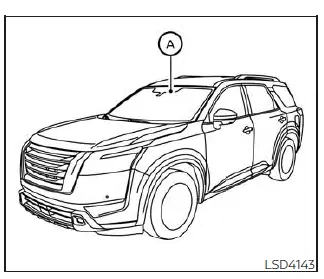
The TSR system provides the driver with information about the most recently detected speed limit. The system captures the road sign information with the multi-sensing front camera unit A located on the windshield in front of the inside rearview mirror and displays the detected signs in the vehicle information display. For vehicles equipped with a navigation system, the speed limit displayed is based on a combination of navigation system data and live camera recognition. TSR information is always displayed at the top of the
vehicle information display, and optionally in the main central area of the display screen.
WARNING The TSR system is only intended to be a support device to help provide the driver with information. It is not a replacement for the driver's attention to traffic conditions or responsibility to drive safely. It cannot prevent accidents due to carelessness. It is the driver's responsibility to stay alert and drive safely at all times.
System operation
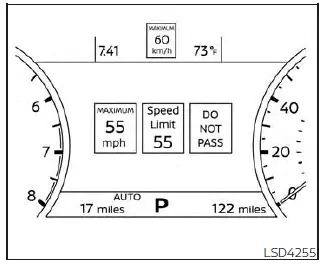
The Traffic Sign Recognition (TSR) system displays the following types of road signs:
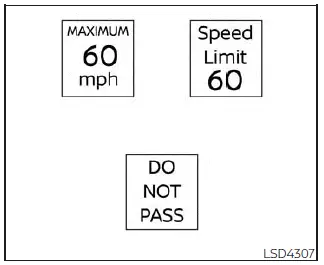
CAUTION
- The TSR system is intended as an aid to careful driving. It is the driver's responsibility to stay alert, drive safely, and observe all road regulations that currently apply, including looking out for road signs.
- The TSR system may not function
properly under the following conditions:
- When the road sign is not clearly visible, for example, due to damage or weather conditions.
- When rain, snow or dirt adheres to the windshield in front of the multi-sensing camera unit.
- When the headlights are not bright, for example, due to dirt on the lens or if the aiming is not adjusted properly.
- When strong light enters the camera unit. (For example, the light directly shines on the front of the vehicle at sunrise or sunset.)
- When a sudden change in brightness occurs. (For example, when the vehicle enters or exits a tunnel or under a bridge.)
- If there are deviations in relation to the navigation, for example due to changes in the road routing.
- When overtaking buses or trucks with speed stickers.
Turning the Traffic Sign Recognition (TSR) system on and off
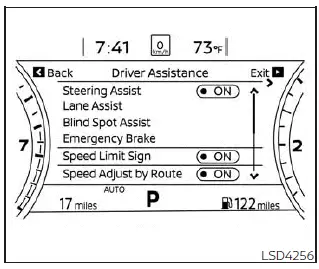
For vehicles with the 7 inch (18 cm)
display
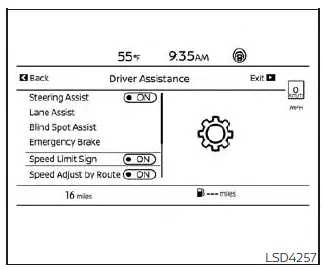
Perform the following steps to enable or disable the TSR system.
1. Press the
 button until
"Settings" displays
in the vehicle information display.
button until
"Settings" displays
in the vehicle information display.
Use the scroll dial to select "Driver Assistance." Then press the OK button.
2. Select "Speed Limit Sign" and press the OK button to turn the system on or off.
System temporarily unavailable
If the vehicle is parked in direct sunlight under high temperature conditions (over approximately 104ºF [40ºC] ) and then started, the TSR system may be deactivated automatically. The "Unavailable: High Cabin Temperature" warning message will appear in the vehicle information display.
Action to take:
When the interior temperature is reduced, the TSR system will resume operating automatically.
System malfunction
If the TSR system malfunctions, it will be turned off automatically and the system "Malfunction" warning message will appear in the vehicle information display.
Action to take:
If the TSR "Malfunction: See Owner's Manual" message appears, pull off the road at a safe location and stop the vehicle. Turn the engine off and restart the engine. If the TSR "Malfunction: See Owner's Manual" message continues to appear, have the system checked. It is recommended that you visit a NISSAN dealer for this service.
System maintenance
The TSR system uses the same multi-sensing front camera unit that is used by the Lane Departure Warning (LDW) system, located in front of the interior rearview mirror.

Nissan Pathfinder (R53) 2022-2026 Owner's Manual
Contact Us
Nissan Pathfinder Info Center
Email: info@nipathfinder.com
Phone: +1 (800) 123-4567
Address: 123 Pathfinder Blvd, Nashville, TN 37214, USA
Working Hours: Mon–Fri, 9:00 AM – 5:00 PM (EST)
