Nissan Pathfinder: Starting and driving - Drive Mode Selector
Basic information
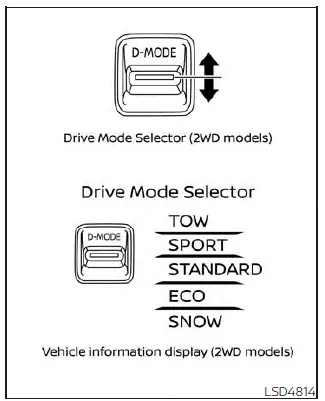
Drive Mode Selector (2WD models)
Multiple driving modes can be selected by using the Drive Mode Selector.
2WD: TOW, SPORT, STANDARD, ECO, and SNOW
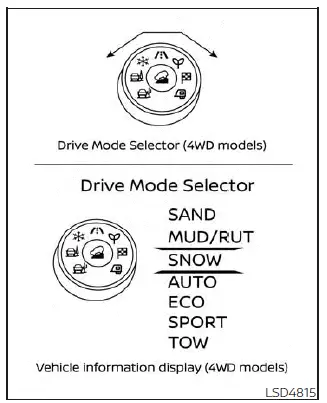
Drive Mode Selector (4WD models)
To change the mode, push the Drive Mode Selector up or down.
4WD: SAND, MUD/RUT, SNOW, AUTO, ECO, SPORT, and TOW
To change the mode, turn the Drive Mode Selector right or left.
NOTE: When the Drive Mode Selector selects a mode, the mode may not switch immediately.
This is not a malfunction.
The current mode is displayed in the vehicle information display. The mode list will appear in the vehicle information display and you can select the mode.
NOTE: The mode list will be turned off in approximately 5 seconds after the mode is selected.
You can also clear the message by pushing the scroll dial on the steering wheel mounted controls.
If the driving mode cannot be switched using the Drive Mode Selector when the ignition switch is in the ON position, have the system checked. It is recommended you visit a NISSAN dealer for this service.
NOTE: The STANDARD (2WD models)/AUTO (4WD models) MODE will be selected first each time the ignition switch is placed in the ON position.
WARNING
- Do not stare at the Drive Mode Selector or the display while driving so that full attention may be given to vehicle operation.
- Avoid abrupt acceleration, steering or sudden braking especially on slippery roads. Otherwise tire slip, skid or tail-swing occurs; this may cause an accident.
STANDARD MODE (2WD models)/AUTO MODE (4WD models)
This is the standard mode that is most suitable for normal driving.
SPORT mode
- Adjusts the engine points for a higher response.
- The setting of the steering system is adjusted to moderately increase steering wheel effort for a sporty feel.
NOTE: In the SPORT mode, fuel economy may be reduced.
SNOW mode
This mode makes it easier to start and drive on snowy roads and frozen roads.
CAUTION Never drive on dry, hard surface roads in the SNOW mode, as this will overload the powertrain and may cause a serious malfunction. Additionally, this will cause premature tire wear and reduced fuel economy.
When the SNOW mode is selected, small vibration in cornering may occur. This is not a malfunction.
TOW mode
The mode controls the shifting points to facilitate the acceleration or deceleration while towing.
TOW mode is available regardless of the availability of the tow bar.
The Idling Stop System is disabled when the vehicle is in TOW mode.
MUD/RUT mode (4WD models)
This mode allows for easier driving or starting on a bumpy road surface such as an uneven dirt road or a steep uphill slope.
CAUTION Never drive on dry, hard surface roads in the MUD/RUT mode, as this will overload the powertrain and may cause a serious malfunction. Additionally, this will cause premature tire wear and reduced fuel economy.
NOTE: When the MUD/RUT mode is selected, small tight-corner braking phenomenon or small vibration in cornering may occur.
This is not a malfunction.
SAND mode (4WD models)
This mode allows for easier driving or starting on sand.
CAUTION Never drive on dry, hard surface roads in the SAND mode, as this will overload the powertrain and may cause a serious malfunction. Additionally, this will cause premature tire wear and reduced fuel economy.
NOTE: When the SAND mode is selected, small tight-corner braking phenomenon or small vibration in cornering may occur.
This is not a malfunction
ECO mode
Basic information
Assists the driver's ECO-driving. The engine points are adjusted for improved fuel economy, providing such driving features as smooth starting or constant cruising.
NOTE:
- Selecting the ECO mode will not necessarily improve fuel economy as many driving factors influence its effectiveness.
- It is recommended to select other than
ECO mode when acceleration is required
such as when:
- Driving with a heavy load of passengersor cargo in the vehicle.
- Driving on a steep uphill slope.
Operation
Select the ECO mode using the Drive Mode Selector. The ECO indicator illuminates.
When the accelerator pedal is depressed within the range of economy drive, the ECO drive indicator illuminates in green. When the accelerator pedal is depressed above the range of economy drive, the ECO drive indicator turns off.
The ECO drive indicator will not illuminate in the following cases:
- When the shift lever is in the R (Reverse) position.
- When the vehicle speed is below 2 mph (3.2 km/h) or over 90 mph (144 km/h).
- When the Cruise Control (if so equipped) or Intelligent Cruise Control (ICC) system (if so equipped) is operated.
ECO Customize
The "ECO Customize" is a function that can change the priority from the Cruise Control (if so equipped) or Intelligent Cruise Control (ICC) (if so equipped) to fuel efficiency improvements.
It can be set when the ECO mode is selected. To activate or deactivate this function, see "ECO Mode Setting".
- Cruise Control
When the setting is ON, the fuel efficiency while cruising will be improved by lowering acceleration target from normal (setting OFF) mode.
NOTE: When the vehicle speed is reduced (for example, when the vehicle is driven on an uphill road from a flat road), it will take more time to return to the previously set speed than normal mode.
Tire Pres ECO advice
The "Tire Pres ECO advice" is a function to show ECO advice information in the vehicle information display when low tire pressure is detected. To activate or deactivate this function, see "ECO Mode Setting".
When the setting is on, the ECO Drive Report display shows "See Tire Pressures". You can switch the display to the Tire Pressures display by selecting it in the vehicle information display.
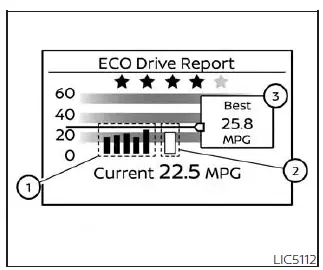
Eco Drive Report (if so equipped)
When the ignition switch is in the OFF position, the ECO management display appears.
- Previous 5 times (History)
- Current fuel economy
- Best fuel economy
The result of ECO evaluation is displayed 30 seconds after the ignition switch is placed in the ON position and the vehicle is driven at least 1/3 miles (500 meters).
- The average fuel economy for the previous 5 times will be displayed.
- The average fuel economy since the last reset will be displayed.
- The best fuel economy of the past history will be displayed.
The ECO Drive Report can be set to be ON or OFF.

Nissan Pathfinder (R53) 2022-2026 Owner's Manual
Contact Us
Nissan Pathfinder Info Center
Email: info@nipathfinder.com
Phone: +1 (800) 123-4567
Address: 123 Pathfinder Blvd, Nashville, TN 37214, USA
Working Hours: Mon–Fri, 9:00 AM – 5:00 PM (EST)
