Nissan Pathfinder: Audio, Visual & Navigation System - Basic Inspection
- Diagnosis and Repair Work Flow
- Additional Service When Replacing Tcu
- Additional Service After Automatic Report
- Configuration (tcu)
Diagnosis and Repair Work Flow Nissan Pathfinder SUV
Work Flow
OVERALL SEQUENCE
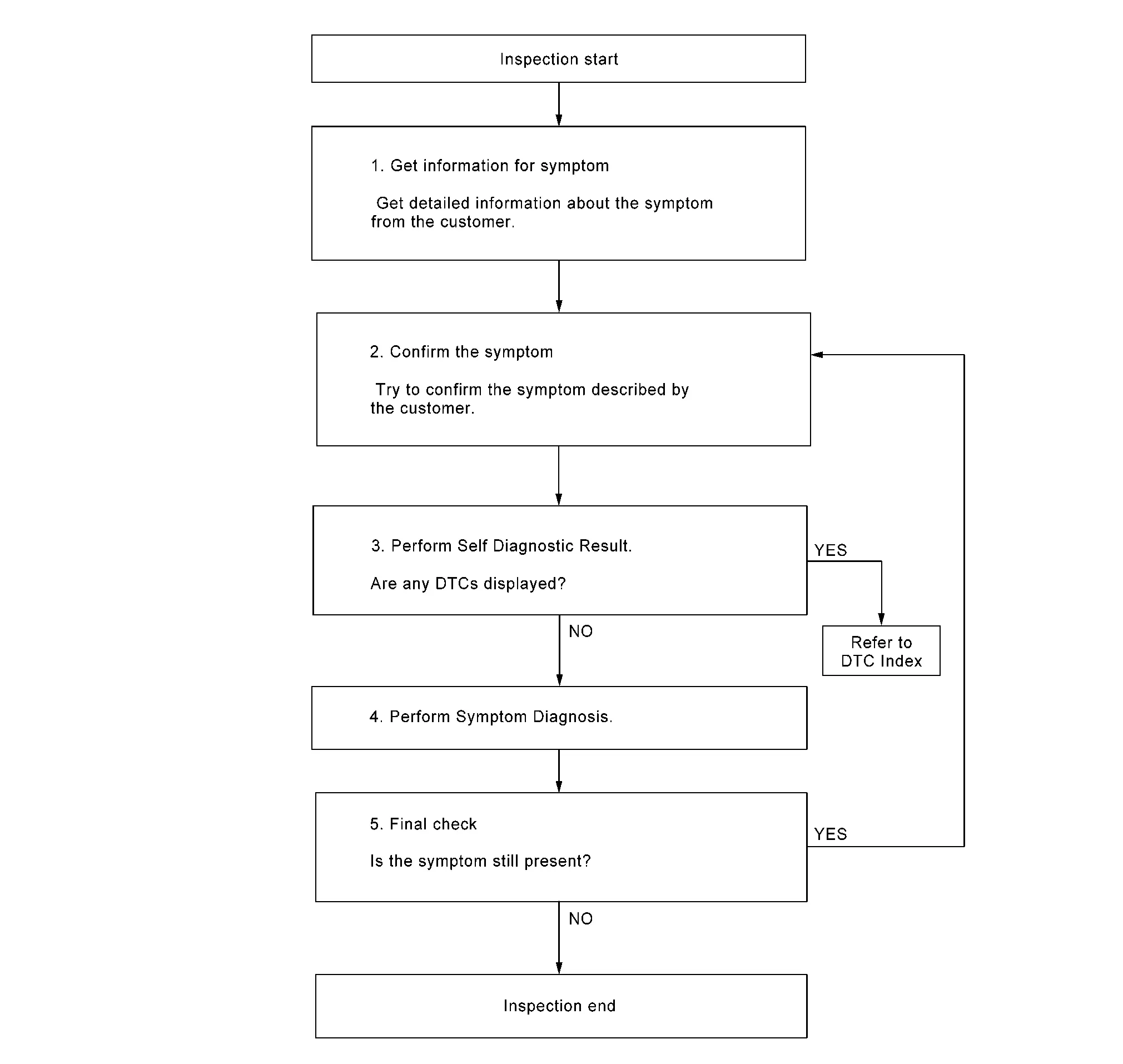
DETAILED FLOW
GET INFORMATION FOR SYMPTOM
-
Get detailed information from the customer about the symptom (the condition and the environment when the incident/malfunction occurred).
-
At the dealer, check whether the customer’s Nissan Pathfinder vehicle has been registered for the telematics service. If it is not registered, do not replace the TCU, and register for the telematics service.
>>
GO TO 2.
CONFIRM THE SYMPTOM
Try to confirm the symptom described by the customer. Verify relation between the symptom and the condition when the symptom is detected.
>>
GO TO 3.
PERFORM SELF DIAGNOSTIC RESULT
 CONSULT
CONSULT
-
Ignition switch ON and wait for 2 seconds or more.
-
Select “Self Diagnostic Result” mode of “IVC”.
Are any DTCs detected?
YES>>Refer to DTC Index.
NO>>GO TO 4.
PERFORM SYMPTOM DIAGNOSIS
Refer to Symptom Table.
>>
GO TO 5.
FINAL CHECK
-
After confirming registration status and DTC status, if the phenomenon that the telematics service cannot be used continues for more than 5 minutes and does not resolve, replace the TCU. Refer to Removal and Installation.
-
Refer to symptom described by the customer in step 2.
Is the symptom still present?
YES>>GO TO 2.
NO>>Inspection End.
Additional Service When Replacing Tcu Nissan Pathfinder Fifth generation
Description
 NOTE:
NOTE:
-
You must have ALL customer keys before beginning this procedure.
-
Each TCU is registered to a specific VIN. TCU’s cannot be swapped between Nissan Pathfinder vehicles. Once a TCU is registered to a vehicle, the TCU cannot be used in another vehicle.
-
The VIN must be written to the replacement TCU after installation.
-
The replacement TCU must come from Nissan North America parts supply.
When a TCU is replaced, TCU activation is required. Refer to TSB for activation details.
Additional Service After Automatic Report Nissan Pathfinder 2026
Description
When the automatic report function of the TCU is activated, the TCU is locked. After the automatic report function of the TCU is activated, it is necessary to release the lock.
Work Procedure
AUTOMATIC REPORT PREVENTION RELEASE
 CONSULT Work support
CONSULT Work support
-
Ignition switch ON.
-
Select "Automatic Notification Prevention Release" to unlock the TCU.
>>
Work End.
Configuration (tcu) Nissan Pathfinder
Description
-
Vehicle specification needs to be written with CONSULT after replacing the TCU.
-
Configuration requires a network connection.
-
CONSULT connects to network and downloads the configuration data from the server. Refer to Work Procedure.
 NOTE:
NOTE:
For details of the network connection and operation, refer to “CONSULT Operation Manual”.
CAUTION:
-
Complete the “Configuration” procedure in order.
-
If the “Configuration” procedure is performed incorrectly, incidents may occur.
Work Procedure
WRITING VEHICLE SPECIFICATION
 CONSULT
CONSULT
Perform writing of the Nissan Pathfinder vehicle specification to TCU following "Automatic Configuration" procedure of "Configuration" according to CONSULT Operation Manual.
 NOTE:
NOTE:
-
Log into network according to CONSULT.
-
For details of the network connection and operation, refer to “CONSULT Operation Manual”.
>>
Work End.

Nissan Pathfinder (R53) 2022-2026 Service Manual
Basic Inspection
- Diagnosis and Repair Work Flow
- Additional Service When Replacing Tcu
- Additional Service After Automatic Report
- Configuration (tcu)
Contact Us
Nissan Pathfinder Info Center
Email: info@nipathfinder.com
Phone: +1 (800) 123-4567
Address: 123 Pathfinder Blvd, Nashville, TN 37214, USA
Working Hours: Mon–Fri, 9:00 AM – 5:00 PM (EST)
