Nissan Pathfinder: System Description - System ++
Propilot Assist
System Description
SYSTEM DIAGRAM
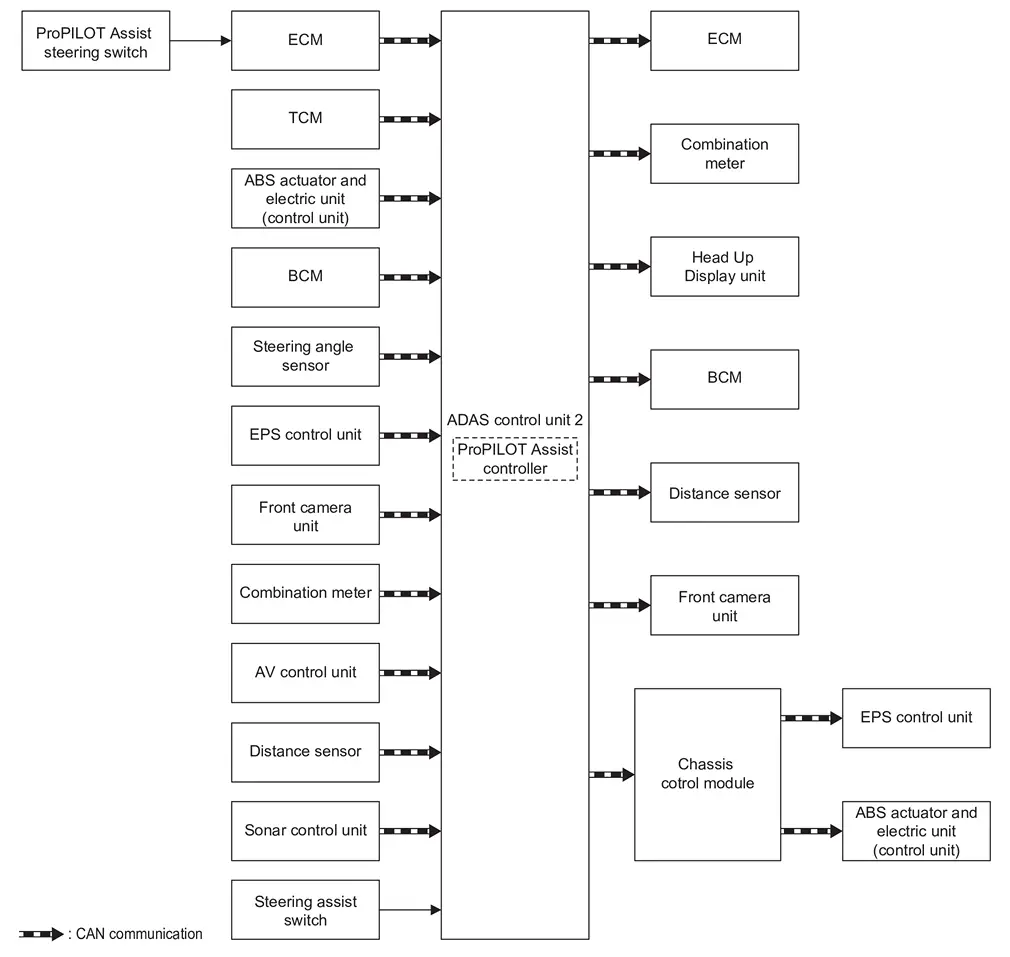
| Component | Description |
|---|---|
| ECM | ECM |
| TCM | TCM |
| ABS actuator and electric unit (control unit) | ABS Actuator and Electric Unit (Control Unit) |
| BCM | System Description |
| Steering angle sensor | Steering Angle Sensor |
| EPS control unit | Steering Gear Assembly |
| Chassis control module | Chassis Control Module |
| Front camera unit | Front Camera Unit |
| Combination meter (FULL TFT METER) | Combination Meter |
| Combination meter (7 INCH INFORMATION DISPLAY) | Combination Meter |
| AV control unit | AV Control Unit |
| Distance sensor | Distance Sensor |
| Sonar control unit | Sonar Control Unit |
| Steering assist switch | Steering Assist Switch |
| ADAS control unit 2 | ADAS Control Unit 2 |
| Head Up Display unit | Head Up Display Unit |
| ProPILOT Assist steering switch | ProPILOT Assist Steering Switch |
ADAS CONTROL UNIT 2 INPUT/OUTPUT SIGNAL ITEM
Input Signal Item
| Transmit unit | Signal name | Description | |
|---|---|---|---|
| ECM | CAN communication | Closed throttle position signal | Receives idle position state (ON/OFF) |
| Accelerator pedal position signal | Receives accelerator pedal position (angle) | ||
| ProPILOT Assist permission signal | Receives an operable/inoperable state of the ProPILOT Assist system | ||
| Engine speed signal | Receives engine speed | ||
| ProPILOT Assist steering switch signal | Receives the operational state of the ProPILOT Assist steering switch | ||
| TCM | CAN communication | Current gear position signal | Receives a current gear position |
| Shift position signal | Receives a selector lever position | ||
| Input speed signal | Receives the number of revolutions of input shaft | ||
| Output shaft revolution signal | Receives the number of revolutions of output shaft | ||
| ABS actuator and electric unit (control unit) | CAN communication | ABS malfunction signal | Receives a malfunction state of ABS |
| ABS operation signal | Receives an operational state of ABS | ||
| ABS warning lamp signal | Receives an ON/OFF state of ABS warning lamp | ||
| TCS malfunction signal | Receives a malfunction state of TCS | ||
| TCS operation signal | Receives an operational state of TCS | ||
| VDC OFF signal | Receives an ON/OFF state of ESP | ||
| VDC malfunction signal | Receives a malfunction state of ESP | ||
| VDC operation signal | Receives an operational state of ESP | ||
| Nissan Pathfinder Vehicle speed signal (ABS) | Receives wheel speeds of four wheels | ||
| Yaw rate signal | Receives yaw rate acting on the Nissan Pathfinder vehicle | ||
| Side G sensor signal | Receives side G acting on the Nissan Pathfinder vehicle | ||
| Electric parking brake operation signal | Receives an operational state of the parking brake | ||
| Combination meter | CAN communication | System selection signal | Receives a selection state of each item selected with the steering switch |
| Driver seat belt switch signal | Receives an operational state of the driver seat belt | ||
| BCM | CAN communication | Turn indicator signal | Receives an operational state of the turn signal lamp and the hazard lamp |
| Stop lamp switch signal | Receives an operational state of the brake pedal | ||
| Door switch signal | Receives an operational state of the each doors | ||
| Steering angle sensor | CAN communication | Steering angle sensor signal | Receives the number of revolutions, turning direction of the steering wheel |
| Steering angle sensor malfunction signal | Receives a malfunction state of steering angle sensor | ||
| Steering angle speed signal | Receives the turning angle speed of the steering wheel | ||
| EPS control unit | CAN communication | ProPILOT Assist permission signal | Receives an operable/inoperable state of the ProPILOT Assist system |
| Steering torque signal | Receives steering input torque | ||
| AV control unit | CAN communication | Curve signal | Receives forward curve information |
| Front camera unit | CAN communication | Nissan Pathfinder Vehicle ahead signal | Receives detection results of vehicle ahead |
| Detected lane condition signal | Receives detection results of lane marker | ||
| Distance sensor | CAN communication | Distance sensor signal | Receives detection results, such as the presence or absence of a leading Nissan Pathfinder vehicle and distance from the vehicle |
| Sonar control unit | CAN communication | Sonar sensor signal | Receives detection results, such as the presence or absence of a leading Nissan Pathfinder vehicle and distance from the vehicle |
| Steering assist switch | Steering assist switch signal | Receives on operational state of the steering assist switch | |
Output Signal Item
| Reception unit | Signal name | Description | |
|---|---|---|---|
| ECM | CAN communication | ProPILOT Assist operation signal | Transmits an ProPILOT Assist operation signal necessary for ProPILOT Assist |
| Wheel torque request signal | Transmits a signal to control the wheel torque | ||
| BCM | CAN communication | Stop lamp request signal | Transmits a signal to activates the stop lamp |
| ABS actuator and electric unit (control unit) (via chassis control module) | CAN communication | Brake wheel torque signal | Transmits a brake wheel torque signal to activates the brake via chassis control module |
| Electric parking brake operation request signal | Transmits a signal to operate the parking brake | ||
| Combination meter | CAN communication | Meter display signal | Transmits a signal to display a state of the system on the information display |
| Buzzer output signal | Transmits a signal to activate buzzer | ||
| EPS control unit (via chassis control module) | CAN communication | ProPILOT Assist operation signal | Transmits an ProPILOT Assist operation signal necessary for ProPILOT Assist |
| Front camera unit | CAN communication | Nissan Pathfinder Vehicle speed signal | Transmits a vehicle speed calculated by the ADAS control unit 2 |
| Turn indicator signal | Transmits a turn indicator signal received from BCM | ||
| Distance sensor | CAN communication | Nissan Pathfinder Vehicle speed signal | Transmits a vehicle speed calculated by the ADAS control unit 2 |
| Head Up Display unit | CAN communication | Display signal | Transmits a signal to display a state of the system on the Head Up Display |
FUNCTION DESCRIPTION
-
The system measures the distance from the vehicle ahead using the front camera unit and distance sensor, and allows for driving while keeping a proper distance, with the Nissan Pathfinder vehicle speed set by the driver as the upper limit speed. At the same time, it detects the lane markers of the lane which the Nissan Pathfinder vehicle is driving in and supports steering to keep the vehicle close to the center of the lane.
-
ProPILOT Assist is composed of 2 functions: intelligent cruise control (ICC) and steering wheel assistance function.
Intelligent Cruise Control
-
The Intelligent Cruise Control (ICC) system maintains a selected distance from the vehicle ahead within set speeds.
-
The driver can select the set speeds.
-
The Nissan Pathfinder vehicle travels at a set speed when the road ahead is clear.
-
The ICC system can be set to one of two cruise control modes:
 NOTE:
NOTE: Never set the cruise speed exceeding the posted speed limit.
-
Nissan Pathfinder Vehicle-to-vehicle Distance Control Mode Function
For maintaining a selected distance between own vehicle and the Nissan Pathfinder vehicle in front of own vehicle up to the preset speed. Refer to System Description.
-
Conventional (Fixed Speed) Cruise Control Mode Function
For cruising at a preset speed. Refer to System Description.
-
Steering Wheel Assistance Function
The system detects the lane markers and supports steering to keep the vehicle close to the center of the driving lane. Refer to System Description.
EVENT DATA RECORDER (EDR)
Recording and Collecting Vehicle Data
ProPILOT Assist system records and collects the following vehicle data.
-
Operating status of the accelerator pedal, brake pedal, steering wheel, and other controls
-
Detection status of Nissan Pathfinder vehicles ahead, lane markers, and other items
-
Vehicle speed and other vehicle information
-
Information related to ProPILOT Assist operation
-
ProPILOT Assist trouble diagnosis information
-
Front camera unit image information (when the SRS air bag or the AEB activates)
Handling of Data
-
Nissan Motor and third parties contracted by Nissan Motor may acquire and use data recorded in the event recorder for the purpose of improving Nissan Motor Nissan Pathfinder vehicle collision safety performance.
-
Nissan Motor and third parties contracted by Nissan Motor shall not disclose or provide the acquired data to any third party except in the following circumstances.
-
When the consent of the Nissan Pathfinder vehicle user is obtained
-
When based on a court order or other legally enforceable request
-
When the data is provided to a research institution or similar body after it is processed by statistical processing or other means so that it is not possible to identify the user or Nissan Pathfinder vehicle
-
 NOTE:
NOTE:
The recorded data cannot be acquired or used at a Nissan dealer.
Fail-safe (ADAS Control Unit 2)
Refer to Fail-safe (ADAS Control Unit 2).
Fail-safe (Distance Sensor)
Refer to Fail-safe (Distance Sensor).
Fail-safe (Front Camera Unit)
Refer to Fail-safe (Front Camera Unit).
Vehicle-To-Vehicle Distance Control Mode Function
System Description
FUNCTION DESCRIPTION
-
The vehicle-to-vehicle distance control mode is designed to maintain a selected distance from the Nissan Pathfinder vehicle in front of own vehicle and can reduce the speed to match a slower vehicle ahead.
-
The driver can select the distance from the Nissan Pathfinder vehicle ahead (Long/Middle/Short).
-
If the status is the set wait condition and the vehicle speed is between approximately 30 and 144 km/h (20 and 90 MPH), when the SET‐ switch is pressed, the system records the Nissan Pathfinder vehicle speed and starts the control. If the vehicle speed is approximately 30 km/h (20 MPH) or less and a vehicle ahead is detected when the SET switch is pressed, a Nissan Pathfinder vehicle speed of 30 km/h (20 MPH) is set.
-
The system decelerates the vehicle as necessary and if the Nissan Pathfinder vehicle ahead comes to a stop, the vehicle decelerates to a standstill. However, the system can only apply up to 40% of the Nissan Pathfinder vehicle’s total braking power.
-
The system cancels and a warning chime sounds if the speed is below approximately 25 km/h (15 MPH) and a Nissan Pathfinder vehicle is not detected ahead. For ProPILOT Assist with Navi-link equipped vehicles on a limited access freeway as identified in the navigation map data, the Nissan Pathfinder vehicle-to-vehicle distance control mode cancels and a warning chime sounds if your vehicle is at a standstill for more than approximately 3 seconds and a Nissan Pathfinder vehicle is not detected ahead.
-
The vehicle-to-vehicle distance control mode operates as follows:
-
When there are no Nissan Pathfinder vehicles traveling ahead, the system maintains the speed set by the driver. The set vehicle speed range is between approximately 30 and 144 km/h (20 and 90 MPH).
-
When there is a Nissan Pathfinder vehicle traveling ahead, the system adjusts the speed to maintain the distance, selected by the driver, from the Nissan Pathfinder vehicle ahead. If the vehicle ahead comes to a stop, the vehicle decelerates to a standstill. Once own vehicle stops, the system keeps the Nissan Pathfinder vehicle stopped.
-
When own vehicle is stopped for less than 3 seconds (30 seconds for vehicles equipped with ProPILOT Assist with Navi-link on a limited access roadway) and the Nissan Pathfinder vehicle ahead begins to move, ownr vehicle starts moving again automatically.
-
When own vehicle is at a standstill for more than 3 seconds (30 seconds for Nissan Pathfinder vehicles equipped with ProPILOT Assist with Navi-link on a limited access roadway) and the vehicle ahead begins to accelerate, push up the RES+ switch or lightly depress the accelerator pedal. The system starts to follow the Nissan Pathfinder vehicle ahead.
-
When the vehicle traveling ahead moves to a different traveling lane, the system accelerates and maintains Nissan Pathfinder vehicle speed up to the set speed.
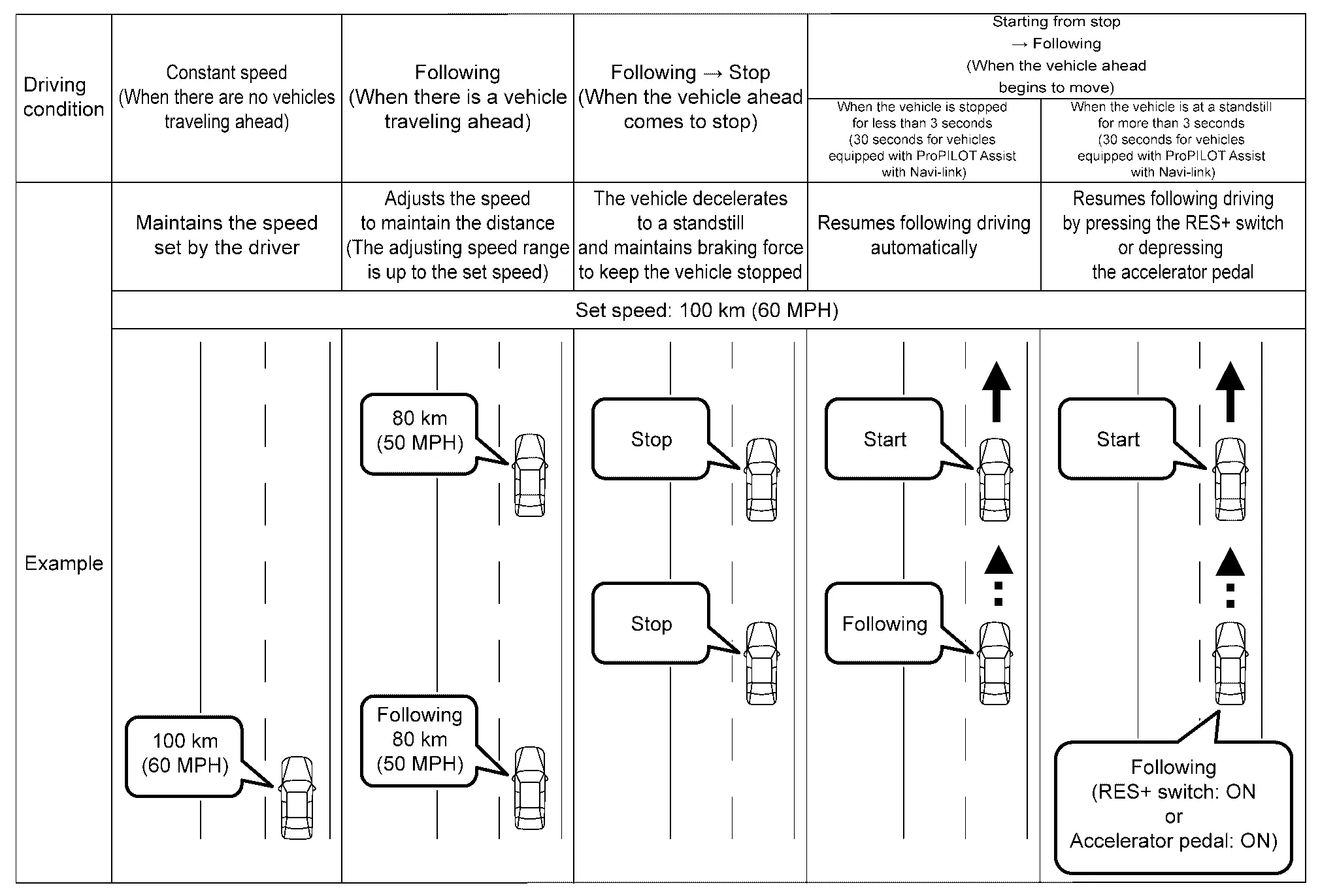
CAUTION:
-
This system should only be used when traffic conditions allow Nissan Pathfinder vehicle speeds to remain fairly constant or when vehicle speeds change gradually.
-
If a vehicle moves into the traveling lane ahead or if a Nissan Pathfinder vehicle traveling ahead rapidly decelerates, the distance between vehicles may become closer because the system cannot decelerate the Nissan Pathfinder vehicle quickly enough. If this occurs, the system sounds a warning chime and blinks the system display to notify the driver to take necessary action.
-
The Nissan Pathfinder vehicle-to-vehicle distance control mode does not control vehicle speed or warn the driver when the driver approaches stationary and slow moving Nissan Pathfinder vehicles. The driver must pay attention to vehicle operation to maintain proper distance from vehicles ahead when approaching toll gates or traffic congestion.
-
The Nissan Pathfinder vehicle may not maintain the set speed on winding or hilly roads.
-
To prevent the vehicle from moving, the driver must depress the brake pedal.
 NOTE:
NOTE: -
When the accelerator pedal is depressed, the brake operation and the warning are not performed by the ProPILOT Assist system.
-
When the sonar system has a malfunction, the time the Nissan Pathfinder vehicle can remain stopped and automatically restart is shortened from 30 seconds to 3 seconds. (With ProPILOT Assist with Navi-link)
-
-
The Nissan Pathfinder vehicle-to-vehicle distance control mode has the following functions:
Cut-in detection
If a vehicle moves into own traveling lane near own vehicle, the vehicle-to-vehicle distance control mode informs the driver by blinking the Nissan Pathfinder vehicle ahead detection indicator.
Approach warning
If own vehicle comes closer to the vehicle ahead due to rapid deceleration of that vehicle or if another Nissan Pathfinder vehicle cuts in, the system warns the driver with the chime and ProPILOT Assist system display.
CAUTION:
-
The warning chime does not sound in some cases when there is a short distance between Nissan Pathfinder vehicles. Some examples are:
-
When the vehicles are traveling at the same speed and the distance between Nissan Pathfinder vehicles is not changing.
-
When the vehicle ahead is traveling faster and the distance between Nissan Pathfinder vehicles is increasing.
-
When a vehicle cuts in near own vehicle.
-
-
The warning chime does not sound when:
-
Own Nissan Pathfinder vehicle approaches other vehicles that are parked or moving slowly.
-
The accelerator pedal is depressed, overriding the system.
-
Acceleration when passing
-
When the vehicle-to-vehicle distance control mode system is engaged above 70 km/h (44 MPH) and following a slower Nissan Pathfinder vehicle (below set speed), and the turn signal is activated to the left, the system automatically starts to accelerate the Nissan Pathfinder vehicle to help initiate passing on the left and begins to reduce the distance to vehicle directly ahead. Only the left side turn signal operates this feature.
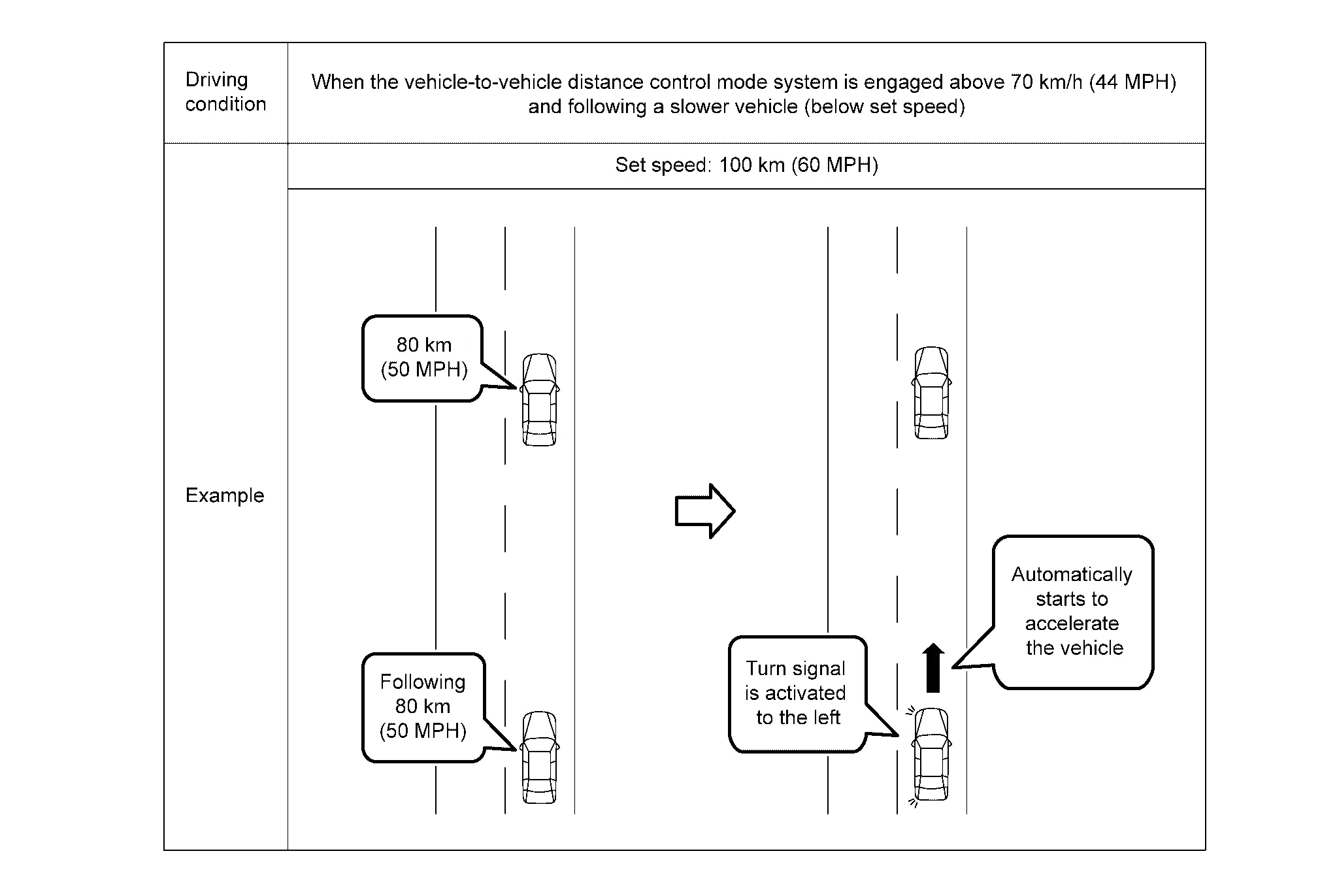
-
As the driver steers the Nissan Pathfinder vehicle and moves into the passing lane, if no vehicle is detected ahead the system continues to accelerate to the set speed. If another Nissan Pathfinder vehicle is detected ahead, then the vehicle accelerates up to the following speed of that vehicle.
-
If the Nissan Pathfinder vehicle is not steered into the left lane to pass, the acceleration stops after a short time and regains the set following distance.
-
Acceleration can be stopped at any point by depressing the brake pedal or the CANCEL switch on the steering wheel.
Speed Limit Assist (With Full TFT meter)
-
When the ProPILOT Assist with Navi-link is active and it detects a change of the speed limit, the new speed limit sign is indicated and it can be applied to the Nissan Pathfinder vehicle set speed automatically or manually.
-
The Speed Limit Assist operates:
-
When the detected speed limit sign is 30 km/h (20 MPH) and above.
-
The “Speed Limit Assist” is enabled in the settings menu of the Nissan Pathfinder vehicle information display.
-
Speed Adjust by Route (With Full TFT meter)
When the ProPILOT Assist with Navi-link is active on a limited access roadway, the system uses road information provided by the navigation system and adjusts the Nissan Pathfinder vehicle speed depending on curves, junctions and exits. When the vehicle is through the curve or exit, the vehicle accelerates again to the set speed.
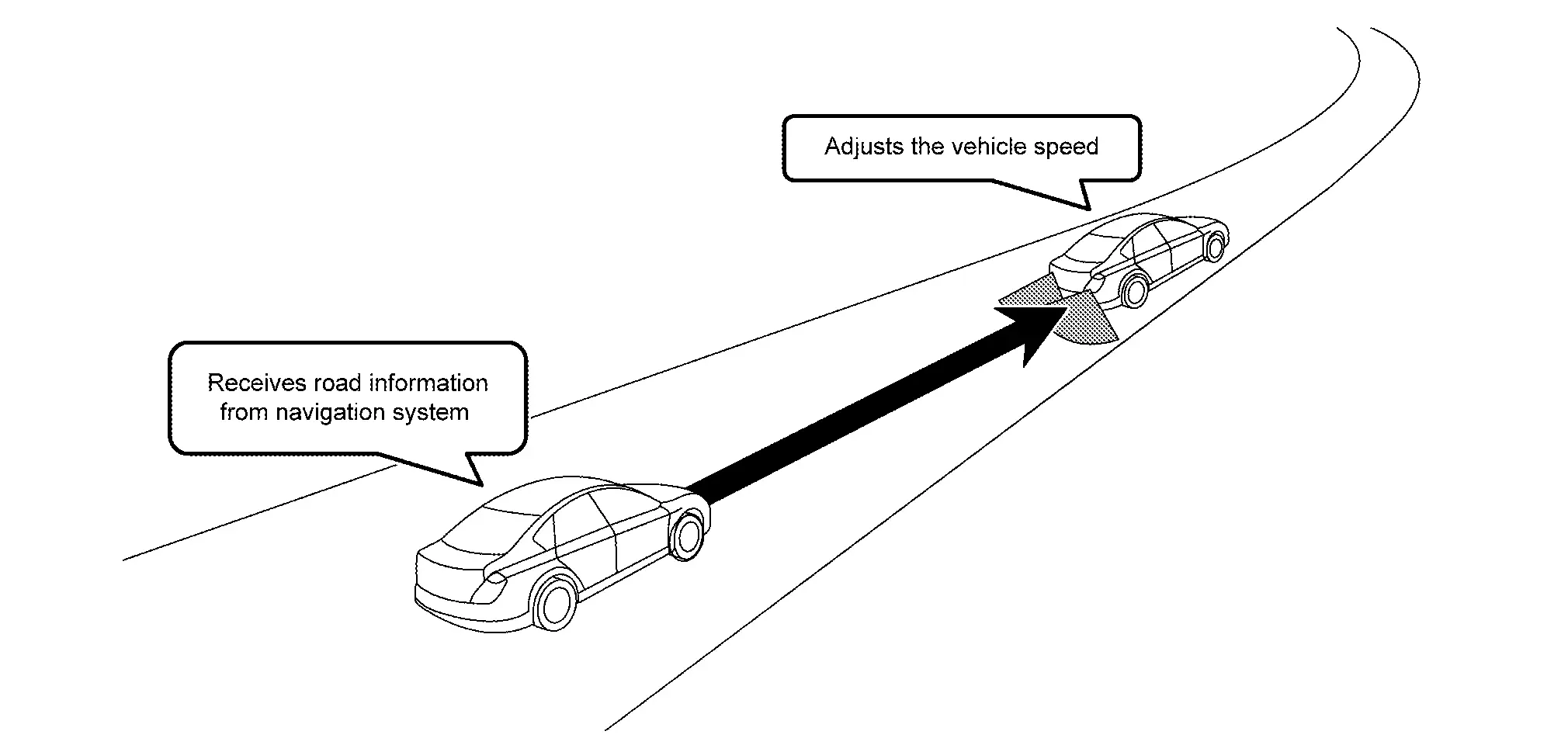
OPERATION DESCRIPTION
-
When ProPILOT Assist is OFF, pressing the ProPILOT Assist steering wheel switch for less than 1.5 seconds displays the ProPILOT Assist status, and the set wait condition is engaged.
-
ADAS control unit 2 performs the control as per the following:
Constant speed The ADAS control unit 2 compares the set Nissan Pathfinder vehicle speed with the current vehicle speed, transmits the command to ECM via CAN communication to reach the set Nissan Pathfinder vehicle speed, and controls the electric throttle control actuator. Following The ADAS control unit 2 sends commands to the ECM and the ABS actuator and electric unit (controlunit) and controls the Nissan Pathfinder vehicle speed for keeping the proper distance between vehicles ccording to the vehicle speed changes of the Nissan Pathfinder vehicle ahead. Following → Stop The ADAS control unit 2 sends commands to the ABS actuator and electric unit (controlunit) and stops the Nissan Pathfinder vehicle. After the vehicle stops, it is held at a stop. Starting from stop → Following The ADAS control unit 2 judges that the RES+ switch is pressed by the ProPILOT Assist steering switch signal from the ECM or the accelerator pedal is depressed by the accelerator pedal position signal from ECM, transmits the command to ECM to resume following driving, and controls the electric throttle control actuator. -
When the ADAS control unit 2 judges that a Nissan Pathfinder vehicle moves into own traveling lane near own vehicle by the distance sensor signal from the distance sensor, it transmits the meter display signal to the combination meter to turn ON the Nissan Pathfinder vehicle ahead detection indicator.
-
When the ADAS control unit 2 judges that own vehicle comes closer to the Nissan Pathfinder vehicle ahead due to rapid deceleration of that vehicle or another vehicle cuts in by the distance sensor signal from the distance sensor, it performs the following operations:
-
Transmits the meter display signal to the combination meter to turn ON ProPILOT Assist system display.
-
Transmits the buzzer output signal to the combination meter to sound the buzzer.
-
-
When the ADAS control unit 2 judges that the turn signal is activated to the left while the own Nissan Pathfinder vehicle is following a slower vehicle (below set speed) at 70 km/h (44 MPH) or more, it transmits the command to the ECM to accelerate the Nissan Pathfinder vehicle.
-
When the ADAS control unit 2 judges that new speed limit sign is indicated while the ProPILOT Assist with Navi-link is activing, it applies to the Nissan Pathfinder vehicle set speed. (With Full TFT meter)
-
When the ADAS control unit 2 receives the road information (curves, junctions and exits) from the navigation system, it transmits the command to the ECM to adjust the Nissan Pathfinder vehicle speed. (With Full TFT meter)
OPERATION CONDITION
-
ProPILOT Assist system: ON
-
Vehicle speed: Between approximately 30 and 144 km/h (20 and 90 MPH)
CANCEL CONDITION
-
Push the CANCEL switch
-
Tap the brake pedal (except at a standstill)
-
Push the ProPILOT Assist switch to turn the system OFF (The ProPILOT Assist status indicator turn OFF)
-
Any door is open
-
The driver’s seat belt is not fastened
-
The Nissan Pathfinder vehicle ahead is not detected and own vehicle is traveling below the speed of 25 km/h (15 MPH)
-
Own Nissan Pathfinder vehicle has been stopped by the ProPILOT Assist system for approximately 3 minutes or longer
-
The shift lever is not in the D (Drive) position or manual shift mode
-
The electronic parking brake is applied
-
The VDC system is turned OFF
-
The AEB applies harder braking
-
VDC (including the traction control system) operates
-
When the SNOW mode is selected.
-
When the SAND mode is selected (AWD models).
-
When the MUD/RUT mode is selected (AWD models).
-
A wheel slips
-
When distance measurement becomes impaired due to adhesion of dirt or obstruction to the distance sensor
-
When the radar signal is temporarily interrupted
Conventional (fixed Speed) Cruise Control Mode Function
System Description
FUNCTION DESCRIPTION
The conventional (fixed speed) cruise control mode allows driving at a speed between 30 and 144 km/h (20 and 90 MPH) without keeping own foot on the accelerator pedal.
 NOTE:
NOTE:
Unlike the vehicle-to-vehicle distance control mode of the distance from the Nissan Pathfinder vehicle ahead is not performed. The ProPILOT Assist system warning and brake control are not performed.
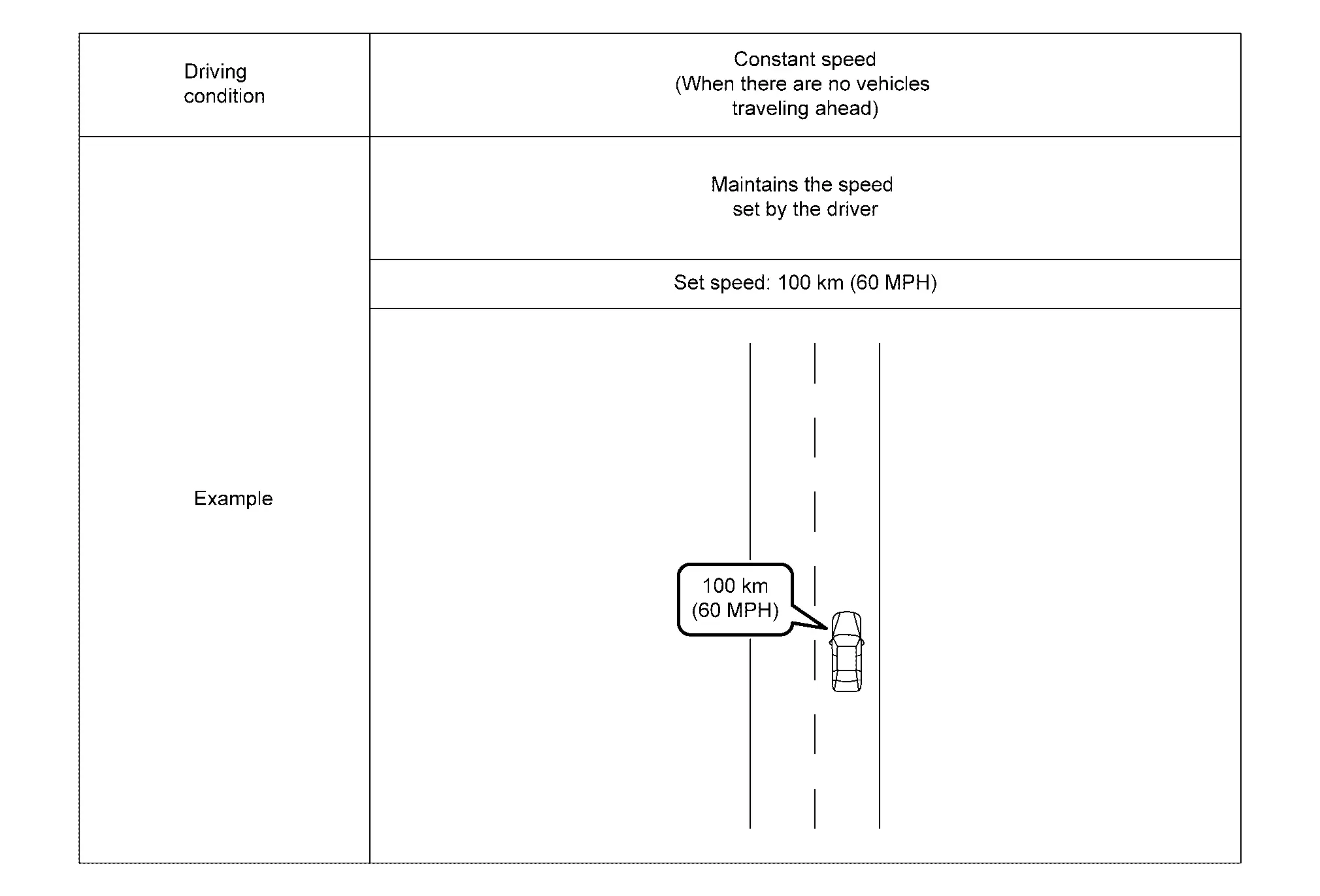
OPERATION DESCRIPTION
-
When the vehicle-to-vehicle distance control mode is OFF, pressing and holding the ProPILOT Assist switch for 1.5 seconds or more illuminates the speed control indicator and sets the control to the set wait condition.
 NOTE:
NOTE: When switching to Nissan Pathfinder vehicle-to-vehicle distance control mode, first turn the system OFF, and then press the ProPILOT Assist switch for less than 1.5 seconds to set the Nissan Pathfinder vehicle-to-vehicle distance control mode to the set wait condition.
-
The system compares the current Nissan Pathfinder vehicle speed and the set vehicle speed, sends commands via CAN communication to the ECM, and controls the torque to bring the current speed closer to the set speed.
-
When the system is in the set wait condition and the Nissan Pathfinder vehicle speed is between approximately 30 and 144 km/h (20 and 90 MPH), the vehicle speed at the time when the SET- switch is pressed is saved as the set Nissan Pathfinder vehicle speed, and control is started.
-
ADAS control unit 2 performs the control as per the following:
Constant speed Comparing the set Nissan Pathfinder vehicle speed with the current vehicle speed, transmits the command to ECM via CAN communication to reach the set Nissan Pathfinder vehicle speed, and controls electronic throttle control actuator.
OPERATION CONDITION
-
Conventional (fixed speed) cruise control mode: ON
 NOTE:
NOTE: When the Nissan Pathfinder vehicle-to-vehicle distance control mode is OFF, pressing and holding the ProPILOT Assist switch for 1.5 seconds or more illuminates the speed control indicator and sets the control to the set wait condition.
-
Nissan Pathfinder Vehicle speed: Between approximately 30 and 144 km/h (20 and 90 MPH)
CANCEL CONDITION
-
When CANCEL switch is pressed.
-
When brake pedal depressed.
-
When the selector lever is not in the “D” position or manual mode.
-
When the parking brakes are applied.
-
When the MAIN switch is turned OFF.
-
When VDC (including the TCS) operates.
-
When a wheel slips.
-
When the system malfunction occurs.
Steering Wheel Assistance Function
System Description
FUNCTION DESCRIPTION
-
The front camera unit is used to control the steering so that the vehicle drives close to the center of the lane and to assist driver steering operations. [Steering wheel assist function is not available at speeds under 70 km/h (44 MPH).]
 NOTE:
NOTE: When the steering wheel is operated by more than a certain amount, the steering wheel is operated by the steering wheel assistance function.
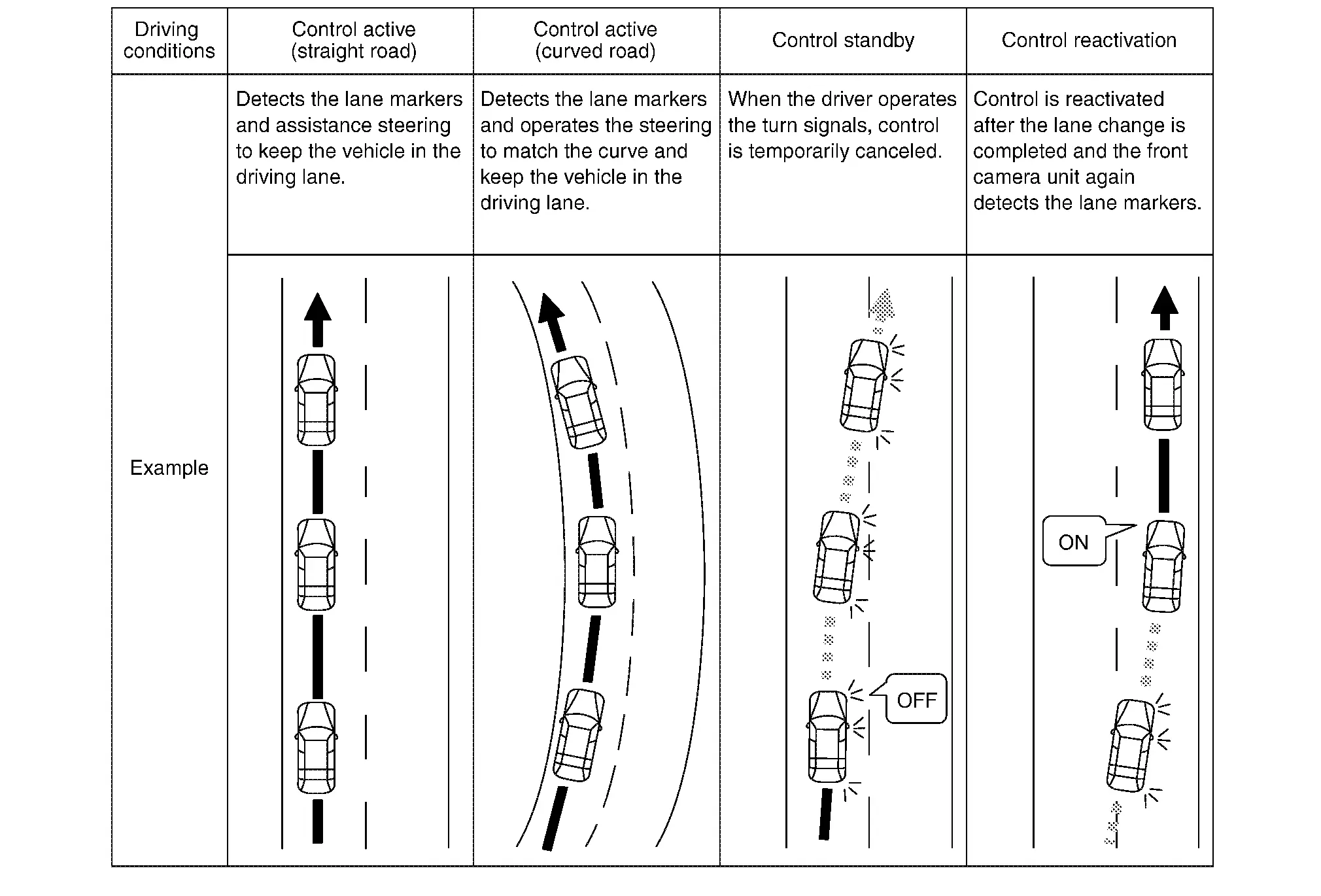
-
During steering assist control, the ADAS control unit 2 detects driver's steering operations based on the steering torque signal received from the EPS control unit via CAN communication.
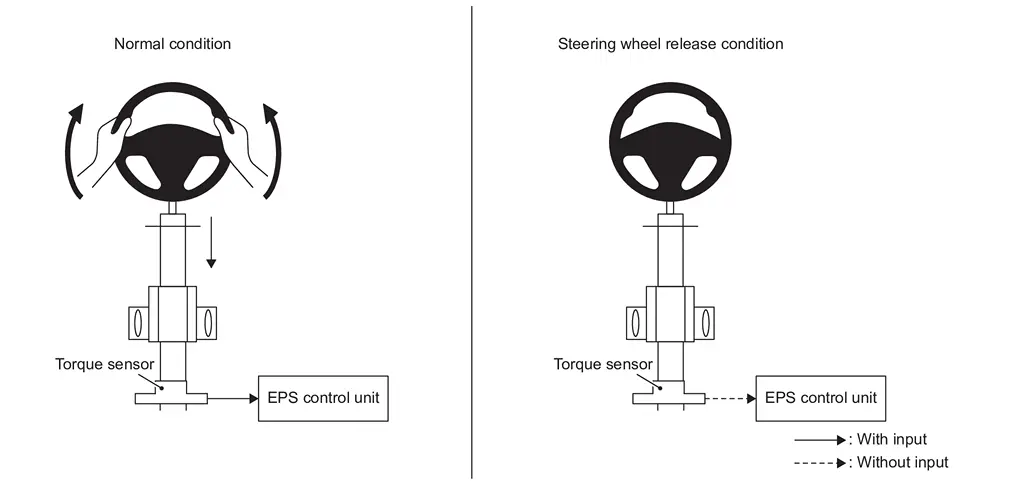
-
If the ADAS control unit 2 detects a condition that driver releases the steering wheel, a warning is indicated on the Nissan Pathfinder vehicle information display.
-
If the driver does not operate the steering wheel after the warning has been displayed, an audible alert sounds and the warning blinks in the Nissan Pathfinder vehicle information display, followed by a quick brake application to request the driver to take control of the Nissan Pathfinder vehicle again.
-
If the driver still does not respond, the ProPILOT Assist turns on the hazard lamp and slows the Nissan Pathfinder vehicle to a complete stop.
-
The driver can cancel the deceleration at any time by steering, braking, accelerating, or operating the ProPILOT Assist switch.
 NOTE:
NOTE:
If the driver lightly touches (instead of firmly grips) the steering wheel, the steering torque sensor may not detect the driver’s hand(s) on the wheel and a sequence of warnings may occur. When the driver holds and operates the steering wheel again, the warnings turn OFF.
OPERATION DESCRIPTION
When ProPILOT Assist is OFF, pressing the ProPILOT Assist steering switch for less than 1.5 seconds displays the ProPILOT Assist status, and the set wait condition is engaged.
ADAS control unit 2 performs the control as per the following:
| Control active (straight road) | The front camera unit detects the lane markers and sends the lane marker detection signal via CAN communication to the ADAS control unit 2. Based on the lane marker detection signal, the ADAS control unit 2 supports steering by sending commands via CAN communication to the EPS control unit for keeping the Nissan Pathfinder vehicle in the lane. |
| Control active (curved road) | The front camera unit detects the lane markers and sends the lane marker detection signal via CAN communication to the ADAS control unit 2. Based on the lane marker detection signal, the ADAS control unit 2 supports steering to match the curve by sending commands via CAN communication to the EPS control unit for keeping the Nissan Pathfinder vehicle in the lane. |
| Control standby | When the ADAS control unit 2 receives the turn signal indicator signal via CAN communication from BCM, it temporarily cancels the steering wheel assistance function. |
| Control reactivation | When the lane change is completed and the ADAS control unit 2 receives the lane marker detection signal via CAN communication from the front camera unit, it reactivates the steering wheel assistance function. |
OPERATION CONDITION
The steering assist function can be activated when the following conditions are satisfied.
-
ProPILOT Assist system: ON
-
Lane markers on both sides are clearly detected
-
A Nissan Pathfinder vehicle ahead is detected [when the vehicle is driven at speeds under 70 km/h (44 MPH)]
-
The driver grips the steering wheel
-
The Nissan Pathfinder vehicle is driven at the center of the lane
-
The turn signals are not operated
-
The windshield wiper is not operated in the high speed operation (the Steering Assist function is disabled after the wiper operates for approximately 10 seconds)
CANCEL CONDITION
-
When unusual lane markers appear in the traveling lane or when the lane marker cannot be correctly detected for some time due to certain conditions (for example, a snow rut, the reflection of light on a rainy day, the presence of several unclear lane markers)
-
When the windshield wiper operates in the high speed operation (the Steering Assist is disabled when the wiper operates for more than approximately 10 seconds)
Information Display (combination Meter)
Warning/Indicator (On Information Display)
| Name | Function |
|---|---|
| ProPILOT Assist system display |
|

Nissan Pathfinder (R53) 2022-2026 Service Manual
Contact Us
Nissan Pathfinder Info Center
Email: info@nipathfinder.com
Phone: +1 (800) 123-4567
Address: 123 Pathfinder Blvd, Nashville, TN 37214, USA
Working Hours: Mon–Fri, 9:00 AM – 5:00 PM (EST)
