Nissan Pathfinder: System Description - System ++
System Description
SYSTEM DIAGRAM
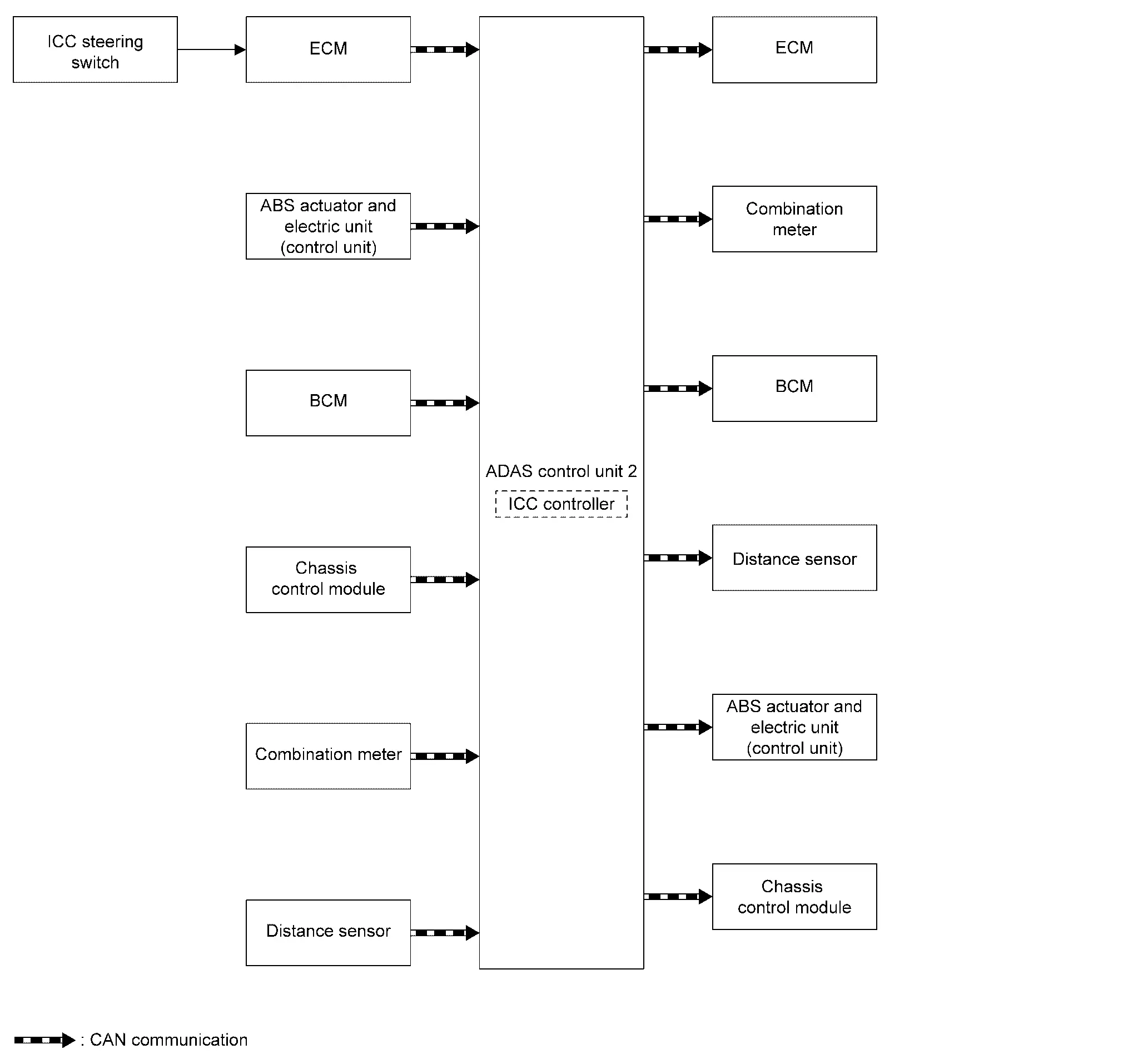
| Component | Description |
|---|---|
| ECM | System Description |
| ABS actuator and electric unit (control unit) | Component Description |
| Combination meter (FULL TFT METER) | System Description |
| Combination meter (7 INCH INFORMATION DISPLAY) | System Description |
| BCM | System Description |
| Chassis control module | Component Description |
| Distance sensor | Component Description |
| ADAS control unit 2 | Component Description |
ADAS CONTROL UNIT 2 INPUT/OUTPUT SIGNAL ITEM
Input Signal Item
| Transmit unit | Signal name | Description | ||
|---|---|---|---|---|
| ECM | CAN communication | Closed throttle position signal | Receives idle position state (ON/OFF) | |
| Accelerator pedal position signal | Receives accelerator pedal position (angle) | |||
| ICC permission signal | Receives an operable/inoperable state of the ICC system | |||
| Engine speed signal | Receives engine speed | |||
| ICC steering switch signal | Receives the operational state of the ICC steering switch | |||
| ABS actuator and electric unit (control unit) | CAN communication | ABS malfunction signal | Receives a malfunction state of ABS | |
| ABS operation signal | Receives an operational state of ABS | |||
| ABS warning lamp signal | Receives an ON/OFF state of ABS warning lamp | |||
| TCS malfunction signal | Receives a malfunction state of TCS | |||
| TCS operation signal | Receives an operational state of TCS | |||
| VDC OFF signal | Receives an ON/OFF state of VDC | |||
| VDC malfunction signal | Receives a malfunction state of VDC | |||
| VDC operation signal | Receives an operational state of VDC | |||
| Nissan Pathfinder Vehicle speed signal (ABS) | Receives wheel speeds of four wheels | |||
| Yaw rate signal | Receives yaw rate acting on the Nissan Pathfinder vehicle | |||
| Combination meter | CAN communication | System selection signal | Receives a selection state of each item in “Driving Aids” selected with the steering switch | |
| BCM | CAN communication | Stop lamp switch signal | Receives an operational state of the brake pedal | |
| Chassis control module | CAN communication | Steering angle sensor malfunction signal | Receives a malfunction state of steering angle sensor | |
| Steering angle sensor signal | Receives the number of revolutions, turning direction of the steering wheel | |||
| Steering angle speed signal | Receives the turning angle speed of the steering wheel | |||
| Distance sensor | CAN communication | Distance sensor signal | Receives detection results, such as the presence or absence of a leading Nissan Pathfinder vehicle and distance from the vehicle | |
Output Signal Item
| Reception unit | Signal name | Description | ||
|---|---|---|---|---|
| ECM | CAN communication | ICC operation signal | Transmits an ICC operation signal necessary for intelligent cruise control | |
| Wheel torque request signal | Transmits a wheel torque request signal to control the wheel torque | |||
| ABS actuator and electric unit (control unit) | CAN communication | Brake wheel torque signal | Transmits a brake wheel torque signal to activates the brake via chassis control module | |
| Chassis control module | CAN communication | Brake wheel torque signal | Transmits a brake wheel torque signal to activates the brake via chassis control module | |
| BCM | CAN communication | Stop lamp request signal | Transmits a signal to activates the stop lamp | |
| Combination meter | CAN communication | Meter display signal | Transmits a signal to display a state of the system on the information display | |
| Buzzer output signal | Transmits a signal to activate buzzer | |||
| Distance sensor | CAN communication | Nissan Pathfinder Vehicle speed signal | Transmits a vehicle speed calculated by the ADAS control unit 2 | |
DESCRIPTION
Intelligent Cruise Control
The Intelligent Cruise Control (ICC) system maintains a selected distance from the vehicle ahead within set speeds.
The driver can select the set speeds.
The vehicle travels at a set speed when the road ahead is clear.
The ICC system can be set to one of two cruise control modes:
CAUTION:
Never set the cruise speed exceeding the posted speed limit.
Vehicle-to-vehicle Distance Control Mode
For maintaining a selected distance between own vehicle and the vehicle in front of own vehicle up to the preset speed. Refer to System Description.
Conventional (Fixed Speed) Cruise Control Mode
For cruising at a preset speed. Refer to System Description.
 NOTE:
NOTE:
In the Conventional (Fixed Speed) Cruise Control Mode, a warning chime will not sound to warn driver if own Nissan Pathfinder vehicle are too close to the vehicle ahead.
WARNING:
Always drive carefully and attentively when using either cruise control mode. To avoid serious injury or death, do not rely on the system to prevent accidents or to control the Nissan Pathfinder vehicle's speed in emergency situations. Do not use cruise control except in appropriate rode and traffic conditions.
Fail-safe (ADAS Control Unit)
Refer to Fail-Safe.
Fail-safe (Distance Sensor)
Refer to Fail-Safe.
Vehicle-To-Vehicle Distance Control Mode Function
System Description
FUNCTION DESCRIPTION
In the vehicle-to-vehicle distance control mode, the Intelligent Cruise Control (ICC) system automatically maintains a selected distance from the Nissan Pathfinder vehicle traveling in front of own vehicle according to that vehicle's speed (up to the set speed), or at the set speed when the road ahead is clear.
With ICC system, the driver can maintain the same speed as other vehicles without the constant need to adjust the set speed as driver would with a normal cruise control system.
The following items are controlled in the vehicle-to-vehicle distance control mode
-
When there are no vehicles traveling ahead, the vehicle-to-vehicle distance control mode maintains the speed set by the driver. The selectable speed ranges are as follows:
-
Between approximately 30 and 144 km/h (20 and 90 MPH)
-
-
When there is a Nissan Pathfinder vehicle traveling ahead, the vehicle-to-vehicle distance control mode adjusts the speed to maintain the distance, selected by driver, from a Nissan Pathfinder vehicle ahead. The adjusting speed range is up to the set speed.
-
When the vehicle traveling ahead has moved out from its lane of travel, the Nissan Pathfinder vehicle-to-vehicle distance control mode accelerates and maintains vehicle speed up to the set speed.
 NOTE:
NOTE:
When the accelerator pedal is depressed, the brake operation and the warning are not performed by the ICC system.
OPERATION DESCRIPTION
Quickly push (less than 1.5 seconds) and release the MAIN switch ON.
The MAIN switch indicator, set distance indicator, own vehicle indicator, and set vehicle speed indicator come on and ICC system is set to a standby state.
ADAS control unit 2 performs the control as per the following:
| Constant speed | Comparing the set Nissan Pathfinder vehicle speed with the current vehicle speed, transmit the command to ECM via CAN communication to reach the set Nissan Pathfinder vehicle speed, and controls the electric throttle control actuator. |
| Deceleration | When a Nissan Pathfinder vehicle ahead (slower than driver set vehicle speed) appears or when a vehicle ahead slows down, the system controls the electric throttle control actuator into the close direction and decelerates the Nissan Pathfinder vehicle. If greater deceleration is necessary, the system transmits the brake fluid pressure control signal to the ABS actuator and electric unit (control unit) via chassis control module and operates the brake. |
| Following | The system controls electric throttle control actuator and the brake fluid pressure to keep the proper distance between the Nissan Pathfinder vehicles according to the vehicle speed change of the vehicle ahead. |
| Acceleration | When a Nissan Pathfinder vehicle ahead is not detected because of it changes lanes or own vehicle changes lanes during the following driving, the system controls the electric throttle control actuator in the open direction and accelerates the Nissan Pathfinder vehicle to the set vehicle speed slowly. |
Set Condition
Under a standby state, pushing down the SET- switch will start system control.
-
When vehicle speed is between approximately 30 and 144 km/h (20 and 90 MPH)
-
When Nissan Pathfinder vehicle speed is below approximately 30 km/h (20 MPH) if the vehicle ahead is detected. The set vehicle speed becomes 30 km/h (20 MPH).
 NOTE:
NOTE:
-
When the SET- switch is pushed under the following conditions, the system cannot be set and the set Nissan Pathfinder vehicle speed indicator will blink for approximately 2 seconds.
-
When traveling below 30 km/h (20 MPH) and the Nissan Pathfinder vehicle ahead is not detected.
-
When the selector lever is not in the “D” position or manual mode.
-
When the parking brakes are applied.
-
When the brakes are operated by the driver.
-
-
When the SET- switch is pushed under the following conditions, the system cannot be set.
-
When the VDC is OFF. (To use the ICC system, turn ON the VDC system, push the MAIN switch to turn OFF the ICC system and reset the ICC system by pushing the MAIN switch again.)
-
When ABS or VDC (including the TCS) operates.
-
When the wheel is slipping. (To use the ICC system, make sure the wheels are no longer spinning, push the MAIN switch to turn OFF the ICC system and reset the ICC system by pushing the MAIN switch again.)
-
Cancel Conditions
-
When own vehicle is travelling below the speed of 30 km/h (20 MPH).
-
When the parking brake is applied.
-
When the VDC system is turned off.
-
When the VDC (including the TCS) operates.
-
When distance measurement becomes impaired due to adhesion of dirt or obstruction to the distance sensor.
-
When a wheel slips.
-
When the distance sensor signal is temporarily interrupted.
-
When the SNOW mode is selected.
-
When the SAND mode is selected (AWD models).
-
When the MUD/RUT mode is selected (AWD models).
Conventional (fixed Speed) Cruise Control Mode Function
System Description
FUNCTION DESCRIPTION
This mode allows the driver to drive the vehicle at without depressing the accelerator pedal a fixed speed as follows:
-
Between approximately 30 and 144 km/h (20 and 90 MPH)
 NOTE:
NOTE:
In the conventional (fixed speed) cruise control mode, a warning chime does not sound to warn driver if own Nissan Pathfinder vehicle are too close to the vehicle ahead, as neither the presence of the vehicle ahead nor the vehicle-to-Nissan Pathfinder vehicle distance is detected.
OPERATION DESCRIPTION
To turn ON the conventional (fixed speed) cruise control mode, push and hold the MAIN switch for longer than approximately 1.5 seconds when ICC system is OFF.
When pushing the MAIN switch ON, the ICC system display and the MAIN switch indicator are displayed on the information display.
After hold the MAIN switch ON for longer than approximately 1.5 seconds, the ICC system display goes out.
The MAIN switch indicator stays lit and brings the system to standby state.
 NOTE:
NOTE:
To turn on the vehicle-to-vehicle distance control mode again, turn OFF the system and quickly push (less than 1.5 seconds) the MAIN switch.
ADAS control unit 2 performs the control as per the following:
| Constant speed | Comparing the set Nissan Pathfinder vehicle speed with the current vehicle speed, transmits the command to ECM via CAN communication to reach the set Nissan Pathfinder vehicle speed, and controls electronic throttle control actuator. |
Set Condition
The system control is started by pressing SET- switch when the system is in standby state and the Nissan Pathfinder vehicle speed is as follows:
-
Between approximately 30 and 144 km/h (20 and 90 MPH)
If the system is canceled by conditions 1–7 below, the system will resume control at the last set cruising speed by pushing the SET- switch.
Cancel conditions
-
When CANCEL switch is pressed.
-
When brake pedal depressed.
-
When the selector lever is not in the “D” position or manual mode.
-
When the parking brakes are applied.
-
When the MAIN switch is turned OFF.
-
When VDC (including the TCS) operates.
-
When a wheel slips.
-
When the system malfunction occurs.
Information Display (combination Meter)
Warning/Indicator (On Information Display)
| Name | Function |
|---|---|
| ICC system display |
|

Nissan Pathfinder (R53) 2022-2026 Service Manual
Contact Us
Nissan Pathfinder Info Center
Email: info@nipathfinder.com
Phone: +1 (800) 123-4567
Address: 123 Pathfinder Blvd, Nashville, TN 37214, USA
Working Hours: Mon–Fri, 9:00 AM – 5:00 PM (EST)
