Nissan Pathfinder: Audio, Visual & Navigation System - Basic Inspection
Diagnosis and Repair Workflow Nissan Pathfinder 2022
Work Flow
OVERALL SEQUENCE
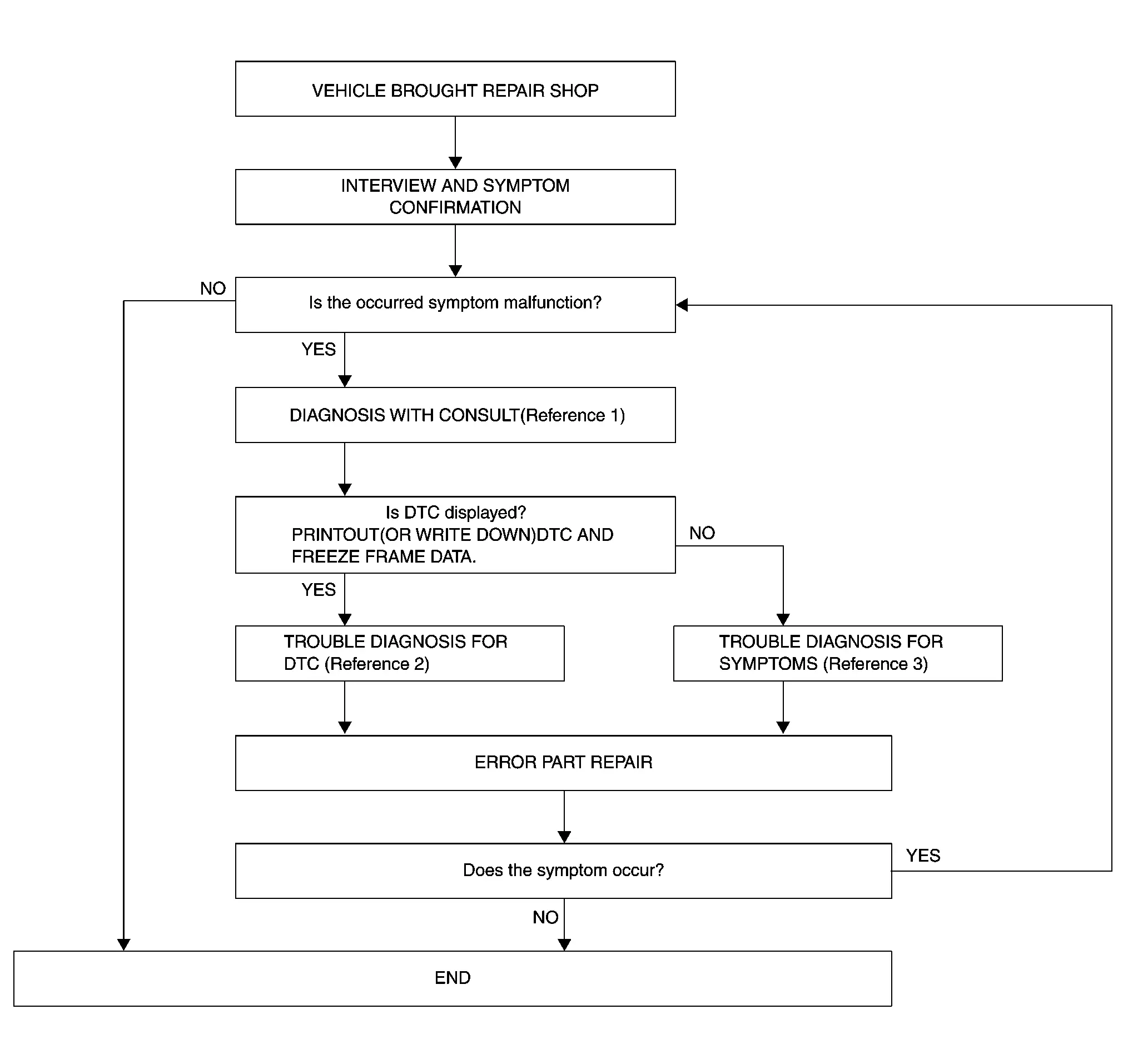
-
Reference 1··· Refer to CONSULT Function.
-
Reference 2··· Refer to DTC Index.
-
Reference 3··· Refer to Symptom Table).
DETAILED FLOW
INTERVIEW AND SYMPTOM CONFIRMATION
Check the malfunction symptoms by performing the following items:
-
Interview the customer to obtain the malfunction information (conditions and environment when the malfunction occurred).
-
Check the symptom.
Is the occurred symptom malfunction?
YES>>GO TO 2.
NO>>Inspection End.
DIAGNOSIS WITH CONSULT
 CONSULT
CONSULT
-
Select Self-Diagnostic Result" mode of “MULTI AV”. Refer to CONSULT Function.
 NOTE:
NOTE:
Skip to step 4 of the diagnosis procedure if “MULTI AV” is not displayed.
-
When DTC is detected, Record DTC and Freeze Frame Data.
Is DTC displayed?
YES>>GO TO 3.
NO>>GO TO 4.
TROUBLE DIAGNOSIS FOR DTC
 CONSULT
CONSULT
-
Check the DTC indicated in the “Self Diagnostic Result”.
-
Perform the relevant diagnosis referring to the DTC Index. Refer to DTC Index.
>>
GO TO 5.
TROUBLE DIAGNOSIS FOR SYMPTOMS
Perform the relevant diagnosis referring to the diagnosis chart by symptom. Refer to Symptom Table.
>>
GO TO 5.
ERROR PART REPAIR
 CONSULT
CONSULT
-
Repair or replace the identified malfunctioning parts.
-
Select "Self Diagnostic Result" mode of “MULTI AV”.
 NOTE:
NOTE:
Erase the stored self-diagnosis results after repairing or replacing the relevant components if any DTC has been indicated in the “Self-Diagnosis Results”.
-
Check that the symptom does not occur.
Does the symptom occur?
YES>>GO TO 1.
NO>>Inspection End.
Predictive Course Line Center Position Adjustment Nissan Pathfinder
Description
Adjust the center position of the predictive course line of the rear view monitor.
Work Procedure
DRIVING
Drive the vehicle straight ahead 100 m (328.1 ft) or more at a speed of 30 km/h (18.6 MPH) or more.
>>
Work End.

Nissan Pathfinder (R53) 2022-2026 Service Manual
Basic Inspection
Contact Us
Nissan Pathfinder Info Center
Email: info@nipathfinder.com
Phone: +1 (800) 123-4567
Address: 123 Pathfinder Blvd, Nashville, TN 37214, USA
Working Hours: Mon–Fri, 9:00 AM – 5:00 PM (EST)
