Nissan Pathfinder: Starting and driving - Push-button ignition switch
Basic information Nissan Pathfinder 5th Gen
WARNING Do not operate the push-button ignition switch while driving the vehicle except in an emergency. (The engine will stop when the ignition switch is pushed three consecutive times in quick succession or the ignition switch is pushed and held for more than 2 seconds.) If the engine stops while the vehicle is being driven, this could lead to a crash and serious injury.
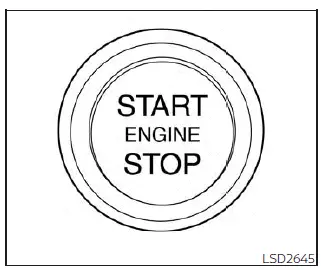
When the ignition switch is pushed without depressing the brake pedal, the ignition switch will illuminate.
Push the ignition switch center:
- Once to change to ON.
- Two times to change to OFF.
The ignition switch will automatically return to the LOCK position when any door is either opened or closed with the switch in the OFF position.
When the ignition switch cannot be placed in the OFF position, proceed as follows:
1. Press the park button to shift to the P (Park) position.
2. Push the ignition switch. The ignition switch position will change to the ON position.
3. Push the ignition switch again to the OFF position.
The shift position can be shifted from the P (Park) position if the ignition switch is in the ON position and the brake pedal is depressed.
If the battery of the vehicle is discharged, the ignition switch cannot be moved from the LOCK position.
Some indicators and warnings for operation are displayed on the vehicle information display.
Do not leave the vehicle for extended periods of time when the ignition switch is in the ON position and the engine is not running.
This can discharge the battery.
Use electrical accessories with the engine running to avoid discharging the vehicle battery.
If you must use accessories while the engine is not running, do not use them for extended periods of time and do not use multiple electrical accessories at the same time.
Operating range Nissan Pathfinder 5th Gen
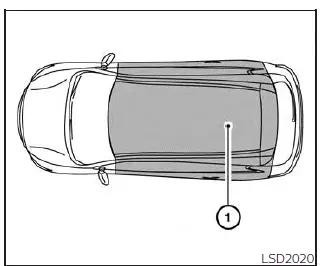
The Intelligent Key functions can only be used when the Intelligent Key is within the specified operating range.
When the Intelligent Key battery is almost discharged or strong radio waves, noises are present near the operating location, the Intelligent Key system's operating range becomes narrower and may not function properly.
If the Intelligent Key is within the operating range, it is possible for anyone, even someone who does not carry the Intelligent Key, to push the ignition switch to start the engine.
The operating range of the engine start function is inside of the vehicle 1.
- The luggage area is not included in the operating range, but the Intelligent Key may function.
- If the Intelligent Key is placed on the instrument panel or inside the glove box, storage bin or door pocket, the Intelligent Key may not function.
- If the Intelligent Key is placed near the door or window outside the vehicle, the Intelligent Key may function.
Push-button ignition switch positions
LOCK (Normal parking position)
The ignition switch can only be locked in this position.
The ignition switch will be unlocked when it is pushed to the ON position while carrying the Intelligent Key.
The ignition switch will lock when any door is opened or closed with the ignition switched off.
ON (Normal operating position)
This position turns on the ignition system and electrical accessories.
ON has a battery saver feature that will place the ignition switch in the OFF position, if the vehicle is not running, after some time.
The battery saver feature will be canceled if the engine is started.
CAUTION Do not leave the vehicle with the ignition switch in the ON position when the engine is not running for an extended period. This can discharge the battery.
OFF
The ignition switch is in the OFF position when the engine is turned off using the ignition switch. No lights will illuminate on the ignition switch.
AUTO ACC:
With the vehicle in the P (Park) position, the Intelligent Key with you and the ignition placed from ON to OFF, the radio can still be used for a period of time, or until the driver's door is opened.
After a period of time, functions such as radio, navigation (if so equipped), and Bluetooth Hands-Free Phone System may be restarted by turning on the audio system (see separate NissanConnect Owner's Manual).
Depending on the conditions, the Auto ACC function may not be activated or may continue for a shorter period of time than usual. In this case, the function related to the Auto ACC function may not be activated.
Emergency engine shut off
To shut off the engine in an emergency situation while driving, perform the following procedure:
- Rapidly push the ignition switch three consecutive times in less than 1.5 seconds, or
- Push and hold the ignition switch for more than 2 seconds.
Automatic Engine Shut-off
This system shuts off the engine automatically after an extended period of time if it has been left running while the shift lever is in the P (Park) position (for Automatic Transmission models), or in the N (Neutral) position with the parking brake applied (for Manual Transmission models). This helps avoid unintentional idling, which can waste fuel.
The last 30 seconds of engine run time will be indicated in the vehicle information display.
At this time you can use the button on the steering wheel to select one of the following options:
- "OK" to clear the display and allow the system to shut off the engine. The engine will also shut off if nothing is selected.
- "Disable" to prevent the system from shutting off the engine for the remainder of this trip. The system cannot be cancelled permanently.
NOTE:
- The timer that monitors idling will restart if the brake pedal or accelerator pedal is pressed, delaying the automatic engine shut-off activation.
- The system will automatically turn back on after the engine is restarted.
NISSAN Intelligent Key battery discharge Nissan Pathfinder
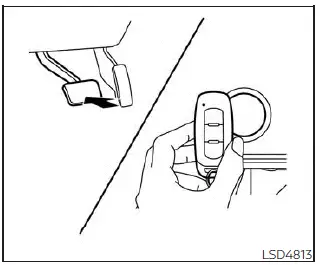
If the battery of the NISSAN Intelligent Key is discharged or environmental conditions interfere with the Intelligent Key operation, start the engine according to the following procedure:
1. Press the park button to shift to the P (Park) position.
2. Firmly apply the foot brake.
3. Touch the ignition switch with the Intelligent Key as illustrated. (A chime will sound.)
After step 3 is performed, when the ignition switch is pushed without depressing the brake pedal, the ignition switch position will change to the ON position.
4. Push the ignition switch while depressing the brake pedal within 10 seconds after the chime sounds. The engine will start.
NOTE:
- When the ignition switch is pushed to
the ON position or the engine is started
by the above procedure, the Intelligent
Key battery discharge indicator appears
in the vehicle information display
even when the Intelligent Key is
inside the vehicle. This is not a malfunction.
To turn off the Intelligent Key battery discharge indicator, touch the ignition switch with the Intelligent Key again.
- If the Intelligent Key battery discharge indicator appears, replace the battery as soon as possible.
NISSAN Vehicle Immobilizer System
The NISSAN Vehicle Immobilizer System will not allow the engine to start without the use of the registered key.
If the engine fails to start using a registered key (for example, when interference is caused by another registered key, an automated toll road device or automatic payment device on the key ring), restart the engine using the following procedure:
1. Leave the ignition switch in the ON position for approximately 5 seconds.
2. Place the ignition switch in the OFF or LOCK position, and wait approximately 10 seconds.
3. Repeat steps 1 and 2.
4. Restart the engine while holding the device (which may have caused the interference) separate from the registered key.
If the no start condition re-occurs, NISSAN recommends placing the registered key on a separate key ring to avoid interference from other devices.
Before starting the engine
- Make sure the area around the vehicle is clear.
- Check fluid levels such as engine oil, coolant, brake fluid, and windshield-washer fluid as frequently as possible, or at least whenever you refuel.
- Check that all windows and lights are clean.
- Visually inspect tires for their appearance and condition. Also check tires for proper inflation.
- Lock all doors.
- Position seat and adjust headrests/head restraints.
- Adjust inside and outside mirrors.
- Fasten seat belts and ask all passengers to do likewise.
- Check the operation of warning lights when the ignition switch is pushed to the ON position.

Nissan Pathfinder (R53) 2022-2026 Owner's Manual
Push-button ignition switch
Contact Us
Nissan Pathfinder Info Center
Email: info@nipathfinder.com
Phone: +1 (800) 123-4567
Address: 123 Pathfinder Blvd, Nashville, TN 37214, USA
Working Hours: Mon–Fri, 9:00 AM – 5:00 PM (EST)
