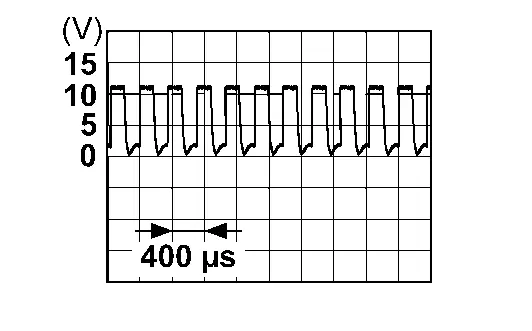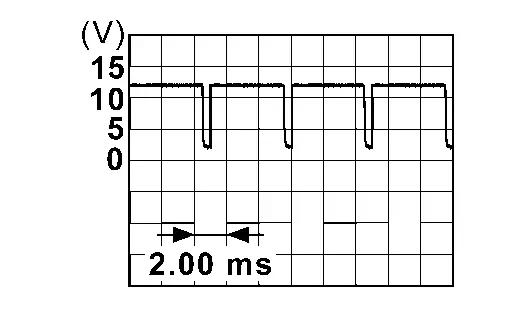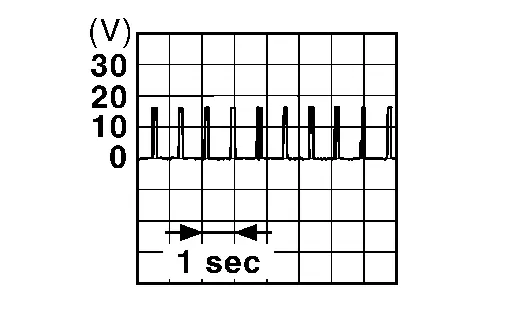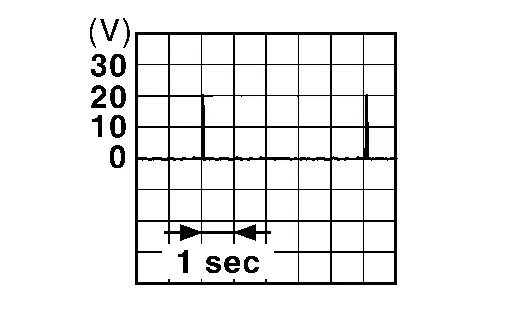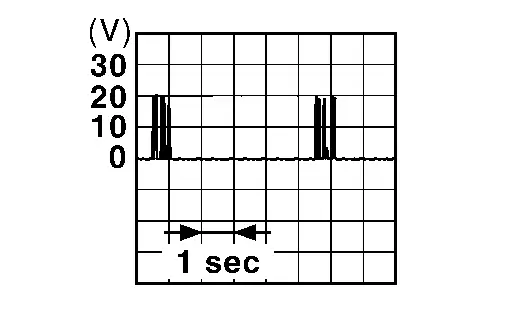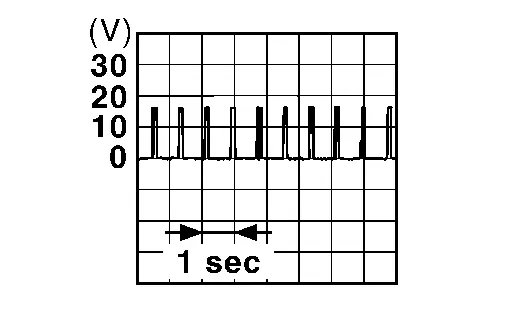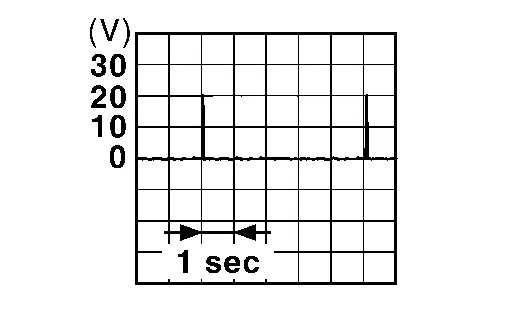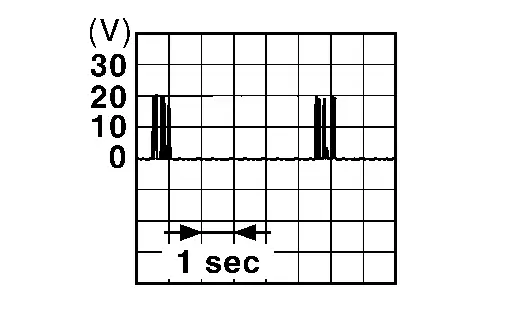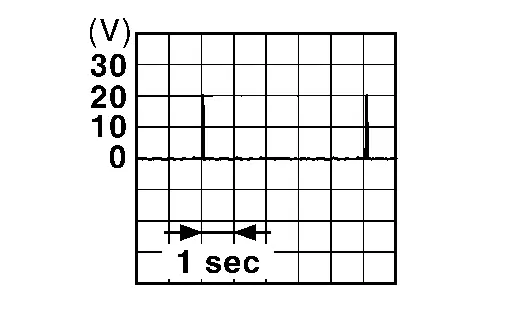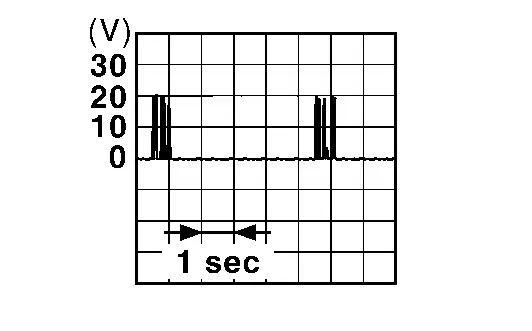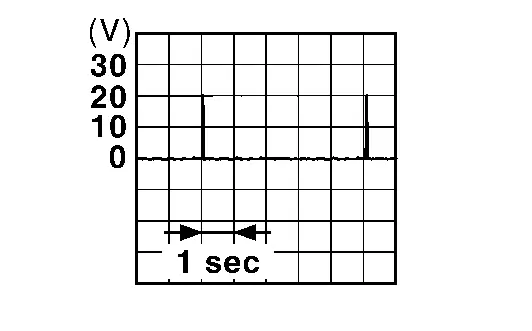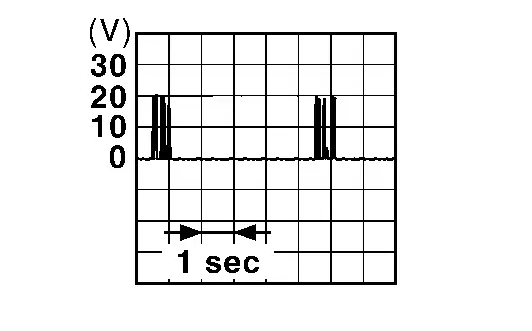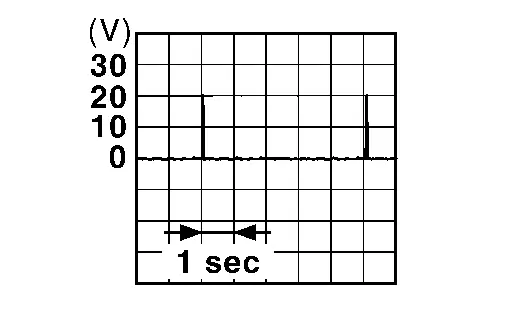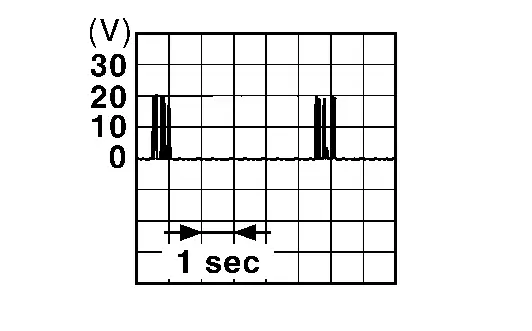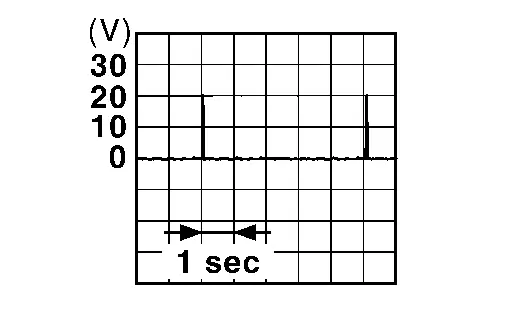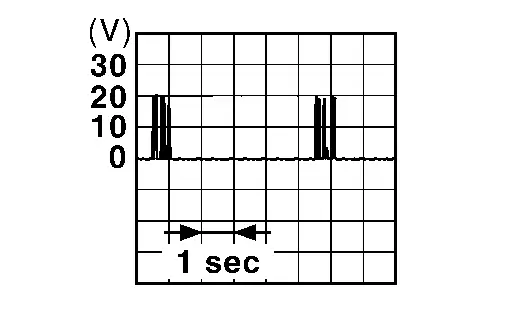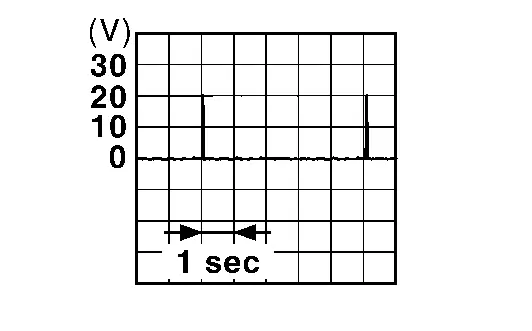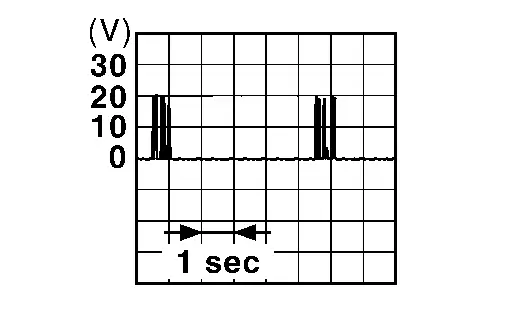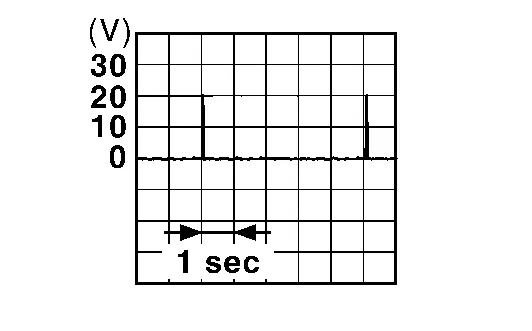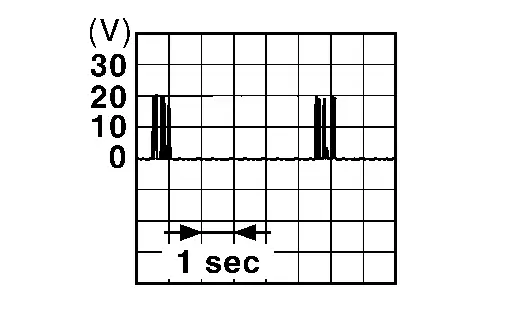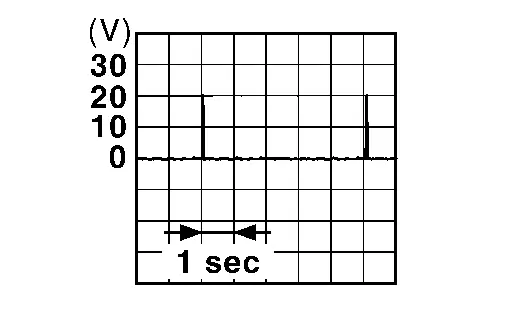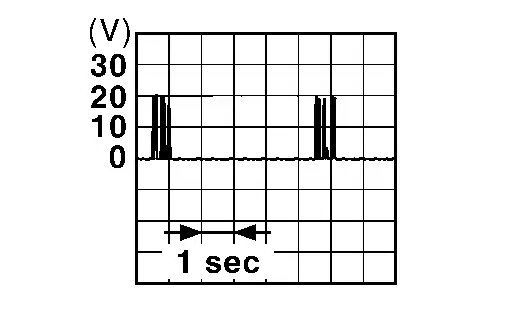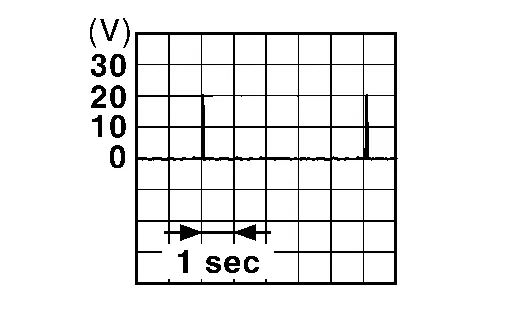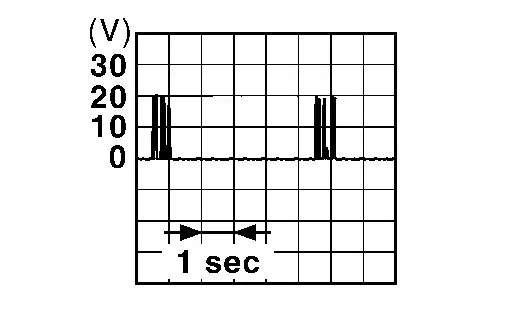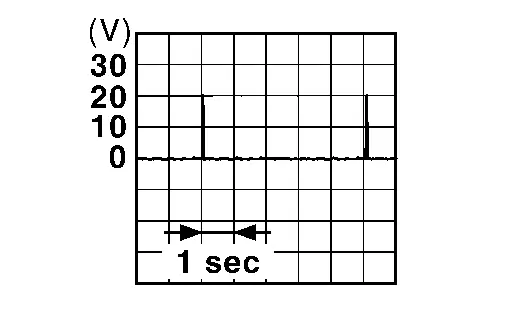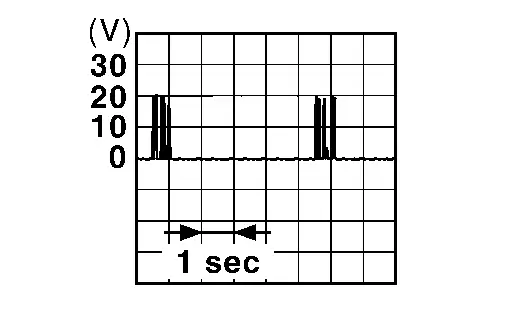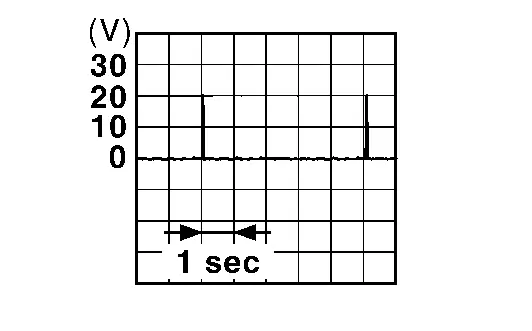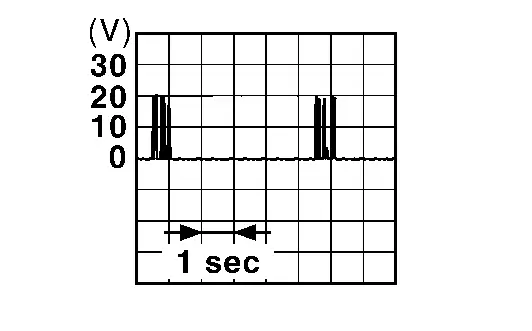Nissan Pathfinder: Ecu Diagnosis Information - Intelligent Key Unit ++
Reference Value
VALUES ON THE DIAGNOSIS TOOL
 NOTE:
NOTE:
The following table includes information (items) inapplicable to this Nissan Pathfinder vehicle. For information (items) applicable to this vehicle, refer to CONSULT display items.
| Monitor Item | Condition | Value/Status |
|---|---|---|
| I-KEY unit blank status | Intelligent Key unit is registered | Off |
| Intelligent Key unit is not registered (blank status) | On | |
| I-KEY unit power supply status | Intelligent Key unit power supply normally | Off |
|
Intelligent Key unit power supply malfunction Less than 6 V or more than 16 V
|
On | |
| KEY ID1 | Which pressing the door request switch carrying the Intelligent Key #1 | On |
| Other than above | Off | |
| KEY ID2 | Which pressing the door request switch carrying the Intelligent Key #2 | On |
| Other than above | Off | |
| KEY ID3 | Which pressing the door request switch carrying the Intelligent Key #3 | On |
| Other than above | Off | |
| KEY ID4 | Which pressing the door request switch carrying the Intelligent Key #4 | On |
| Other than above | Off | |
| Battery voltage | Ignition switch ON | 10 – 16 V |
| IGN ON (IPDM E/R) | Other than ignition switch ON | Off |
| Ignition switch ON | On | |
| Nissan Pathfinder Vehicle speed (ABS) | While driving | Equivalent to speedometer reading |
| Nissan Pathfinder Vehicle speed (meter) | While driving | Equivalent to speedometer reading |
| Total distance | While driving | Indicates total Nissan Pathfinder vehicle distance |
| Keyfob button1 | Other than below | Off |
|
On | |
| Keyfob button2 | Other than below | Off |
|
On | |
| Keyfob button3 | Other than below | Off |
|
On | |
| Keyfob button4 | Other than below | Off |
| PANIC button is pressed | On | |
| BD/TR opener SW | When back door opener switch circuit is malfunction | Malf |
| When back door opener switch is not pressed | Off | |
| When back door opener switch is pressed | On | |
| Key ID (last) | When any keyfob button is pressed | 1,2,3,4 |
| Keyfob#1 cabin area | Other than below | Off |
| When Intelligent Key #1 is in cabin area, press the door request switch carrying other Keyfob | On | |
| Keyfob#1 undefined area | When Intelligent Key #1 is detected by multiple inside/ outside key antenna | Off |
| When Intelligent Key #1 is out of range of the defined Intelligent Key unit area | On | |
| Keyfob#1 rear bumper area | Other than below | Off |
| When press the back door request switch carrying Intelligent Key #1 | On | |
| Keyfob#2 cabin area | Other than below | Off |
| When Intelligent Key #2 is in cabin area, press the door request switch carrying other Keyfob | On | |
| Keyfob#2 undefined area | When Intelligent Key #2 is detected by multiple inside/ outside key antenna | Off |
| When Intelligent Key #2 is out of range of the defined Intelligent Key unit area | On | |
| Keyfob#2 rear bumper area | Other than below | Off |
| When press the back door request switch carrying Intelligent Key #2 | On | |
| Keyfob#3 cabin area | Other than below | Off |
| When Intelligent Key #3 is in cabin area, press the door request switch carrying other Keyfob | On | |
| Keyfob#3 undefined area | When Intelligent Key #3 is detected by multiple inside/ outside key antenna | Off |
| When Intelligent Key #3 is out of range of the defined Intelligent Key unit area | On | |
| Keyfob#3 rear bumper area | Other than below | Off |
| When press the back door request switch carrying Intelligent Key #3 | On | |
| Keyfob#4 cabin area | Other than below | Off |
| When Intelligent Key #4 is in cabin area, press the door request switch carrying other Keyfob | On | |
| Keyfob#4 undefined area | When Intelligent Key #4 is detected by multiple inside/ outside key antenna | Off |
| When Intelligent Key #4 is out of range of the defined Intelligent Key unit area | On | |
| Keyfob#4 rear bumper area | Other than below | Off |
| When press the back door request switch carrying Intelligent Key #4 | On | |
| Keyfob button5 | Other than below | Off |
| With automatic back door models: REMOTE ENGINE START button is pressed | On | |
| Keyfob operation | Keyfob button is not pressed | Off |
| UNLOCK button is pressed | Unlock | |
| LOCK button is pressed | Lock | |
| Automatic back door button is pressed | TR/BD | |
| PANIC button is pressed | Panic | |
|
This item is displayed, but cannot be monitored
|
ASD (RH) | |
|
This item is displayed, but cannot be monitored
|
ASD (LH) | |
|
This item is displayed, but cannot be monitored
|
Light | |
| Remote engine start button is pressed | Eng start | |
|
This item is displayed, but cannot be monitored
|
Roof | |
| Push SW | Push-button ignition switch (push-switch) is pressed | Off |
| Push-button ignition switch (push-switch) is not pressed | On | |
| Request SW (FR) | When front door request switch RH is not pressed | Off |
| When front door request switch RH is pressed | On | |
| Request SW (FL) | When front door request switch LH is not pressed | Off |
| When front door request switch LH is pressed | On | |
| Request SW (BD) | When back door request switch is not pressed | Off |
| When back door request switch is pressed | On | |
| Registration Key ID status | Intelligent Key is not registered | Off |
| Intelligent Key is registered | On | |
| Keyfob#1 outside area (LH) | When Intelligent Key #1 is out of range of outside key antenna (rear door LH) | Off |
| When Intelligent Key #1 is in range of outside key antenna (rear door LH) | On | |
| Keyfob#1 outside area (RH) | When Intelligent Key #1 is out of range of outside key antenna (rear door RH) | Off |
| When Intelligent Key #1 is in range of outside key antenna (rear door RH) | On | |
| Keyfob#2 outside area (LH) | When Intelligent Key #2 is out of range of outside key antenna (rear door LH) | Off |
| When Intelligent Key #2 is in range of outside key antenna (rear door LH) | On | |
| Keyfob#2 outside area (RH) | When Intelligent Key #2 is out of range of outside key antenna (rear door RH) | Off |
| When Intelligent Key #2 is in range of outside key antenna (rear door RH) | On | |
| Keyfob#3 outside area (LH) | When Intelligent Key #3 is out of range of outside key antenna (rear door LH) | Off |
| When Intelligent Key #3 is in range of outside key antenna (rear door LH) | On | |
| Keyfob#3 outside area (RH) | When Intelligent Key #3 is out of range of outside key antenna (rear door RH) | Off |
| When Intelligent Key #3 is in range of outside key antenna (rear door RH) | On | |
| Keyfob#4 outside area (LH) | When Intelligent Key #4 is out of range of outside key antenna (rear door LH) | Off |
| When Intelligent Key #4 is in range of outside key antenna (rear door LH) | On | |
| Keyfob#4 outside area (RH) | When Intelligent Key #4 is out of range of outside key antenna (rear door RH) | Off |
| When Intelligent Key #4 is in range of outside key antenna (rear door RH) | On | |
| Keyfob#1 battery low | Intelligent Key unit detects low battery in Intelligent Key #1 | 0 – 6 |
| Keyfob#2 battery low | Intelligent Key unit detects low battery in Intelligent Key #2 | 0 – 6 |
| Keyfob#3 battery low | Intelligent Key unit detects low battery in Intelligent Key #3 | 0 – 6 |
| Keyfob#4 battery low | Intelligent Key unit detects low battery in Intelligent Key #4 | 0 – 6 |
| Battery voltage (IPDM E/R) | Ignition switch ON | 10 – 18 V |
| Nissan Pathfinder Vehicle condition | Intelligent Key unit status is low power consumption mode (sleep mode) | Sleep |
| Intelligent Key unit status is low power consumption mode (normal mode) | Wake up | |
| Power supply position is "OFF" | OFF | |
| Power supply position is "ACC" | ACC | |
| Power supply position is "IGN ON" | IGN ON | |
| Power supply position is "Cranking" | Cranking | |
| Power supply position is "Running" | Running | |
| While the engine stop/start status | stop/start | |
| While the engine stalled status | Stalled | |
| S/L power output |
This item is displayed, but cannot be monitored
|
Off |
| Request SW (RR)* | When rear door request switch RH is not pressed | Off |
| When rear door request switch RH is pressed | On | |
| Request SW (RL)* | When rear door request switch LH is not pressed | Off |
| When rear door request switch LH is pressed | On |
*: This item is monitored only for vehicle with rear request switch models
TERMINAL LAYOUT
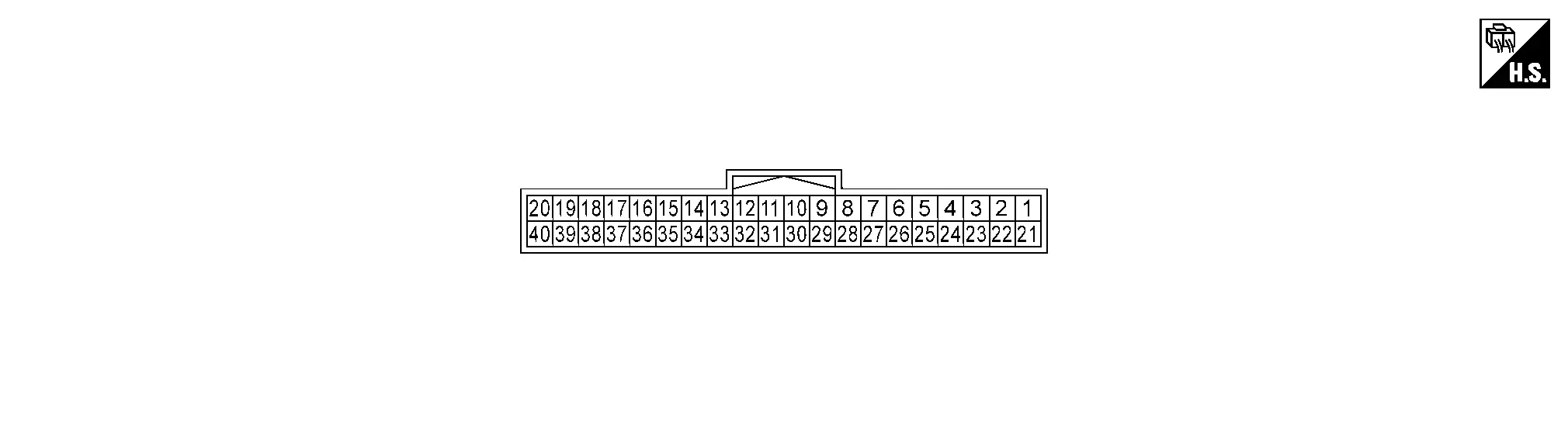
PHYSICAL VALUES
 NOTE:
NOTE:
Waveform reference
|
Terminal No. (Wire color) |
Description | Condition |
Value (Approx.) |
|||
|---|---|---|---|---|---|---|
| Signal name | Input/ Output | |||||
| (+) | (-) | |||||
|
1 (LA/SB) |
Ground | Battery power supply | Input | — | Battery voltage | |
|
3 (G) |
Ground | Intelligent Key warning buzzer | Output | Intelligent Key warning buzzer |
Sounding The pulse cycle changes depending on buzzer sounds.
|
|
| Not sounding | 0 V | |||||
|
4 (BR) |
Ground | Door request switch (front door LH) | Input | Door request switch (front door LH) | ON (pressed) | 0 V |
| OFF (not pressed) | 12 V | |||||
|
5 (LG) |
Ground | Back door request switch | Input | Back door request switch | ON (pressed) | 0 V |
| OFF (not pressed) | 12 V | |||||
|
6 (L) |
Ground | CAN-High | Input/ Output | — | — | |
|
7 (P) |
Ground | CAN-Low | Input/ Output | — | — | |
|
9 (BG) |
Ground | Push-button ignition switch | Input | Push-button ignition switch | Pressed | 0 V |
| Not pressed | 12 V | |||||
|
10 (L) |
Ground | Push-button ignition switch illumination power supply | Output | Push-button ignition switch illumination | OFF | 0 V |
| ON |
|
|||||
|
11 (L) |
Ground | Door request switch (front door RH) | Input | Door request switch (front door RH) | ON (pressed) | 0 V |
| OFF (not pressed) | 12 V | |||||
|
16* (P) |
Ground | Door request switch (rear door RH) | Input | Door request switch (rear door RH) | ON (pressed) | 0 V |
| OFF (not pressed) | 12 V | |||||
|
19 (LA/R) |
Ground | NATS antenna amp. |
Input/Output |
Intelligent Key battery is removed and brake pedal is depressed | When a registered Intelligent Key backside is contacted to push-button ignition switch | 0 V |
| Other than above |
|
|||||
| Inside key antenna | Output | Press push-button ignition switch | When Intelligent Key is in the passenger compartment |
|
||
| When Intelligent Key is not in the passenger compartment |
|
|||||
|
20 (LA/G) |
Ground | NATS antenna amp. | Input/Output | Intelligent Key battery is removed and brake pedal is depressed | When a registered Intelligent Key backside is contacted to push-button ignition switch | 0 V |
| Other than above |
|
|||||
| Inside key antenna | Output | Press push-button ignition switch | When Intelligent Key is in the passenger compartment |
|
||
| When Intelligent Key is not in the passenger compartment |
|
|||||
|
25* (V) |
Ground | Door request switch (rear door LH) | Input | Door request switch (rear door LH) | ON (pressed) | 0 V |
| OFF (not pressed) | 12 V | |||||
|
29 (B) |
Ground | Ground | — | — | 0 V | |
|
31 (LA/P) |
Ground | Outside key antenna (rear door RH) | Output | When the door request switch (front door RH or rear door RH) is operated with ignition switch ON | When Intelligent Key is in the antenna detection area |
|
| When Intelligent Key is not in the antenna detection area |
|
|||||
|
32 (LA/L) |
Ground | Outside key antenna (rear door RH) | Output | When the door request switch (front door RH or rear door RH) is operated with ignition switch ON | When Intelligent Key is in the antenna detection area |
|
| When Intelligent Key is not in the antenna detection area |
|
|||||
|
33 (P) |
Ground | Inside key antenna (console) | Output | Press push-button ignition switch | When Intelligent Key is in the passenger compartment |
|
| When Intelligent Key is not in the passenger compartment |
|
|||||
|
34 (GR) |
Ground | Inside key antenna (console) | Output | Press push-button ignition switch | When Intelligent Key is in the passenger compartment |
|
| When Intelligent Key is not in the passenger compartment |
|
|||||
|
35 (LA/V) |
Ground | Outside key antenna (rear door LH) | Output | When the door request switch (front door LH or rear door LH) is operated with ignition switch ON | When Intelligent Key is in the antenna detection area |
|
| When Intelligent Key is not in the antenna detection area |
|
|||||
|
36 (LA/W) |
Ground | Outside key antenna (rear door LH) | Output | When the door request switch (front door LH or rear door LH) is operated with ignition switch ON | When Intelligent Key is in the antenna detection area |
|
| When Intelligent Key is not in the antenna detection area |
|
|||||
|
37 (LA/V) |
Ground | Outside key antenna (rear bumper) | Output | When the back door request switch is operated with ignition switch ON | When Intelligent Key is in the antenna detection area |
|
| When Intelligent Key is not in the antenna detection area |
|
|||||
|
38 (LA/W) |
Ground | Outside key antenna (rear bumper) | Output | When the back door request switch is operated with ignition switch ON | When Intelligent Key is in the antenna detection area |
|
| When Intelligent Key is not in the antenna detection area |
|
|||||
|
39 (LA/L) |
Ground | Inside key antenna (luggage room) | Output | Press push-button ignition switch | When Intelligent Key is in the passenger compartment |
|
| When Intelligent Key is not in the passenger compartment |
|
|||||
|
40 (LA/LG) |
Ground | Inside key antenna (luggage room) | Output | Press push-button ignition switch | When Intelligent Key is in the passenger compartment |
|
| When Intelligent Key is not in the passenger compartment |
|
|||||
*: With rear door request switch models
DTC Inspection Priority Chart
If some DTCs are displayed at the same time, perform inspections one by one based on the following priority chart.
| Priority | DTC |
|---|---|
| 1 |
|
| 2 |
|
| 3 |
|
| 4 |
|
| 5 |
|
| 6 |
|
DTC Index
 NOTE:
NOTE:
The details of time display are as follows.
CRNT: A malfunction is detected now. PAST: A malfunction was detected in the past.
| CONSULT display | Fail-safe | Intelligent Key system malfunction displays | Reference page |
|---|---|---|---|
|
No DTC is detected. Further testing may be required. |
— | — | — |
| B2001-45: Intelligent Key unit | — | — | DTC Description |
| B2002-43: Intelligent Key unit | — | — | DTC Description |
| B2010-1C: Battery voltage | — | — | DTC Description |
| B2033-4A: DONGLE NG | — | — | DTC Description |
| B203C-14: Inside antenna | — | — | DTC Description |
| B203E-14: Outside antenna | — | — | DTC Description |
| B203F-14: Outside antenna | — | — | DTC Description |
| B2040-14: Outside antenna | — | — | DTC Description |
| B2042-4A: Electric shift authentication fail | × | — | DTC Description |
| B2043-4A: Electric shift ID discord | × | — | DTC Description |
| B2044-4A: Electric shift ID registration fail | × | — | DTC Description |
| B2045-4A: Electric shift ID discord | × | — | DTC Description |
| B2047-87: Electric shift communication fail | × | — | DTC Description |
| B2046-42: EEPROM | — | — | DTC Description |
| B2046-46: EEPROM | — | — | DTC Description |
| B2070-68: Key registration | — | — | DTC Description |
| B2080-01: Power switch | — | — | DTC Description |
| B2080-1C: Power switch | — | — | |
| B2080-12: Power switch | — | — | |
| B2080-14: Power switch | — | — | |
| B2086-23: Request SW (BD/TR) | — | — | DTC Description |
| B2087-08: One touch sensor (FL) | — | — | DTC Description |
| B2087-11: One touch sensor (FL) | — | — | |
| B2087-23: One touch sensor (FL) | — | — | |
| B2087-24: One touch sensor (FL) | — | — | |
| B2087-44: One touch sensor (FL) | — | — | |
| B2088-08: One touch sensor (FR) | — | — | DTC Description |
| B2088-11: One touch sensor (FR) | — | — | |
| B2088-23: One touch sensor (FR) | — | — | |
| B2088-24: One touch sensor (FR) | — | — | |
| B2088-44: One touch sensor (FR) | — | — | |
| B2089-08: One touch sensor (RL) | — | — | DTC Description |
| B2089-11: One touch sensor (RL) | — | — | |
| B2089-23: One touch sensor (RL) | — | — | |
| B2089-24: One touch sensor (RL) | — | — | |
| B2089-44: One touch sensor (RL) | — | — | |
| B2091-08: One touch sensor (RR) | — | — | DTC Description |
| B2090-14: NATS antenna amp. | — | — | |
| B2091-11: One touch sensor (RR) | — | — | |
| B2091-23: One touch sensor (RR) | — | — | |
| B2091-24: One touch sensor (RR) | — | — | |
| B2091-44: One touch sensor (RR) | — | — |
| CONSULT display | Fail-safe | Intelligent Key system malfunction displays | Reference page |
|---|---|---|---|
| U2140-87: CAN ECM | — | — | DTC Description |
| U2148-87: CAN VDC | — | — | DTC Description |
| U214E-87: CAN METER | — | — | DTC Description |
| U214F-86: CAN BCM | — | — | DTC Description |
| U2152-86: CAN comm err (ADAS control unit) | — | — | DTC Description |
| U215B-86: CAN USM | — | — | DTC Description |

Nissan Pathfinder (R53) 2022-2026 Service Manual
Contact Us
Nissan Pathfinder Info Center
Email: info@nipathfinder.com
Phone: +1 (800) 123-4567
Address: 123 Pathfinder Blvd, Nashville, TN 37214, USA
Working Hours: Mon–Fri, 9:00 AM – 5:00 PM (EST)

 NOTE:
NOTE:  NOTE:
NOTE:  NOTE:
NOTE:  NOTE:
NOTE:  NOTE:
NOTE:  NOTE:
NOTE:  NOTE:
NOTE: