Nissan Pathfinder: Cruise Control System - Basic Inspection
Diagnosis and Repair Work Flow Nissan Pathfinder Fifth generation
Work Flow
OVERALL SEQUENCE
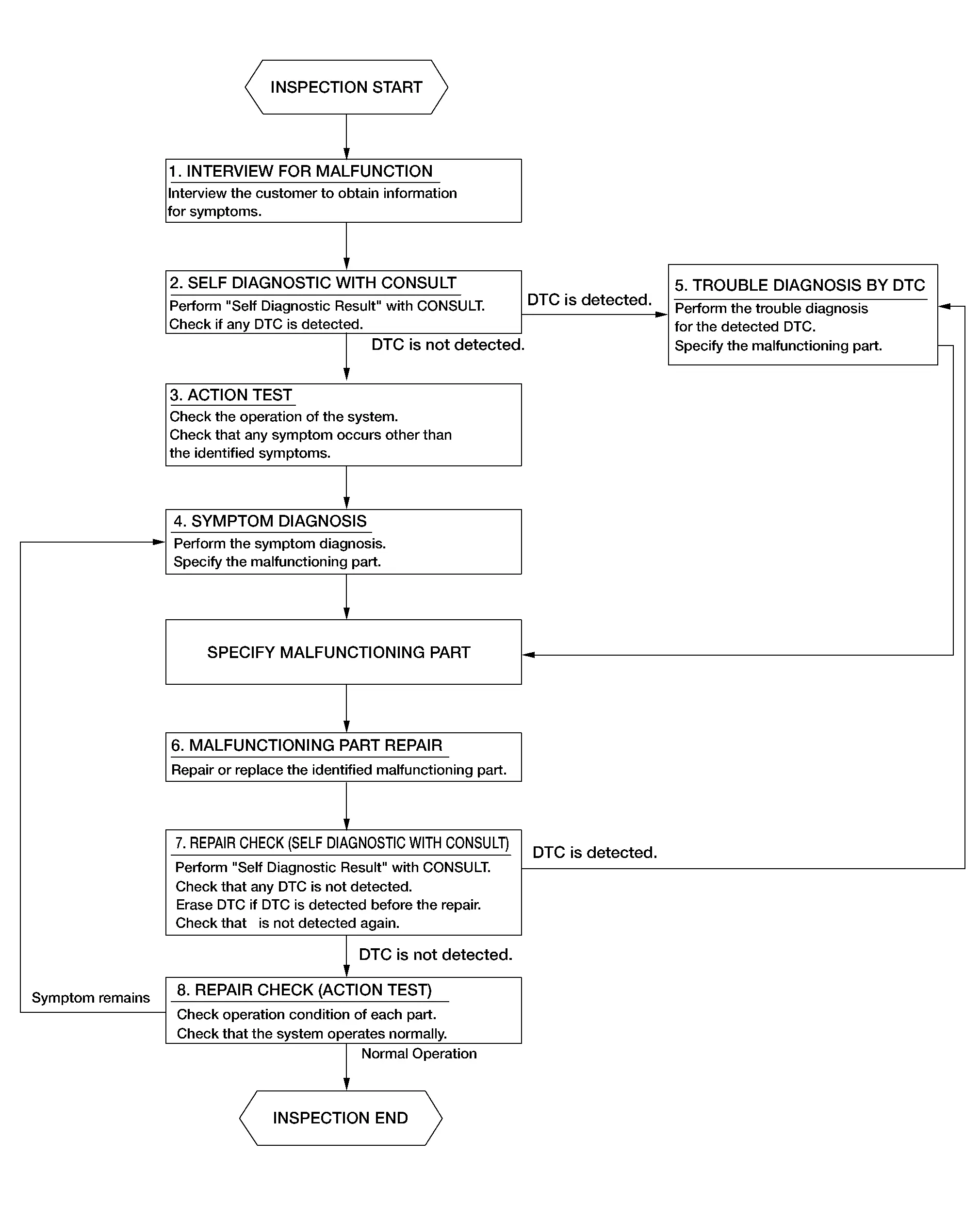
DETAILED FLOW
INTERVIEW FOR MALFUNCTION
It is important to clarify the customer’s concerns before starting the inspection. Interview the customer about the concerns carefully and understand the symptoms fully.
 NOTE:
NOTE:
The customers are not professionals. Never assume that “maybe the customer means...” or “maybe the customer mentioned this symptom”.
>>
GO TO 2.
SELF DIAGNOSTIC RESULT WITH CONSULT
-
Select “Self Diagnostic Result” with CONSULT.
-
Check if the DTC is detected on the “Self Diagnostic Result” mode of “LASER/RADAR”.
Is any DTC detected?
YES>>Record or print self-diagnosis results and freeze frame data (FFD). GO TO 5.
NO>>GO TO 3.
ACTION TEST
Perform the AEB system action test to check the system operation. Check if any other malfunctions occur.
>>
GO TO 4.
SYMPTOM DIAGNOSIS
Perform the applicable diagnosis according to the diagnosis chart by symptom. Refer to Symptom Table .
>>
GO TO 6.
TROUBLE DIAGNOSIS BY DTC
-
Erase self-diagnostic results.
-
Ignition switch OFF → ON.
CAUTION:
Be sure to wait of 10 seconds after turning ignition switch OFF or ON.
-
Check the DTC in the “Self Diagnostic Result”.
-
Perform trouble diagnosis for the detected DTC. Refer to DTC Index.
>>
GO TO 6.
MALFUNCTIONING PART REPAIR
Repair or replace the identified malfunctioning parts.
>>
GO TO 7.
REPAIR CHECK (SELF DIAGNOSTIC RESULT WITH CONSULT)
-
Erase “Self Diagnostic Result”.
-
Select “Self Diagnostic Result” again after repairing or replacing the specific items.
-
Check if any DTC is detected in “Self Diagnostic Result” mode of “LASER/RADAR”.
Is any DTC detected?
YES>>GO TO 5.
NO>>GO TO 8.
REPAIR CHECK (ACTION TEST)
Perform the AEB system action test. Check that the malfunction symptom is solved or no other symptoms occur.
Is there a malfunction symptom?
YES>>GO TO 4.
NO>>Inspection End.
Action Test Nissan Pathfinder
Description
After the distance sensor are replaced or a problem with ICC system is corrected, perform a test of ICC system operation and check that ICC system operates correctly.
CAUTION:
-
Always drive safely when performing the action test.
Work Procedure
After the distance sensor are replaced or a problem with ICC system is corrected, perform a test of ICC system operation and check that ICC system operates correctly.
CAUTION:
Always drive safely when performing the action test.
CHECK FOR MAIN SWITCH
-
Start the engine.
-
Press the MAIN switch
 (less than 1.5 seconds).
(less than 1.5 seconds).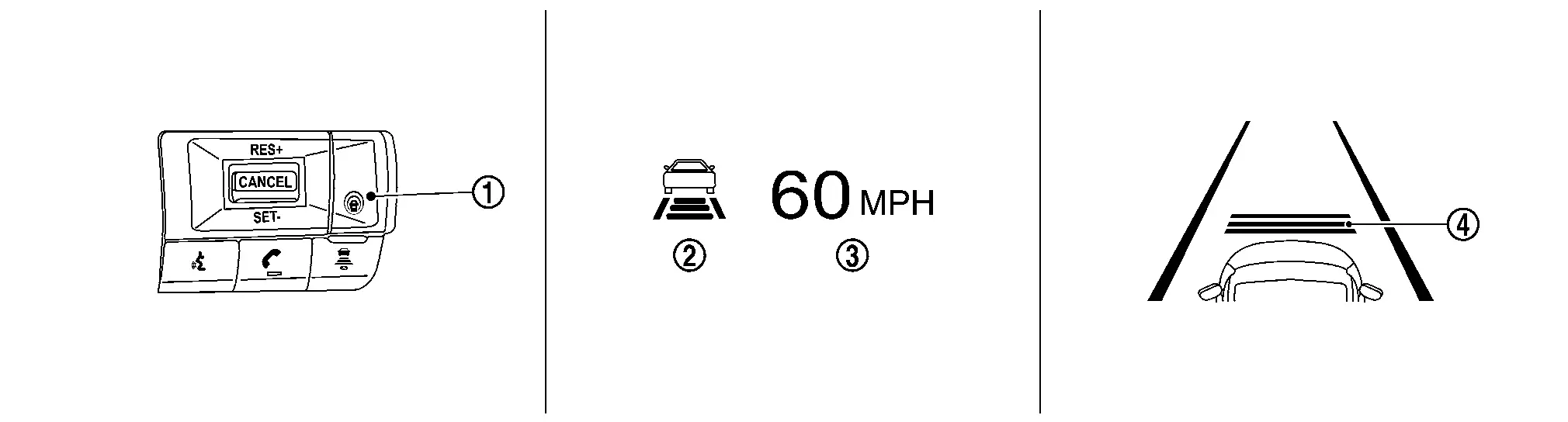
Information display status Speed control status indicator/warning 
: ON (Gray) Set Nissan Pathfinder vehicle speed indicator 
: “———”
“MPH”Set distance indicator 
: Long mode -
Check that the Nissan Pathfinder vehicle information display on the combination meter indicates the set standby mode.
-
Press the ICC system switch and check that the ICC system indicator turns off when ICC system is set to OFF.
-
Check that the ICC system indicator is OFF after the engine is started again.
>>
GO TO 2.
CHECK FOR DISTANCE SWITCH
-
Start the engine.
-
Press the ICC system switch (less than 1.5 seconds).
-
Press the DISTANCE switch.
-
Check that the set distance indicator changes display in order of: (Long)→(Middle)→(Short).
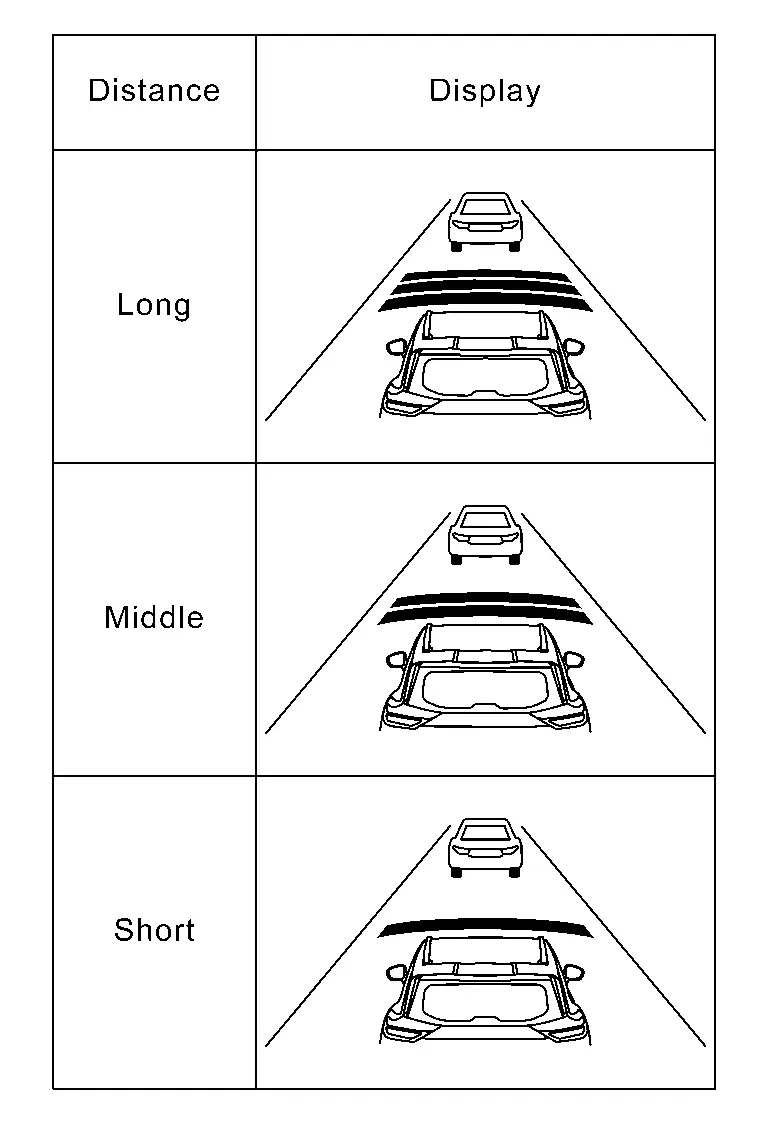
 NOTE:
NOTE:
When the ICC system switch is turned ON, initial setting set to (Long).
>>
GO TO 3.
CHECK FOR RES+, SET-, AND CANCEL SWITCHES
-
Check that RES+, SET-, CANCEL switches are operated smoothly.
-
Check that switches come up as hand is released from the switches.
>>
GO TO 4.
SET CHECKING (1)
-
Start the engine.
-
Press the MAIN switch (less than 1.5 seconds) and turn the ICC system ON.
-
Drive the Nissan Pathfinder vehicle at 30 km/h (20 MPH) or more.
-
Push down the SET- switch.
-
Check that the desired speed is set and ICC system control starts when releasing SET- switch.
 NOTE:
NOTE:
The set Nissan Pathfinder vehicle speed is indicated on the set vehicle speed indicator in the ICC system display on the information display.
>>
GO TO 5.
CHECK FOR INCREASE OF CRUISING SPEED (1)
-
Set the ICC system at desired speed.
-
Check that the set speed increases by 1 km/h (1 MPH) as RES+ switch is pushed up.
 NOTE:
NOTE:
The maximum set speed of the ICC system is 144 km/h (90 MPH).
CAUTION:
Never set the cruise speed exceeding the posted speed limit.
>>
GO TO 6.
CHECK FOR DECREASE OF CRUISING SPEED (1)
-
Set the ICC system at desired speed.
-
Check that the set speed decreases by 1 km/h (1 MPH) as SET- switch is pushed down.
 NOTE:
NOTE:
-
The minimum set speed is approximately 30 km/h (20 MPH).
-
Cancel the control automatically when the system does not detect any Nissan Pathfinder vehicle ahead.
>>
GO TO 7.
SET CHECKING (2)
-
Stop the Nissan Pathfinder vehicle.
-
Drive the vehicle at less than approximately 30 km/h (20 MPH).
-
Push down the SET- switch when the system detects a Nissan Pathfinder vehicle ahead.
-
Check that the ICC system is performed so that the vehicle maintains a proper distance according to the Nissan Pathfinder vehicle speed [maximum: approximately 30 km/h (20 MPH)] when releasing SET- switch.
 NOTE:
NOTE:
-
The ICC system cannot be set when the Nissan Pathfinder vehicle speed is less than 30 km/h (20 MPH) and when a vehicle ahead is not detected.
-
Cancel the control automatically when the system does not detect any Nissan Pathfinder vehicle ahead.
-
The set vehicle speed indicator in the ICC system display on the information display is set to 30 km/h (20 MPH).
>>
GO TO 8.
CHECK FOR INCREASE OF CRUISING SPEED (2)
-
Set the ICC system when the Nissan Pathfinder vehicle speed is less than approximately 30 km/h (20 MPH) and when a vehicle ahead is detected.
-
Check that the set speed increases by 1 km/h (1 MPH) as RES+ switch is pushed up.
 NOTE:
NOTE:
The maximum set speed of the ICC system is 144 km/h (90 MPH).
CAUTION:
Never set the cruise speed exceeding the posted speed limit.
>>
GO TO 9.
CHECK FOR DECREASE OF CRUISING SPEED (2)
-
Set the ICC system when the Nissan Pathfinder vehicle speed is less than approximately 30 km/h (20 MPH) and when a vehicle ahead is detected.
-
Set the set Nissan Pathfinder vehicle speed to the desired vehicle speed according to “check for increase of cruising speed”.
-
Check that the set speed decreases by 1 km/h (1 MPH) as SET- switch is pushed down.
 NOTE:
NOTE:
The minimum the set speed is approximately 30 km/h (20 MPH).
>>
GO TO 10.
CHECK FOR CANCELLATION OF ICC SYSTEM
Check that the ICC system is canceled when performing the following operations.
-
When the brake pedal is depressed after ICC system is set and the Nissan Pathfinder vehicle is driven.
-
When the selector lever is in the “N” position after ICC system is set and the Nissan Pathfinder vehicle is driven.
-
When the ICC system switch is turned OFF after ICC system is set and the Nissan Pathfinder vehicle is driven.
-
When the CANCEL switch is pressed after ICC system is set and the vehicle is driven.
>>
GO TO 11.
CHECK FOR RESTORING SPEED THAT IS SET BY ICC SYSTEM BEFORE CANCELLATION
Check that the Nissan Pathfinder vehicle restores the previous speed kept before the system deactivation when performing the following operations.
-
Drive the Nissan Pathfinder vehicle when the ICC system is set and depress the brake pedal to cancel the control. Check that the vehicle restores the previous Nissan Pathfinder vehicle speed kept before the system deactivation when pushing up the RES+ switch.
-
Drive the Nissan Pathfinder vehicle when the ICC system is set and shift the selector lever to the “N” position to cancel the control. Check that the Nissan Pathfinder vehicle restores the previous vehicle speed kept before the system deactivation when shifting the selector lever to the “D” position and pushing up the RES+ switch.
-
Drive the Nissan Pathfinder vehicle when the ICC system is set and press the CANCEL switch to cancel the control. Check that the vehicle restores the previous Nissan Pathfinder vehicle speed kept before the system deactivation when pushing up the RES+ switch.
>>
INSPECTION END

Nissan Pathfinder (R53) 2022-2026 Service Manual
Basic Inspection
Contact Us
Nissan Pathfinder Info Center
Email: info@nipathfinder.com
Phone: +1 (800) 123-4567
Address: 123 Pathfinder Blvd, Nashville, TN 37214, USA
Working Hours: Mon–Fri, 9:00 AM – 5:00 PM (EST)
