Nissan Pathfinder: Basic Inspection - How to Erase Permanent Dtc ++
Description
When a DTC is stored in ECM
When a DTC is stored in ECM and MIL is ON, a permanent DTC is erased with MIL shutoff if the same malfunction is not detected after performing the driving pattern for MIL shutoff three times in a raw.
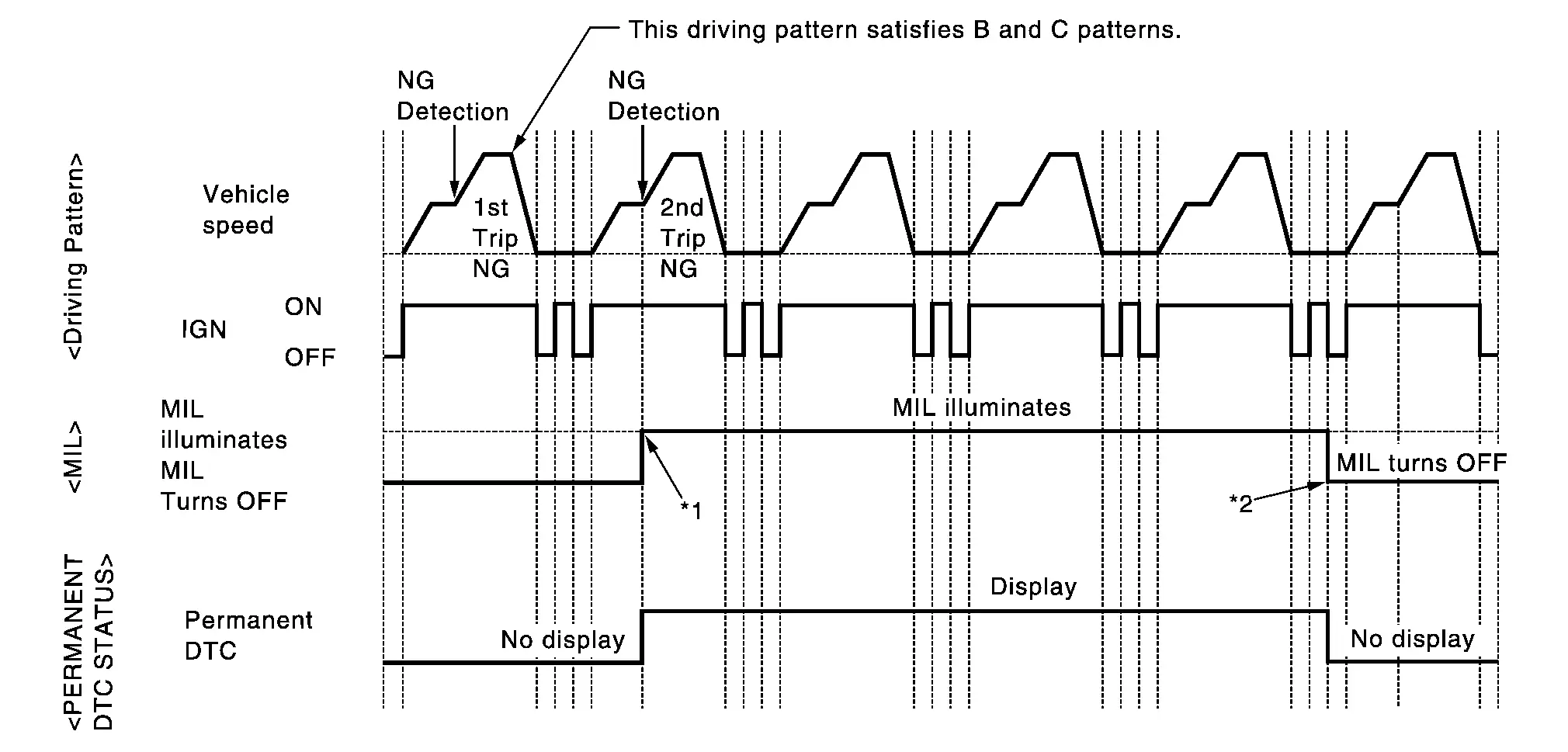
| *1: | When the same malfunction is detected in two consecutive trips, MIL will illuminate. | *2: | MIL will turn off after Nissan Pathfinder vehicle is driven 3 times (pattern B) without any malfunctions. |
When a DTC is not stored in ECM
The erasing method depends on a permanent DTC stored in ECM. Refer to the following table.
 NOTE:
NOTE:
If the applicable permanent DTC includes multiple groups, perform the procedure of Group B first. If the permanent DTC is not erased, perform the procedure of Group A.
×: Applicable —: Not applicable
| Group* | Perform “DTC CONFIRMATION PROCEDURE” for applicable DTCs. | Driving pattern | |
|---|---|---|---|
| B | D | ||
| A | × | — | — |
| B | — | × | × |
*: For group, refer to DTC Index.
Permanent DTC item
For permanent DTC items, MIL turns ON. Refer to DTC Index.
Permanent DTC service procedure
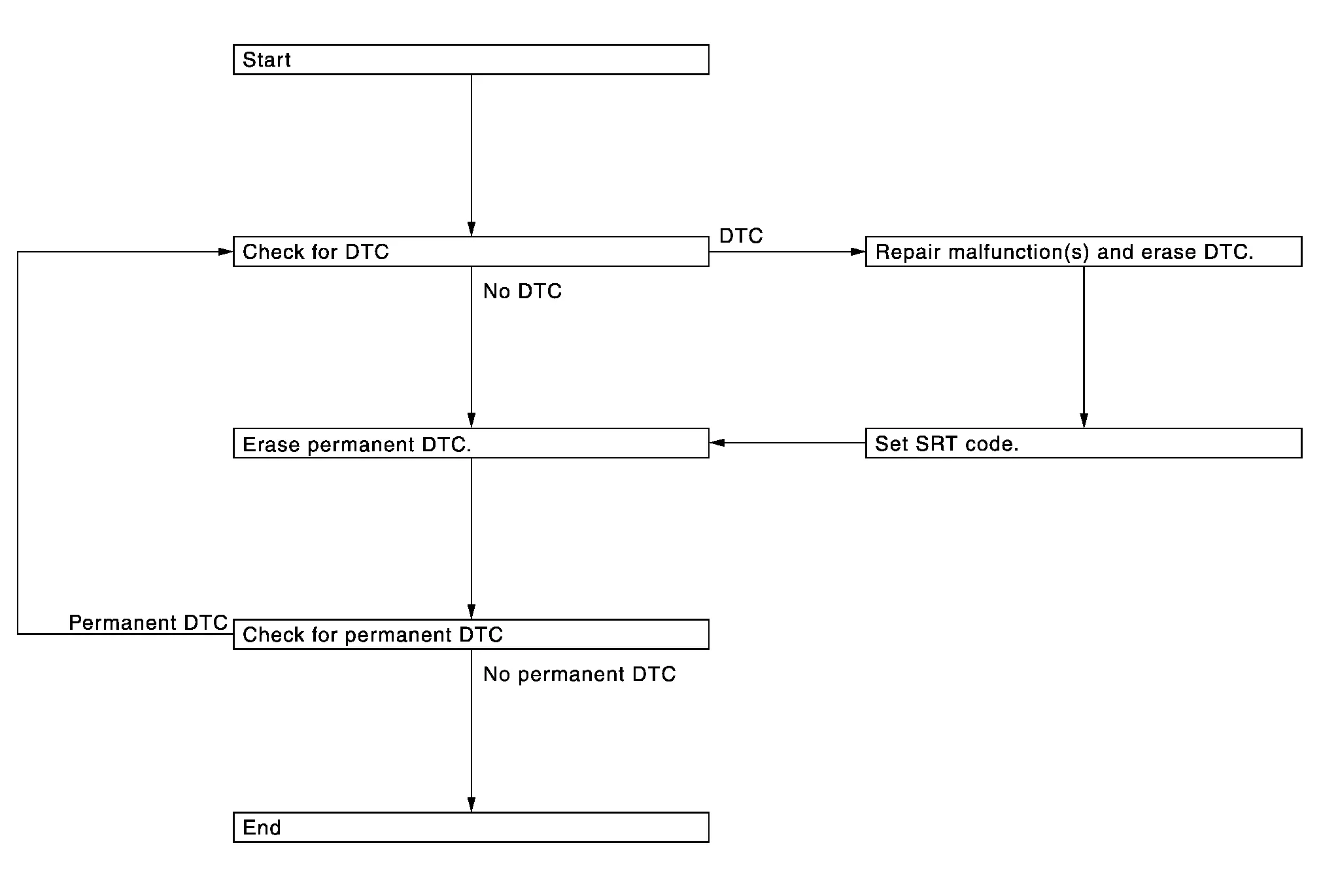
Work Procedure (Group A)
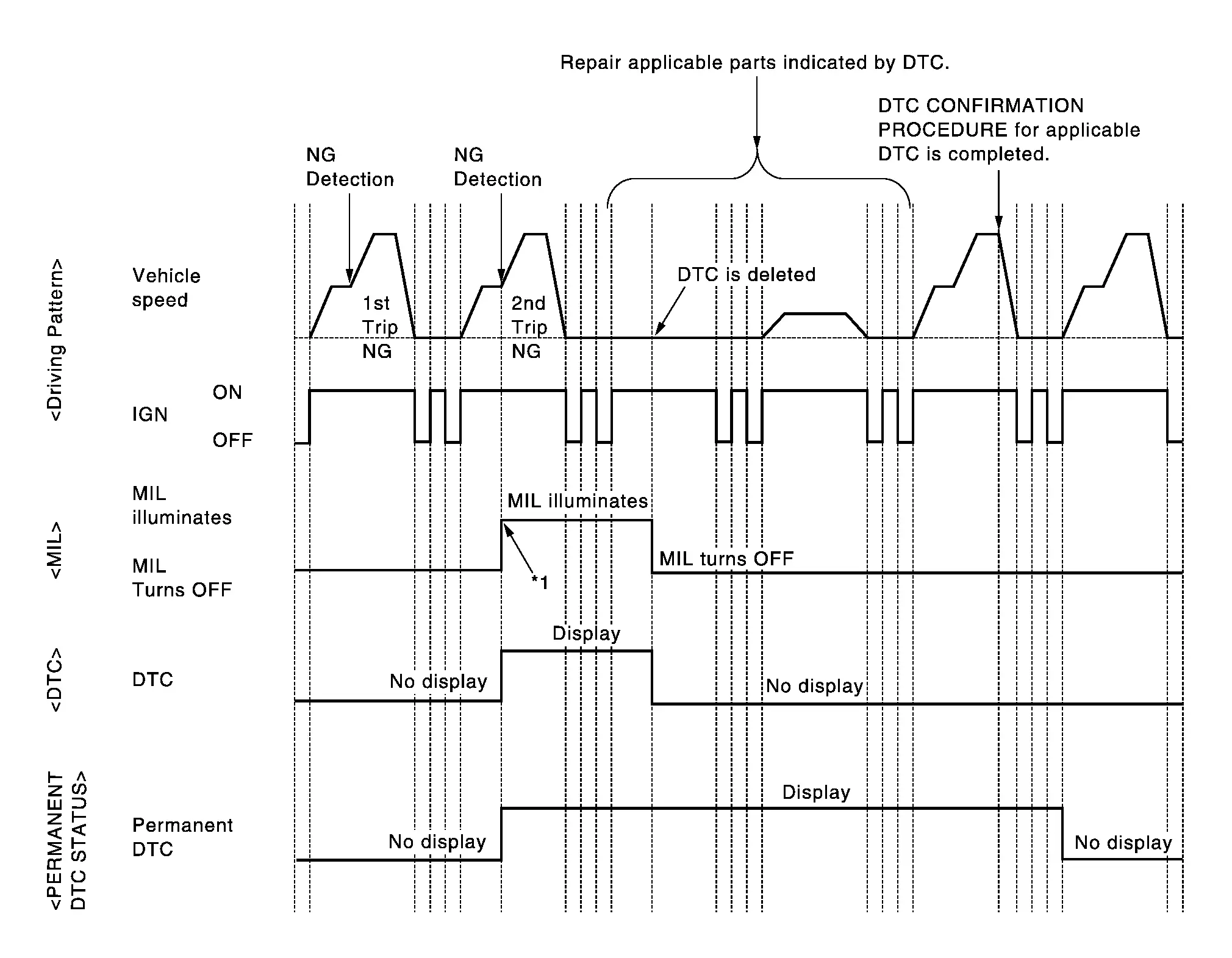
| *1: | When the same malfunction is detected in two consecutive trips, MIL will illuminate. |
CHECK DTC
Check DTC.
Is any DTC detected?
YES>>Repair malfunction(s) and erase DTC. Refer to On Board Diagnosis Function, CONSULT Function.
NO>>GO TO 2.
CHECK PERMANENT DTC
 With CONSULT
With CONSULT
-
Turn ignition switch OFF and wait at least 10 seconds.
-
Turn ignition switch ON.
-
Turn ignition switch OFF and wait at least 10 seconds.
-
Turn ignition switch ON.
-
On CONSULT screen, select “SRT & P-DTC”>>“Permanent DTC Status”.
 With GST
With GST
-
Turn ignition switch OFF and wait at least 10 seconds.
-
Turn ignition switch ON.
-
Turn ignition switch OFF and wait at least 10 seconds.
-
Turn ignition switch ON.
-
Select Service $0A with GST.
Is any permanent DTC detected?
YES>>GO TO 3.
NO>>END
PERFORM DTC CONFIRMATION PROCEDURE
Perform “DTC CONFIRMATION PROCEDURE” for DTCs which are the same as permanent DTCs stored in ECM. Refer to DTC Index.
>>
GO TO 4.
CHECK PERMANENT DTC
 With CONSULT
With CONSULT
-
Turn ignition switch OFF and wait at least 10 seconds.
-
Turn ignition switch ON.
-
Turn ignition switch OFF and wait at least 10 seconds.
-
Turn ignition switch ON.
-
On CONSULT screen, select “SRT & P-DTC”>>“Permanent DTC Status”.
 With GST
With GST
-
Turn ignition switch OFF and wait at least 10 seconds.
-
Turn ignition switch ON.
-
Turn ignition switch OFF and wait at least 10 seconds.
-
Turn ignition switch ON.
-
Select Service $0A with GST.
Is any permanent DTC detected?
YES>>GO TO 1.
NO>>END
Work Procedure (Group B)
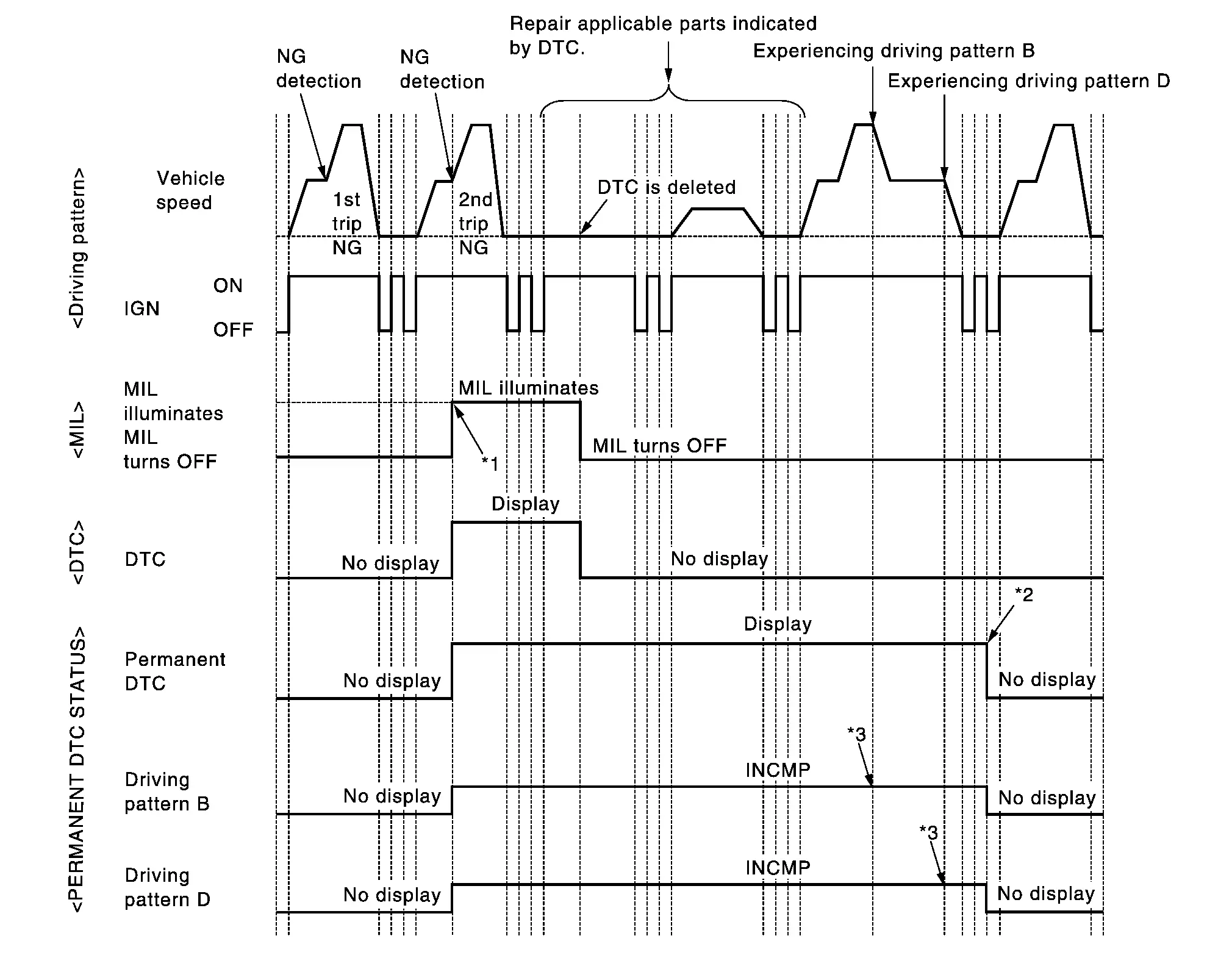
| *1: | When the same malfunction is detected in two consecutive trips, MIL will illuminate. | *2: | After experiencing driving pattern B and D, permanent DTC is erased. | *3: | Indication does not change unless the ignition switch is turned from ON to OFF twice even after experiencing driving pattern B or D. |
 NOTE:
NOTE:
Drive the vehicle according to only driving patterns indicating “INCMP” in driving patterns B and D on the “PERMANENT DTC STATUS” screen.
CHECK DTC
Check DTC.
Is any DTC detected?
YES>>Repair malfunction(s) and erase DTC. Refer to On Board Diagnosis Function, CONSULT Function.
NO>>GO TO 2.
CHECK PERMANENT DTC
 With CONSULT
With CONSULT
-
Turn ignition switch OFF and wait at least 10 seconds.
-
Turn ignition switch ON.
-
Turn ignition switch OFF and wait at least 10 seconds.
-
Turn ignition switch ON.
-
On CONSULT screen, select “SRT & P-DTC”>>“Permanent DTC Status”.
 With GST
With GST
-
Turn ignition switch OFF and wait at least 10 seconds.
-
Turn ignition switch ON.
-
Turn ignition switch OFF and wait at least 10 seconds.
-
Turn ignition switch ON.
-
Select Service $0A with GST.
Is any permanent DTC detected?
YES>>GO TO 3.
NO>>END
DRIVE DRIVING PATTERN B
CAUTION:
-
Always drive at a safe speed.
-
Never erase self-diagnosis results.
-
If self-diagnosis results are erased during the trip of driving pattern B or D, the counter of driving pattern B and D is reset.
 With CONSULT
With CONSULT
-
Start engine and warm it up to normal operating temperature.
-
Use “PERMANENT DTC WORK SUPPORT” mode with CONSULT to drive the Nissan Pathfinder vehicle according to driving pattern B. Refer to CONSULT Function, Driving Pattern.
 With GST
With GST
-
Start engine and warm it up to normal operating temperature.
-
Drive the Nissan Pathfinder vehicle according to driving pattern B. Refer to Driving Pattern.
>>
GO TO 4.
CHECK PERMANENT DTC
 With CONSULT
With CONSULT
-
Turn ignition switch OFF and wait at least 10 seconds.
-
Turn ignition switch ON.
-
Turn ignition switch OFF and wait at least 10 seconds.
-
Turn ignition switch ON.
-
On CONSULT screen, select “SRT & P-DTC”>>“Permanent DTC Status”.
 With GST
With GST
-
Turn ignition switch OFF and wait at least 10 seconds.
-
Turn ignition switch ON.
-
Turn ignition switch OFF and wait at least 10 seconds.
-
Turn ignition switch ON.
-
Select Service $0A with GST.
Is any permanent DTC detected?
YES>>GO TO 5.
NO>>END
DRIVE DRIVING PATTERN D
CAUTION:
-
Always drive at a safe speed.
-
Never erase self-diagnosis results.
-
If self-diagnosis results are erased during the trip of driving pattern B or D, the counter of driving pattern B and D is reset.
-
Drive the Nissan Pathfinder vehicle according to driving pattern D. Refer to Driving Pattern.
>>
GO TO 6.
CHECK PERMANENT DTC
 With CONSULT
With CONSULT
-
Turn ignition switch OFF and wait at least 10 seconds.
-
Turn ignition switch ON.
-
Turn ignition switch OFF and wait at least 10 seconds.
-
Turn ignition switch ON.
-
On CONSULT screen, select “SRT & P-DTC”>>“Permanent DTC Status”.
 With GST
With GST
-
Turn ignition switch OFF and wait at least 10 seconds.
-
Turn ignition switch ON.
-
Turn ignition switch OFF and wait at least 10 seconds.
-
Turn ignition switch ON.
-
Select Service $0A with GST.
Is any permanent DTC detected?
YES>>GO TO 1.
NO>>END

Nissan Pathfinder (R53) 2022-2026 Service Manual
Contact Us
Nissan Pathfinder Info Center
Email: info@nipathfinder.com
Phone: +1 (800) 123-4567
Address: 123 Pathfinder Blvd, Nashville, TN 37214, USA
Working Hours: Mon–Fri, 9:00 AM – 5:00 PM (EST)
