Nissan Pathfinder: Meter, Warning Lamp & Indicator - Ecu Diagnosis Information
Combination Meter ➤ Nissan Pathfinder R53
Head up Display Unit Nissan Pathfinder 5th Gen
Values On The Diagnosis Tool
 NOTE:
NOTE:
The following table includes information (items) inapplicable to this Nissan Pathfinder vehicle. For information (items) applicable to this vehicle, refer to CONSULT display items.
| Monitor item | Condition | Value/Status | |
|---|---|---|---|
| Main switch | [Ignition switch ON] | Head Up Display main switch is push | On |
| Other than above | Off | ||
| Backlight power | [Ignition switch ON] | 0 – 100.0 | |
| Light sensor intensity | [Ignition switch ON] | 0.0 – 100000.0 | |
| Display temperature | [Ignition switch ON] | –40 – 145 | |
| Mirror status | [Ignition switch ON] | Mirror is open | Open |
| Mirror is close | Close | ||
| Display status | [Ignition switch ON] | On | |
| Off | |||
| Login user No. | [Ignition switch ON] | Guest | |
| User1 | |||
| User2 | |||
| User3 | |||
| User4 | |||
| User5 | |||
| Keylink activation | [Ignition switch ON] | On | |
| Off | |||
| Backlight temp | [Ignition switch ON] | –40 – 145 | |
| TSR activation | [Ignition switch ON] | Unknown | |
| On | |||
| Off | |||
| Not Used | |||
| HUD mirror deployment | [Ignition switch ON] | HUD mirror is deployed | On |
| HUD mirror is not deployed | Off | ||
| IT activation | [Ignition switch ON] | Unknown | |
| On | |||
| Off | |||
| Not Used | |||
| TBT activation | [Ignition switch ON] | Unknown | |
| On | |||
| Off | |||
| Not Used | |||
| ADAS activation | [Ignition switch ON] | Unknown | |
| On | |||
| Off | |||
| Not Used | |||
| HUD activation | [Ignition switch ON] | Unknown | |
| On | |||
| Off | |||
| Not Used | |||
| Auto dimming | [Ignition switch ON] | On | |
| Off | |||
| TEL/SMS activation | [Ignition switch ON] | On | |
| Off | |||
| Ignition power supply | [Ignition switch ON] | On | |
| [Ignition switch OFF] | Off | ||
| Battery voltage | [Ignition switch OFF] | 6 - 18 | |
| Speed display request | [Ignition switch ON] | 0 - 253 | |
| Cruise disp | [Ignition switch ON] | Speed limit display :ON | SL On |
| Speed limit display :OFF | SL OFF | ||
| Speed limit display is malfunction. | SL error | ||
| Cruise control display :ON | CC On | ||
| Cruise control display :OFF | CC Off | ||
| Cruise control display is malfunction. | CC error | ||
| ASCD is not equipped | No equip | ||
| Other than above | Off | ||
| Over speed ind req (cruise) | [Ignition switch ON] | Over speed indicator (cruise) ON | On |
| Over speed indicator (cruise) OFF | Off | ||
| Over speed alert (SL) | [Ignition switch ON] | Over speed warning (speed limit) ON | On |
| Over speed warning (speed limit) OFF | Off | ||
| Converted speed display req | [Ignition switch ON] | Converted speed display ON | On |
| Converted speed display OFF | Off | ||
| Rain symbol display request | [Ignition switch ON] | Rain symbol display ON | On |
| Rain symbol display OFF | Off | ||
| Sub sign 2 | [Ignition switch ON] | Off | |
| Generic | |||
| Snow | |||
| Towing | |||
| Arrow L | |||
| Arrow R | |||
| Truck | |||
| Not Used | |||
| Traffic sign 3 | [Ignition switch ON] | Traffic Sign1 -29 | |
| Off | |||
| No over | |||
| End no | |||
| Sub sign 1 | [Ignition switch ON] | Off | |
| Generic | |||
| Snow | |||
| Towing | |||
| Arrow L | |||
| Arrow R | |||
| Truck | |||
| Not Used | |||
| Over speed display request | [Ignition switch ON] | Over speed display ON | On |
| Over speed display OFF | Off | ||
| Sub sign 3 | [Ignition switch ON] | Off | |
| Generic | |||
| Snow | |||
| Towing | |||
| Arrow L | |||
| Arrow R | |||
| Truck | |||
| Not Used | |||
| Speed sign display request | [Ignition switch ON] | Speed sign display ON | On |
| Speed sign display OFF | Off | ||
| Sign type 1 | [Ignition switch ON] | Traffic sign END | End |
| Other than above | Normal | ||
| Sign type 2 | [Ignition switch ON] | Traffic sign END | End |
| Other than above | Normal | ||
| Backlight | [Ignition switch ON] | Backlight :Daytime mode | Day |
| Backlight :Twilight mode | Twilight | ||
| Backlight :Night mode | Night | ||
| Other than above | Unknown | ||
| Nissan Pathfinder Vehicle warning status | [Ignition switch ON] | Nissan Pathfinder Vehicle warning ON | R3 |
| D3 | |||
| D3 R3 | |||
| Other than above | Off | ||
| Speed unit | [Ignition switch ON] | km/h | |
| MPH | |||
| Max night light | [Ignition switch ON] | 0.0 ‐ 100.0% | |
| External Temperature | [Ignition switch ON] | –50 ‐ 70 deg | |
| Nissan Pathfinder Vehicle speed display value | [Ignition switch ON] | 0 ‐ 510 km | |
| Up/down request |
[Ignition switch ON]
|
UP switch is pushed | Up |
| DOWN switch is pushed | Down | ||
| Reset switch is pushed | Reset | ||
| Other than above | No req | ||
| Meter language | [Ignition switch ON] | Displays selected language. | |
| HUD rotation request |
[Ignition switch ON]
|
HUD rotation is not requested | No req |
| HUD rotation request | Step1 ‐ 21 | ||
| Reset switch is pushed | Reset | ||
| Other than above | Not used | ||
| IT activation request | [Ignition switch ON] | IT activation request :ON | On |
| IT activation request :OFF | Off | ||
| IT activation request :Reset | Reset | ||
| Other than above | No req | ||
| TSR activation request | [Ignition switch ON] | TSR activation request :ON | On |
| TSR activation request :OFF | Off | ||
| TSR activation request :Reset | Reset | ||
| Other than above | No req | ||
| ADAS activation request | [Ignition switch ON] | ADAS activation request :ON | On |
| ADAS activation request :OFF | Off | ||
| ADAS activation request :Reset | Reset | ||
| Other than above | No req | ||
| TBT activation request | [Ignition switch ON] | Turn by turn activation request :ON | On |
| Turn by turn activation request :OFF | Off | ||
| Turn by turn activation request :Reset | Reset | ||
| Other than above | No req | ||
| TEL/SMS activation request | [Ignition switch ON] | TEL/SMS activation request :ON | On |
| TEL/SMS activation request :OFF | Off | ||
| TEL/SMS activation request :Reset | Reset | ||
| Other than above | No req | ||
| MM auto ACC 2 | [Ignition switch ON] | Displays the multimedia auto ACC status. | Down |
| Message | |||
| Manual | |||
| Work | |||
| Nissan Pathfinder Vehicle status | [Ignition switch ON] | Displays the Nissan Pathfinder vehicle status. | Sleep |
| Cut off | |||
| AutoACC | |||
| Ignition | |||
| Start | |||
| Auto | |||
| Stop | |||
| Other than above | Unknown | ||
| Delivery mode | [Ignition switch ON] | Displays the delivery mode. | Custom |
| Level1 | |||
| Level2 | |||
| Other than above | Not Used | ||
| GADE | [Ignition switch ON] | Displays the GADE type. | Type1 |
| Type2 | |||
| Type3 | |||
| Type4 | |||
| Type5 | |||
| Other than above | Unknown | ||
| Key link | [Ignition switch ON] | I-Key link number recognized by Head Up Display unit is displayed. | No.1 |
| No.2 | |||
| No.3 | |||
| No.4 | |||
| Other than above | No | ||
| User setting copy target | [Ignition switch ON] | Displays the user setting copy target. | No.1 |
| No.2 | |||
| No.3 | |||
| No.4 | |||
| No.5 | |||
| Guest | |||
| Other than above | Off | ||
| User setting copy source | [Ignition switch ON] | Displays the User setting copy source. | No.1 |
| No.2 | |||
| No.3 | |||
| No.4 | |||
| No.5 | |||
| Guest | |||
| Other than above | Off | ||
| User setting copy request | [Ignition switch ON] | User setting copy request :ON | On |
| Other than above | No req | ||
| User1 registration state | [Ignition switch ON] | User 1 registration :ON | On |
| Other than above | Off | ||
| User2 registration state | [Ignition switch ON] | User 2 registration :ON | On |
| Other than above | Off | ||
| User3 registration state | [Ignition switch ON] | User 3 registration :ON | On |
| Other than above | Off | ||
| Keylink activation | [Ignition switch ON] | Key link activation :ON | On |
| Other than above | Off | ||
| Key link initialization | [Ignition switch ON] | Key link initialization is in progress | Progress |
| Key link initialization is completed | Complete | ||
| User4 registration state | [Ignition switch ON] | User 4 registration :ON | On |
| Other than above | Off | ||
| User5 registration state | [Ignition switch ON] | User 5 registration :ON | On |
| Other than above | Off | ||
| Current user | [Ignition switch ON] | Displays the current user. | No.1 |
| No.2 | |||
| No.3 | |||
| No.4 | |||
| No.5 | |||
| Guest | |||
| FEB alert request | [Ignition switch ON] | AEB warning :ON | On |
| Other than above | No req | ||
| Driver warning status display | [Ignition switch ON] | Driver warning status display :ON | On |
| Driver warning status display :OFF | Off | ||
| Other than above | Not Used | ||
| LDW lane display | [Ignition switch ON] | LDW lane display :Right | Right |
| LDW lane display :Left | Left | ||
| LDW lane display :Left and right | Both | ||
| Other than above | Off | ||
| FEB cyclist alert req | [Ignition switch ON] | AEB cyclist alert :ON | On |
| Other than above | Off | ||
| FEB Nissan Pathfinder vehicle alert req | [Ignition switch ON] | AEB vehicle alert :Approach | Approach |
| AEB Nissan Pathfinder vehicle alert :Collision | Collision | ||
| AEB vehicle alert :OFF | Off | ||
| Other than above | Not Used | ||
| FEB pedestrian alert req | [Ignition switch ON] | AEB pedestrian alert :ON | On |
| Other than above | Off | ||
| ADAS mode display | [Ignition switch ON] | Driver assistance mode :ASCD | ASCD |
| Driver assistance mode :ICC | ICC | ||
| Driver assistance mode :ProPILOT Assist | PP | ||
| Other than above | Unknown | ||
| ICC status display | [Ignition switch ON] | ICC status display :ON | On |
| ICC status display :Wait | Wait | ||
| ICC status display :Suspend | Suspend | ||
| Other than above | Off | ||
| ICC malfunction display | [Ignition switch ON] | ICC temporary malfunction display :ON | Tempo |
| ICC permanent malfunction display :ON | Perma | ||
| ICC malfunction display :OFF | Off | ||
| Other than above | Not used | ||
| ICC target distance display | [Ignition switch ON] | ICC target distance display :Long | Long |
| ICC target distance display :Middle | Middle | ||
| ICC target distance display :Short | Short | ||
| ICC target distance display :Very short | V short | ||
| Other than above | Off | ||
| ICC speed override display | [Ignition switch ON] | ICC speed override display :ON | On |
| Other than above | Off | ||
| ICC distance override disp | [Ignition switch ON] | ICC distance override display :ON | On |
| Other than above | Off | ||
| ICC target distance alert | [Ignition switch ON] | ICC target distance alert :Approach | Approach |
| ICC target distance alert :Collision | Collision | ||
| ICC target distance alert :Cancel | Cancel | ||
| Other than above | Off | ||
| ICC dynamic target distance | [Ignition switch ON] | 0 – 255 | |
| ICC speed setting | [Ignition switch ON] | 0 – 255 | |
| ICC distance setting | [Ignition switch ON] | ICC distance setting :Long | Long |
| ICC distance setting :Middle | Middle | ||
| ICC distance setting :Short | Short | ||
| ICC distance setting :Very short | V short | ||
| Other than above | Off | ||
| LCA steering wheel display | [Ignition switch ON] | LCA steering wheel display :Cancel | Cancel |
| LCA steering wheel display :Temporary | Tempo | ||
| LCA steering wheel display :Active | Active | ||
| Other than above | Not used | ||
| LCA status display | [Ignition switch ON] | LCA status display :Not active | Not act |
| LCA status display :Active | Active | ||
| LCA status display :OFF | Off | ||
| Other than above | Not used | ||
| LCA override display | [Ignition switch ON] | LCA override display :ON | On |
| Other than above | Off | ||
| LCA malfunction display | [Ignition switch ON] | LCA temporary malfunction display :ON | Tempo |
| LCA permanent malfunction display :ON | Perma | ||
| LCA malfunction display :OFF | Off | ||
| Other than above | Not used | ||
| LDP alert status | [Ignition switch ON] | I-LI alert :Right | Right |
| I-LI alert :Left | Left | ||
| I-LI alert :OFF | Off | ||
| Other than above | Not used | ||
| Current calibration | [Ignition switch ON] | 1 – 6 | |
| Calibration status 1 | [Ignition switch ON] | Calibration 1 is adjusted | Adjusted |
| Other than above | No adjust | ||
| Calibration status 2 | [Ignition switch ON] | Calibration 2 is adjusted | Adjusted |
| Other than above | No adjust | ||
| Calibration status 3 | [Ignition switch ON] | Calibration 3 is adjusted | Adjusted |
| Other than above | No adjust | ||
| LDW alert status | [Ignition switch ON] | LDW alert :Right | Right |
| LDW alert :Left | Left | ||
| LDW alert :OFF | Off | ||
| Other than above | Not used | ||
| EAPM alert display | [Ignition switch ON] | EAPM alert display :ON | On |
| Other than above | Off | ||
Reference Value
TERMINAL LAYOUT
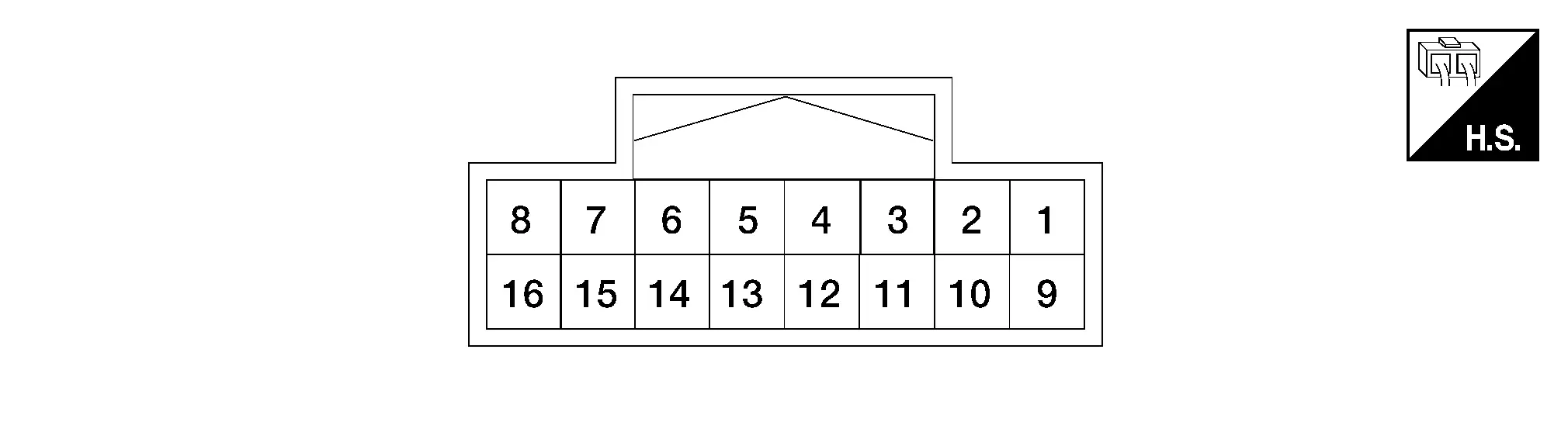
PHYSICAL VALUES
|
Terminal (Wire color) | Description | Condition |
Value (Approx.) | |||
|---|---|---|---|---|---|---|
| + | – | Signal name | Input/Output | |||
|
3 (GR) |
Ground | CAN-High | Input/Output | — | — | |
|
5 (V) |
Ground | CAN-Low | Input/Output | — | — | |
|
9 (LA/P) |
Ground | Ignition switch power supply | Supply | Ignition switch ON | Battery voltage | |
|
12 (SB) |
Ground | AV communication high | Input/Output | — | — | |
|
13 (P) |
Ground | Head up display switch | Input | Ignition switch ON | Battery voltage | |
|
14 (LG) |
Ground | AV communication low | Input/Output | — | — | |
|
16 (B) |
Ground | Ground | Input | Ignition switch ON | 0 V | |
Fail-safe
The Head Up Display (HUD) activates the fail-safe control according to the detected malfunction.
| DTC | Fail-safe condition |
|---|---|
| B22A0-46 | The mirror is shifted to the closed condition and the back light turned off and the operation is continued. |
| B22A0-49 |
|
| B22A0-4B | The mirror is shifted to the closed condition until the temperature of the TFT display drops to the specified temperature, and the operation is continued. |
| B22A0-52 | No fail-safe (HUD display with default calibration value). |
| B22A0-54 | |
| B22A0-57 | |
| B22A1-23 | The HUD display can not be switched ON/OFF. |
| B22A2-A2 | — |
| B22A2-A3 | — |
| U2118-87 | CAN communication does not function. |
| U2140-87 | |
| U2148-87 | |
| U214E-87 | |
| U214F-87 | |
| U2152-87 | |
| U2154-87 | |
| U215B-87 | |
| U216B-87 |
Protection Function
LED protection function
The Head Up Display unit monitors the LED display temperature, and limits and protects the brightness of the backlight when the LED temperature becomes high temperature.
| Conditions | Function | Cancellation condition | |
|---|---|---|---|
| Head Up Display unit LED temperature | 248 °F (120 °C ) or higher | Decrease backlight brightness according to temperature rise | 221 °F (105 °C) or lower |
| 293 °F (145 °C) or higher | Completely turn off | ||
DTC Inspection Priority Chart
If multiple DTCs are detected simultaneously, check them one by one depending on the following DTC inspection priority chart.
| Priority | Detected items (DTC) |
|---|---|
| 1 |
|
| 2 |
|
| 3 |
|
DTC Index
SELF-DIAGNOSIS RESULTS DISPLAY ITEM
| DTC | CONSULT display | Reference |
|---|---|---|
| B22A0-46 | Control unit | Refer to DTC Description. |
| B22A0-49 | Control unit | Refer to DTC Description. |
| B22A0-4B | Control unit | Refer to DTC Description. |
| B22A0-52 | Incomplete calibration | Refer to DTC Description. |
| B22A0-54 | Missing calibration error | Refer to DTC Description. |
| B22A0-57 | Missing calibration error | Refer to DTC Description. |
| B22A1-23 | Main switch | Refer to DTC Description. |
| B22A2-A2 | Battery voltage | Refer to DTC Description. |
| B22A2-A3 | Battery voltage | Refer to DTC Description. |
| DTC | CONSULT display | Reference |
|---|---|---|
| U2118-87 | CAN comm err (Intelligent Key) | Refer to DTC Description. |
| U2140-87 | CAN comm err (ECM) | Refer to DTC Description. |
| U2148-87 | CAN comm err (brake control unit) | Refer to DTC Description. |
| U214E-87 | CAN comm err (combination meter) | Refer to DTC Description. |
| U214F-87 | CAN comm err (BCM) | Refer to DTC Description. |
| U2152-87 | CAN comm err (ADAS control unit) | Refer to DTC Description. |
| U2154-87 | CAN comm err (MIU) | Refer to DTC Description. |
| U215B-87 | CAN comm err (IPDM E/R) | Refer to DTC Description. |
| U216B-87 | FRONT CAMERA COMM CIRCUIT | Refer to DTC Description. |

Nissan Pathfinder (R53) 2022-2026 Service Manual
Ecu Diagnosis Information
Contact Us
Nissan Pathfinder Info Center
Email: info@nipathfinder.com
Phone: +1 (800) 123-4567
Address: 123 Pathfinder Blvd, Nashville, TN 37214, USA
Working Hours: Mon–Fri, 9:00 AM – 5:00 PM (EST)
