Nissan Pathfinder: Drive Mode System - Diagnosis and Repair Work Flow
Work Flow
OVERALL SEQUENCE
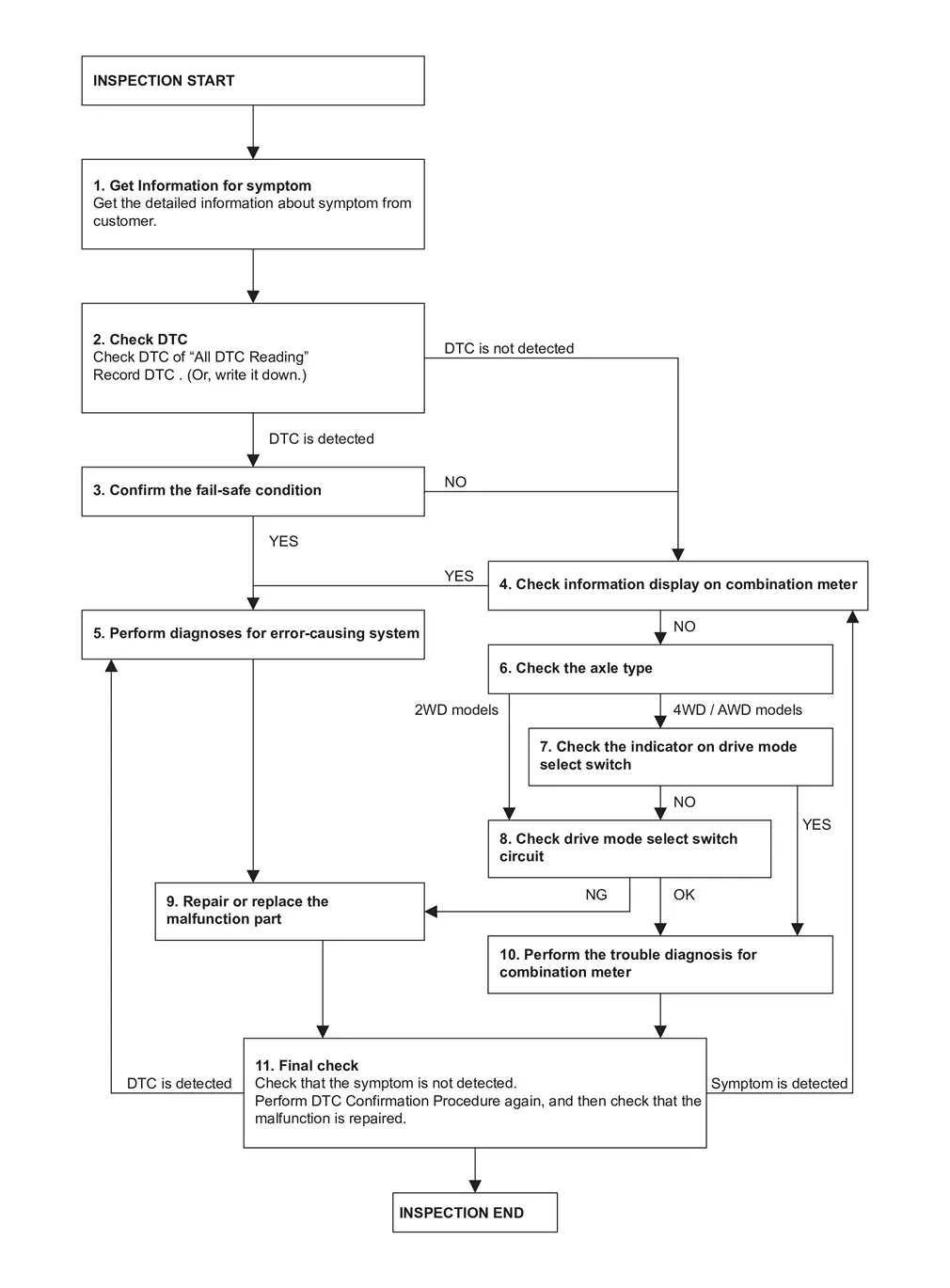
DETAILED FLOW
GET INFORMATION FOR SYMPTOM
-
Get the detailed information about symptom from customer.
-
Check the drive mode indicator on the meter appeared.
-
Check the Drive mode indicator on the meter changed when operates the drive mode select switch.
>>
GO TO 2.
CHECK THE DTC
 With CONSULT
With CONSULT
-
Check DTC of “All DTC Reading”.
-
Perform the following procedure if DTC is displayed.
-
Record DTC and freeze frame data. (Or, write it down.)
-
Are any DTCs detected?
YES>>GO TO 3.
NO>>GO TO 4.
CONFIRM THE FAIL-SAFE CONDITION
Confirm the fail-safe condition of detected DTC. Refer to Fail-Safe.
Are there any DTCs that causes drive mode selector function is suspended?
YES>>GO TO 5.
NO>>GO TO 4.
CHECK INFORMATION DISPLAY ON COMBINATION METER
-
Ignition switch OFF and wait at least 10 seconds.
-
Ignition switch ON.
-
Check that STANDARD is displayed on the information display screen of the combination meter. (2WD models)
-
Check that AUTO is displayed on the information display screen of the combination meter. (4WD models)
-
Check that the view of information display change when switching up and down the drive mode select switch. (2WD models)
-
Check that the view of information display change when switching left and right the drive mode select switch. (4WD models)
Is the inspection result normal?
YES>>GO TO 5.
NO>>GO TO 6.
PERFORM DIAGNOSES FOR ERROR-CAUSING SYSTEM
 With CONSULT
With CONSULT
Perform the trouble diagnosis of components that DTC indicated.
>>
GO TO 9.
CHECK THE AXLE TYPE
Check the axle type.
2WD models>>
GO TO 8.
4WD models>>GO TO 7.
CHECK THE INDICATOR ON DRIVE MODE SELECT SWITCH (4WD MODELS)
-
Ignition switch OFF and wait at least 10 seconds.
-
Ignition switch ON.
-
Check the indicator of AUTO on drive mode select switch indicator.
-
Check the illuminated position changes according to the operation when switching the drive mode select switch.
Is the inspection result normal?
YES>>GO TO 10.
NO>>GO TO 8.
CHECK DRIVE MODE SELECT SWITCH CIRCUIT
Check drive mode select switch circuit. Refer to Diagnosis Procedure.
Is the inspection result normal?
YES>>GO TO 10.
NO>>GO TO 9.
REPAIR OR REPLACE THE MALFUNCTION PART
Repair or replace the malfunctioning part.
>>
GO TO 11.
CHECK COMBINATION METER
Check the combination meter.
-
Full TFT meter: Refer to On Board Diagnosis Function.
-
7 inch information display: Refer to On Board Diagnosis Function.
>>
GO TO 11.
FINAL CHECK
 With CONSULT
With CONSULT
-
Check that the symptom is not detected.
-
Perform DTC Confirmation Procedure again, and then check that the malfunction is repaired.
Is DTC detected and/or does symptom remain?
YES (DTC is detected)>>GO TO 5.
YES (Symptom remains)>>GO TO 4.
NO>>INSPECTION END

Nissan Pathfinder (R53) 2022-2026 Service Manual
Contact Us
Nissan Pathfinder Info Center
Email: info@nipathfinder.com
Phone: +1 (800) 123-4567
Address: 123 Pathfinder Blvd, Nashville, TN 37214, USA
Working Hours: Mon–Fri, 9:00 AM – 5:00 PM (EST)
