Nissan Pathfinder: Brake Control System - Removal and Installation
- Front Wheel Sensor
- Rear Wheel Sensor
- Front Sensor Rotor
- Abs Actuator and Electric Unit (control Unit)
- Steering Angle Sensor
Front Wheel Sensor Nissan Pathfinder R53
Exploded View
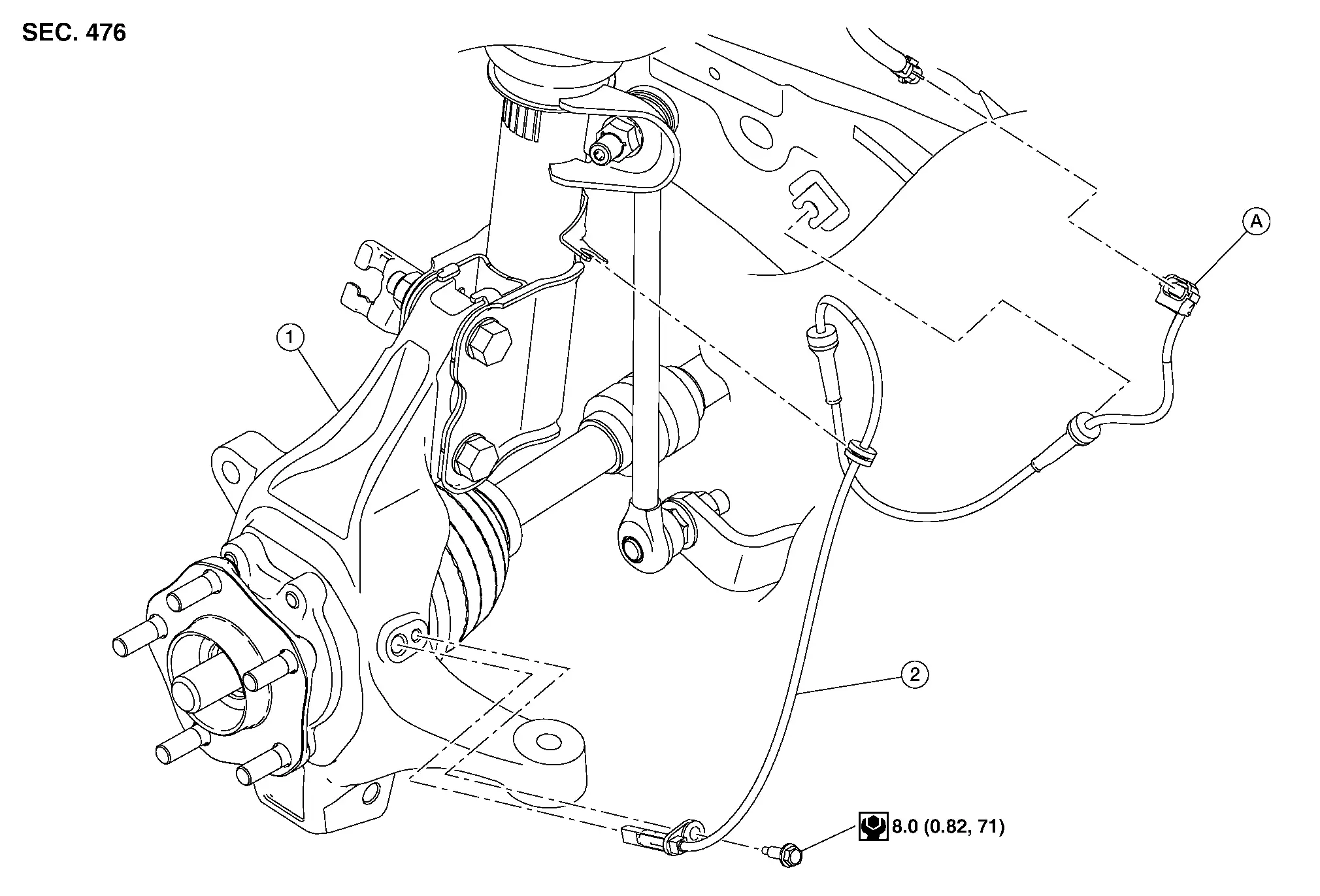
| 1. | Steering knuckle | 2. | Front wheel sensor | A. | Harness connector |
Removal and Installation
CAUTION:
-
Be careful not to damage the front wheel sensor edge and the sensor rotor teeth.
-
When removing the wheel hub and bearing, first remove the front wheel sensor from the steering knuckle. Failure to do so may result in damage to the front wheel sensor wires making the front wheel sensor inoperative.
REMOVAL
Remove the front wheel and tire using power tool. Refer to Removal and Installation.
Remove the bolt and separate the front wheel sensor from the steering knuckle. Refer to Exploded View.
CAUTION:
Pull out the front wheel sensor, being careful to turn it as little as possible. Do not pull on the front wheel sensor harness.
Disconnect the harness connector from the front wheel sensor.
Remove the front wheel sensor from the brackets.
INSTALLATION
Installation is in the reverse order of removal.
CAUTION:
-
Before installing, make sure there is no foreign material, such as iron fragments, adhered to the pick-up part of the front wheel sensor.
-
When installing, make sure there is no foreign material, such as iron chips, on and in the hole in the steering knuckle for the front wheel sensor. Make sure no foreign material has been caught in the sensor rotor. Remove any foreign material and clean the mount.
-
Do not twist the front wheel sensor harness when installing the front wheel sensor. Check that the grommet (2) is fully inserted to the bracket (1). Check that the front wheel sensor harness is not twisted after installation.
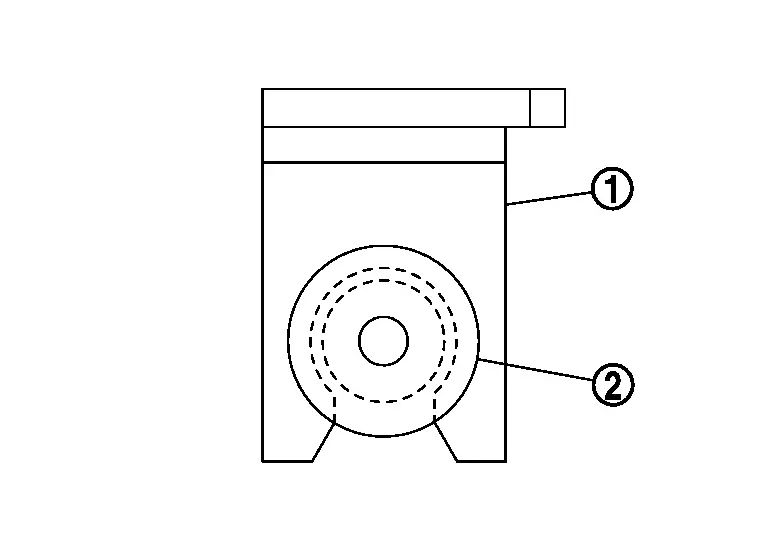
Rear Wheel Sensor Nissan Pathfinder
Exploded View
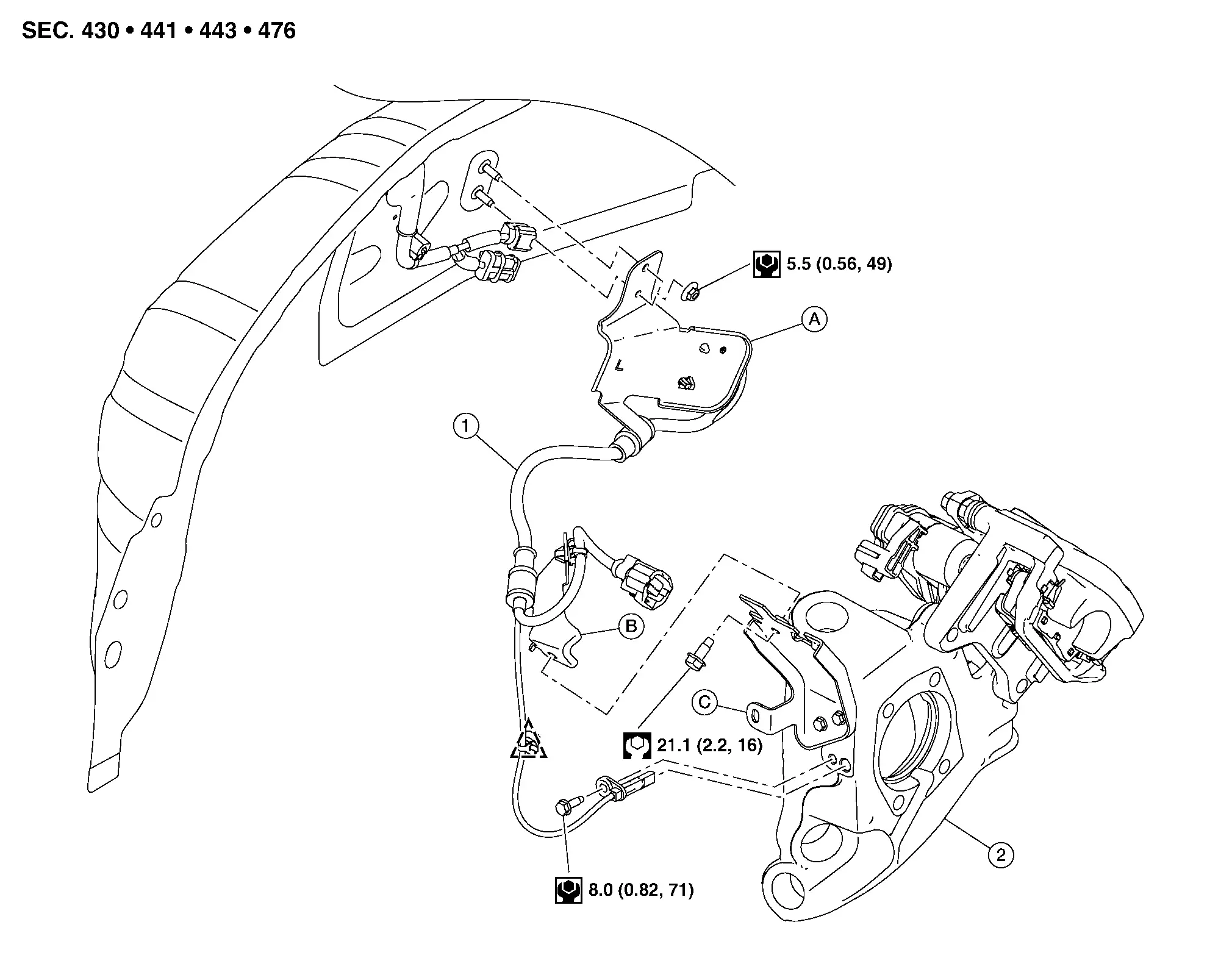
| 1. | Rear wheel sensor | 2. | Rear knuckle | A. | Upper bracket |
| B. | Middle bracket | C. | Lower bracket |
 |
Clip |
Removal and Installation
CAUTION:
-
Be careful not to damage the rear wheel sensor edge and the sensor rotor teeth.
-
When removing the rear wheel hub and bearing, first remove the rear wheel sensor from the rear knuckle. Failure to do so may result in damage to the rear wheel sensor wires making the rear wheel sensor inoperative.
REMOVAL
Remove the rear wheel and tire using power tool. Refer to Removal and Installation.
Remove the bolt and separate the rear wheel sensor from the rear knuckle. Refer to Exploded View.
CAUTION:
Pull out the rear wheel sensor being careful to turn it as little as possible. Do not pull on the rear wheel sensor harness.
Disconnect the harness connector from the rear brake caliper.
Using a suitable tool, separate the clip from the lower bracket.
Remove the bolt and separate the middle bracket from the lower bracket.
Remove the nuts and separate the upper bracket from the studs.
Disconnect the harness connectors from the harnesses at the rear wheelhouse. Remove the rear wheel sensor.
INSTALLATION
Installation is in the reverse order of removal.
CAUTION:
-
Before installing, make sure there is no foreign material, such as iron fragments, adhered to pick-up part of the rear wheel sensor.
-
When installing, make sure there is no foreign material, such as iron chips, on and in the hole in the rear knuckle for the rear wheel sensor. Make sure no foreign material has been caught in the sensor rotor. Remove any foreign material and clean the mount.
-
Do not twist the rear wheel sensor harness when installing rear wheel sensor. Check that the rear wheel sensor harness is not twisted after installation.
Front Sensor Rotor Nissan Pathfinder
Removal and Installation
The front wheel sensor rotor is an integral part of the wheel hub and bearing and cannot be disassembled. Refer to Removal and Installation.
Abs Actuator and Electric Unit (control Unit) Nissan Pathfinder SUV
Exploded View
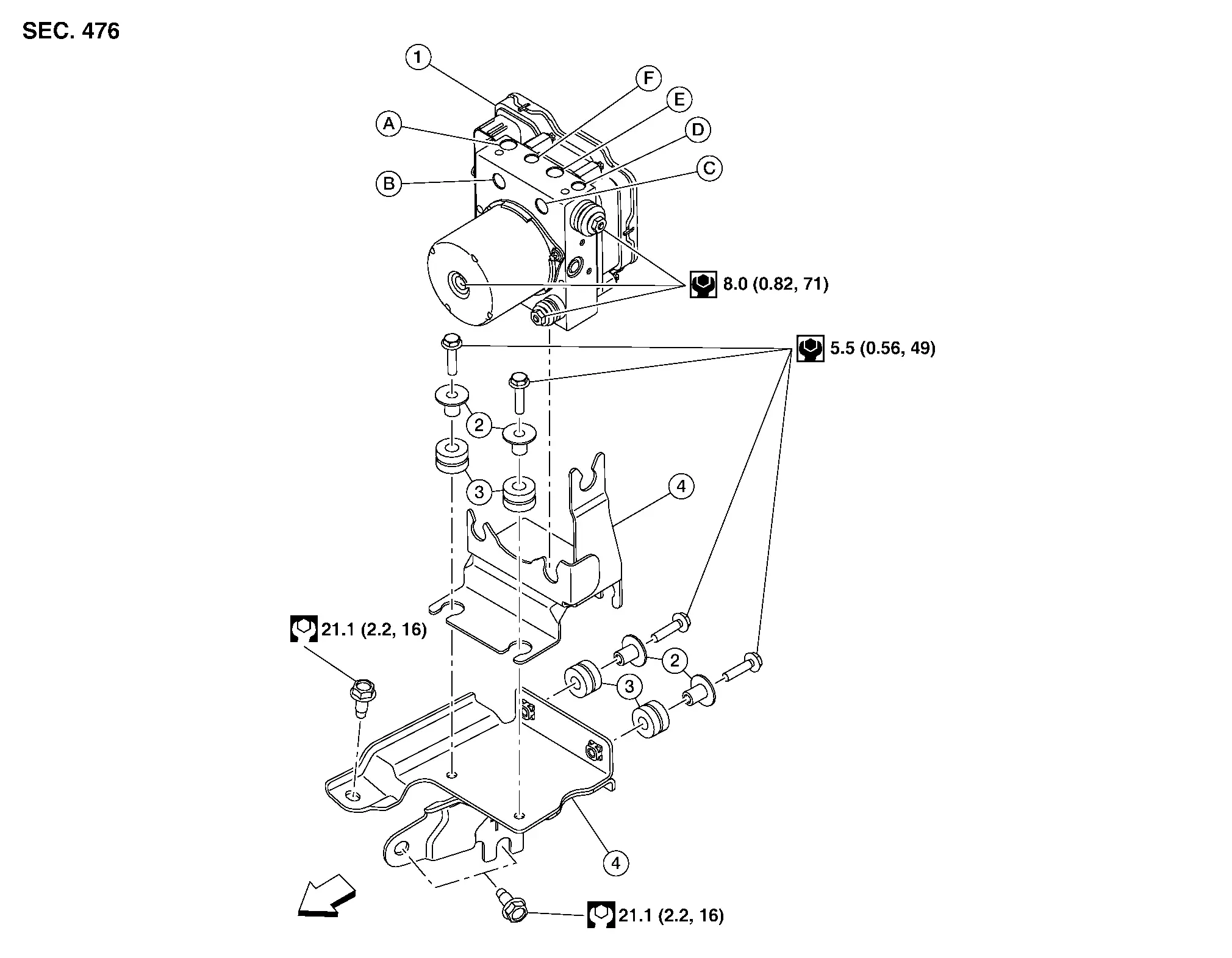
| 1. | ABS actuator and electric unit (control unit) | 2. | Insulator collar | 3. | Rubber bushing |
| 4. | Bracket | A. | To rear RH brake caliper. Refer to Exploded View. | B. | From master cylinder secondary side. Refer to Exploded View. |
| C. | From master cylinder primary side. Refer to Exploded View. | D. | To rear LH brake caliper. Refer to Exploded View. | E. | To front RH brake caliper. Refer to Exploded View. |
| F. | To front LH brake caliper. Refer to Exploded View. |
 |
Front |
Removal and Installation
REMOVAL
CAUTION:
-
Perform the "ADDITIONAL SERVICE WHEN REPLACING ABS ACTUATOR AND ELECTRIC UNIT (CONTROL UNIT)". Refer to Work Procedure.
-
To remove a brake tube, use a flare nut wrench to prevent the flare nuts and the brake tube from being damaged.
-
Do not remove the ABS actuator and electric unit (control unit) by holding the harness.
 NOTE:
NOTE:
-
When removing components such as hoses, tubes/lines, etc., cap or plug openings to prevent fluid from spilling.
-
Do not swap ABS actuator and electric unit (control unit) between Nissan Pathfinder vehicles for any reason.
Disconnect the negative battery terminal. Refer to Battery Disconnect.
Remove the cowl top extension. Refer to Removal and Installation.
Disconnect the harness connector from the ABS actuator and electric unit (control unit) by following the procedure described below:Push the connector position assurance. Move the lever down until the harness connector is unlocked. Disconnect the harness connector from the ABS actuator and electric unit (control unit).
Loosen the brake tube flare nuts using a flare nut wrench and separate the brake tubes from the ABS actuator and electric unit (control unit). Refer to Exploded View.
Loosen the nuts and remove the ABS actuator and electric unit (control unit) from the bracket. Refer to Exploded View.
 NOTE:
NOTE:
If bracket removal is necessary, continue with this procedure.
Remove the low pressure pipe. Refer to Removal and Installation.
Raise the Nissan Pathfinder vehicle.
Remove the front under cover. Refer to Removal and Installation.
Remove the bolt from the lower front of the bracket.
Loosen the bolt on the lower rear of the bracket.
Lower the Nissan Pathfinder vehicle.
Remove the bolt from the upper front of the bracket.
Remove the bracket.
 NOTE:
NOTE:
If rubber bushing replacement is necessary, continue with this procedure.
Remove the bolts from the bracket.
Remove the upper bracket from the lower bracket.
Remove the rubber bushings and the insulator collars.
INSTALLATION
Installation is in the reverse order of removal.
After work is completed, bleed air from brake tube. Refer to Bleeding Brake System.
CAUTION:
-
Do not apply excessive impact to the bracket.
-
Do not apply excessive impact to the ABS actuator and electric unit (control unit), such as dropping it.
-
Replace the ABS actuator and electric unit (control unit) if it has been dropped or sustained an impact.
-
Do not install the ABS actuator and electric unit (control unit) by holding the harness.
-
To install a brake tube, use a flare nut crowfoot and a torque wrench.
-
After installing the harness connector to the ABS actuator and electric unit (control unit), make sure the connector is securely locked.
-
Perform the "ADDITIONAL SERVICE WHEN REPLACING ABS ACTUATOR AND ELECTRIC UNIT (CONTROL UNIT)". Refer to Work Procedure.
 NOTE:
NOTE:
Do not swap ABS actuator and electric unit (control unit) between Nissan Pathfinder vehicles for any reason.
Steering Angle Sensor Nissan Pathfinder 2022
Exploded View
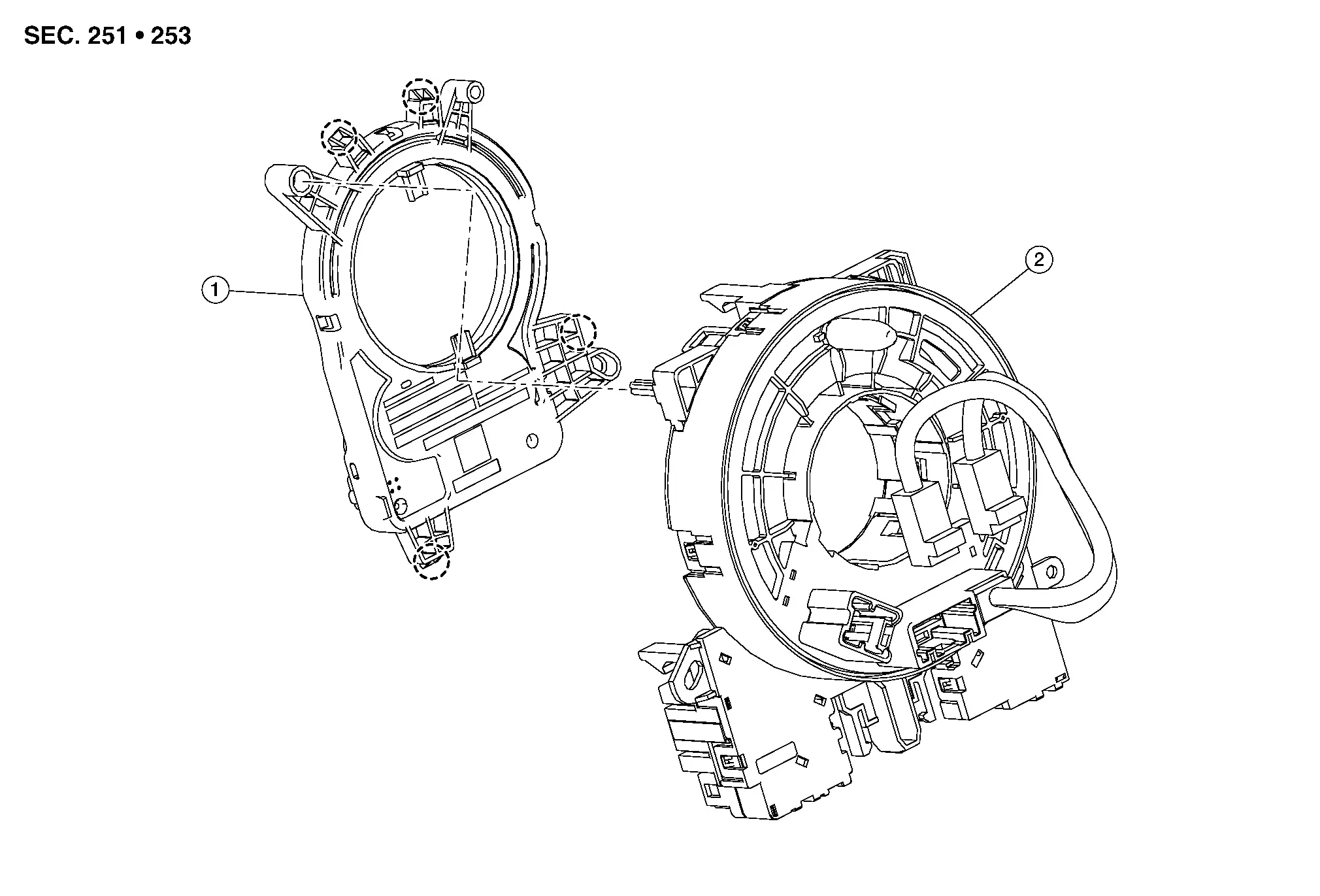
| 1. | Steering angle sensor | 2. | Spiral cable |
 |
Pawl |
Removal and Installation
REMOVAL
Remove the spiral cable with the steering angle sensor from the combination switch. Refer to Removal and Installation.
Using a suitable tool, release the pawls and remove the steering angle sensor from the spiral cable. Refer to Exploded View.
INSTALLATION
Installation is in the reverse order of removal.
CAUTION:
Perform the "ADJUSTMENT OF STEERING ANGLE SENSOR NEUTRAL POSITION". Refer to Description.

Nissan Pathfinder (R53) 2022-2026 Service Manual
Removal and Installation
- Front Wheel Sensor
- Rear Wheel Sensor
- Front Sensor Rotor
- Abs Actuator and Electric Unit (control Unit)
- Steering Angle Sensor
Contact Us
Nissan Pathfinder Info Center
Email: info@nipathfinder.com
Phone: +1 (800) 123-4567
Address: 123 Pathfinder Blvd, Nashville, TN 37214, USA
Working Hours: Mon–Fri, 9:00 AM – 5:00 PM (EST)
