Nissan Pathfinder: System Description - Operation ++
Front Automatic Air Conditioning System
Switch Name and Function
OPERATION AND DISPLAY OF AUTOMATIC AIR CONDITIONING SYSTEM
Display: Display in A/C switch assembly
-
Air conditioning operation status is indicated on display in A/C switch assembly.
-
Air conditioning status display screen is indicated when MODE switch is pressed while air conditioning is OFF.
Operation: A/C switch assembly
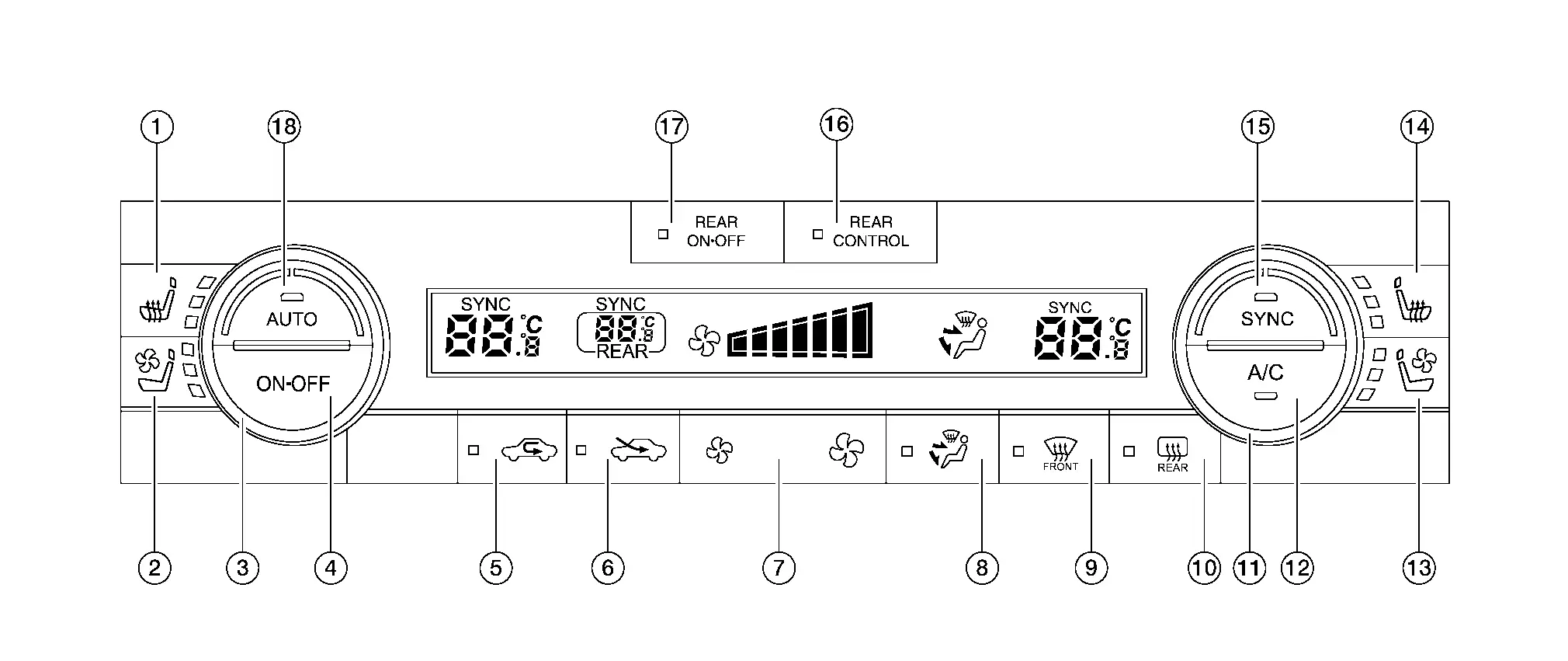
| 1. | Front seat heater switch LH | 2. | Climate controlled seat switch (LH side) (if equipped) | 3. | Temperature control dial (LH side) |
| 4. | ON·OFF switch | 5. | REC switch | 6. | FRE switch |
| 7. | Fan switch | 8. | MODE switch | 9. | DEF switch |
| 10. | Rear window defogger switch | 11. | Temperature control dial (RH side) | 12. | A/C switch |
| 13. | Climate controlled seat switch (RH side) (if equipped) | 14. | Front seat heater switch RH | 15. | SYNC switch |
| 16. | Rear control switch | 17. | Rear ON-OFF switch | 18. | AUTO switch |
| Switch name | Function |
|---|---|
| Front seat heater switch LH | Front seat heater LH changes from OFF⇒ HI ⇒ MID ⇒ LO ⇒ OFF each time this switch is pressed. For details, refer to System Description. |
| Climate controlled seat switch (LH side) | Climate controlled seat turns ON ⇔ OFF each time this switch is pressed. |
| Temperature control dial (LH side) |
Setting temperature can be set according to dial operation within a range between 60°F or 61°F (18.0°C) and 89°F or 90°F (32.0°C) at a rate of 1°F (0.5°C) per adjustment.
When full cold, "Lo" is displayed, and when full hot, "Hi" is displayed. The air conditioning is automatic controlled by full cold and full hot.
|
| ON·OFF switch | Air conditioning turns ON ⇔ OFF each time this switch is pressed. |
| Heated steering wheel switch | Heated steering wheel changes between ON ⇔ OFF each time this switch is pressed. For details, refer to System Description. |
| Heated windshield switch | To clear the windshield of fog or frost, Heated windshield turns ON ⇔ OFF each time this switch is pressed when engine is start. |
| Fan switch |
Air flow can be set within a range between 1st – 7th speed according to switch operation.
|
| MODE switch | Air outlet changes from VENT⇒ B/L ⇒ FOOT ⇒ D/F ⇒ VENT each time this switch is pressed. |
| DEF switch |
When this switch is pressed while air conditioning is OFF, air flow setting is automatic control.
|
| Rear window defogger switch | Rear window defogger changes between ON ⇔ OFF each time this switch is pressed. For details, refer to System Description. |
| A/C switch | A/C compressor control changes between ON ⇔ OFF each time this switch is pressed. |
| Climate controlled seat switch (LH side) | Climate controlled seat turns ON ⇔ OFF each time this switch is pressed. |
| Front seat heater switch RH | Front seat heater RH changes from OFF⇒ HI ⇒ MID ⇒ LO ⇒ OFF each time this switch is pressed. For details, refer to System Description. |
| Temperature control dial (RH side) |
When full cold, "Lo" is displayed, and when full hot, "Hi" is displayed.
|
| SYNC switch | When SYNC switch is pressed, LH side and RH side air temperature settings become synchronized and the SYNC switch indicator turns ON. |
| FRE switch |
|
| REC switch |
|
| Rear control switch | When the switch is pressed, the display will switch to the rear climate screen, and then the rear air conditioning system can be adjusted with the front air conditioner control panel. |
| Rear ON-OFF switch | Rear air conditioning turns ON ⇔ OFF each time this switch is pressed. |
| AUTO switch |
When this switch is pressed, switch indicator lamp turns ON, and then air conditioning system starts automatic control. When air inlet is not selected manually, air inlet changes to automatic control.
|
Rear Automatic Air Conditioning System
Switch Name and Function
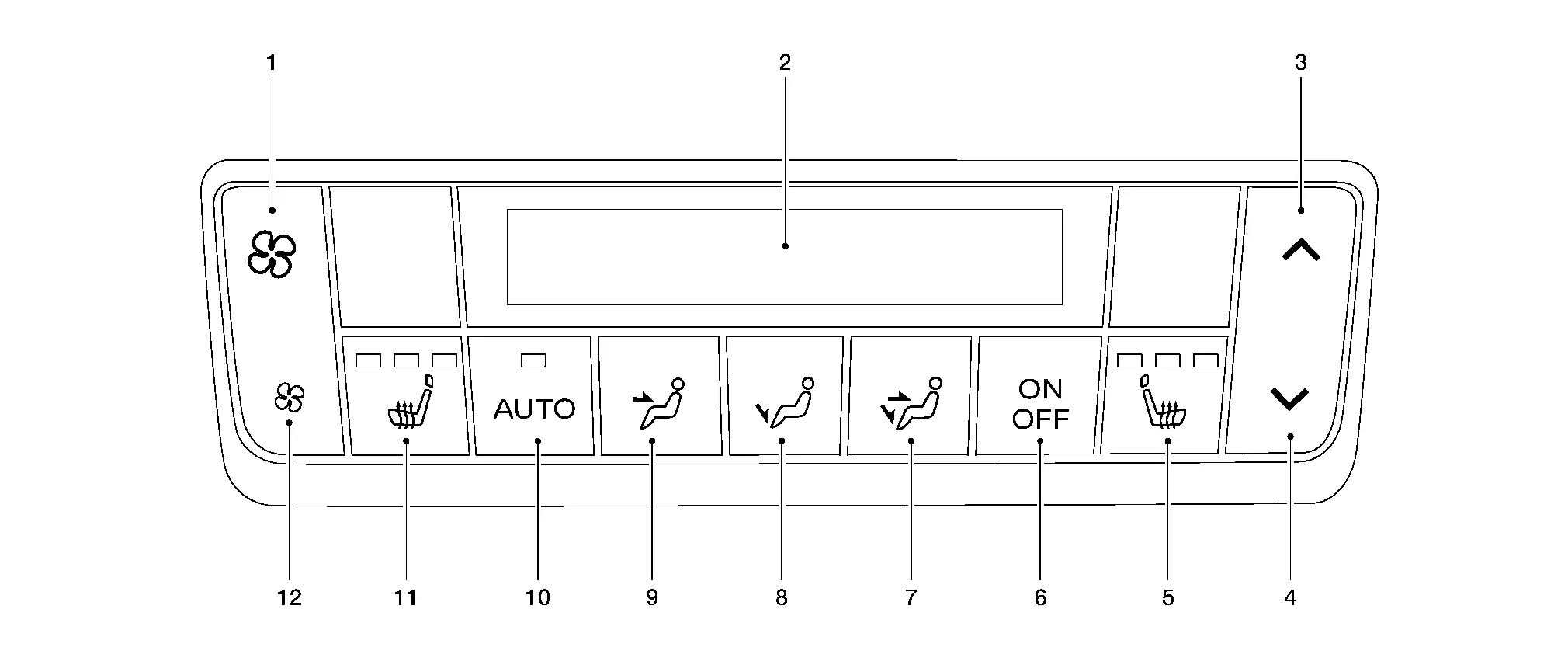
| 1. | Fan switch (up) | 2. | Display screen | 3. | Temperature control switch (up) |
| 4. | Temperature control switch (down) | 5. | Heated 2nd row seat switch RH (if equipped) | 6. | ON-OFF switch |
| 7. | B/L switch | 8. | FOOT switch | 9. | VENT switch |
| 10. | AUTO switch | 11. | Heated 2nd row seat switch LH (if equipped) | 12. | Fan switch (down) |
| Switch name | Function |
|---|---|
| Fan switch (up/down) |
Air flow can be set within a range between 1st – 7th speed according to switch operation.
|
| Temperature control switch (up/down) |
Setting temperature is selected using this switch within a range between 60°F or 61°F (18.0°C) and 89°F or 90°F (32.0°C) at a rate of 1°F (0.5°C) per adjustment.
When full cold, "Lo" is displayed, and when full hot, "Hi" is displayed.
|
| Rear seat heater switch (LH/RH) | Rear seat heater changes from OFF⇒ HI ⇒ MID ⇒ LO ⇒ OFF each time this switch is pressed. For details, refer to System Description. |
| ON·OFF switch | Rear air conditioning turns ON ⇔ OFF each time this switch is pressed. |
| B/L switch | Air outlet changes to B/L each time this switch is pressed. |
| FOOT switch | Air outlet changes to FOOT each time this switch is pressed. |
| VENT switch | Air outlet changes to VENT each time this switch is pressed. |
| AUTO switch | When this switch is pressed, switch indicator lamp turns ON, and then air conditioning system starts automatic control. |

Nissan Pathfinder (R53) 2022-2026 Service Manual
Contact Us
Nissan Pathfinder Info Center
Email: info@nipathfinder.com
Phone: +1 (800) 123-4567
Address: 123 Pathfinder Blvd, Nashville, TN 37214, USA
Working Hours: Mon–Fri, 9:00 AM – 5:00 PM (EST)

 NOTE:
NOTE:  (large): Air flow increases
(large): Air flow increases (small): Air flow decreases
(small): Air flow decreases NOTE:
NOTE:  NOTE:
NOTE:  NOTE:
NOTE:  (large): Air flow increases
(large): Air flow increases (small): Air flow decreases
(small): Air flow decreases Press: Setting temperature increases
Press: Setting temperature increases Press: Setting temperature decreases
Press: Setting temperature decreases NOTE:
NOTE: