Nissan Pathfinder: General Information - Consult Checking System
Description
 NOTE:
NOTE:
This vehicle is diagnosed using CONSULT-III plus
-
When CONSULT is connected with a data link connector (A) equipped on the vehicle side, it will communicate with the control unit equipped in the Nissan Pathfinder vehicle and then enable various kinds of diagnostic tests.
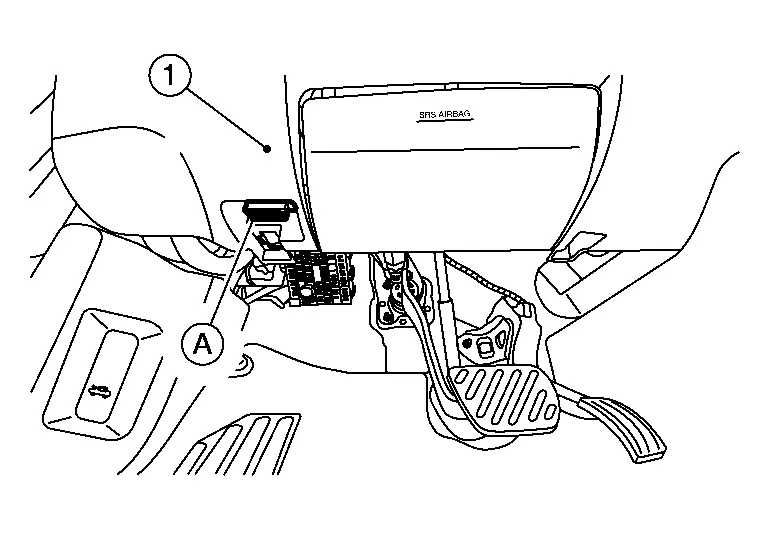
1 : Instrument lower panel LH -
Refer to CONSULT-III plus Software Operation Manual for more information.
CONSULT Function and System Application
FUNCTION
| Mode | Function |
|---|---|
| All DTC Reading | Display all DTCs or diagnostic items that all ECUs are recording and judging. |
| Work Support | This mode enables a technician to adjust some devices faster and more accurately. |
| Self Diagnostic Results | Retrieve DTC from ECU and display diagnostic items. |
| CGW Information | Displays and sets the CGW status. Refer to CONSULT Function. |
| Data Monitor | Monitor the input/output signal of the control unit in real time. |
| CAN Diagnosis | This mode displays a network diagnosis result about CAN by diagram. |
| CAN Diagnosis Support Monitor | It monitors the status of CAN communication. |
| Active Test | Send the drive signal from CONSULT to the actuator. The operation check can be performed. |
| ECU Identification | Display the ECU identification number (part number etc.) of the selected system. |
| Configuration | Function to READ/WRITE Nissan Pathfinder vehicle configuration. |
| SRT&P-DTC Confirmation | The state of System Readiness Test (SRT) items, the presence or absence of permanent DTC*, and driving conditions can be checked. |
| DTC work support | DTC reproduction procedure can be performed speedily and precisely. |
| Network-DTC | Display network DTC which ECU memorizes when performing "Diagnosis (All System)". |
| Others | Other results or histories, etc. that are recorded in ECU are displayed. |
*: Permanent DTC is not applied for regions where it is not mandated.
SYSTEM APPLICATION*1
| System | All DTC Reading | Work Support | Self Diagnostic Results | CGW Information | Data Monitor | CAN Diagnosis | CAN Diagnosis Support Monitor | Active Test | ECU Identification | Configuration | SRT&P-DTC Confirmation | Network-DTC | DTC work support | Others |
|---|---|---|---|---|---|---|---|---|---|---|---|---|---|---|
| ENGINE | x | x | x | x | x | x | x | x | x | - | x | - | x | - |
| TRANSMISSION | x | x | x | - | x | x | x | - | x | - | - | x | - |
|
| AIR BAG | x | - | x | x | x | x | x | - | x | - | - | - | - |
|
| METER / M&A | x | x | x | x | x | x | x | - | x | - | - | - | - |
|
| BCM | x | x | x | x | x | x | x | x | x | x | - | - | - | - |
| AUTO DRIVE POS.*1 | x | - | x | x | x | x | - | x | x | - | - | x | - | - |
| ABS | x | x | x | x | x | x | x | x | x | x | - | - | - | - |
| IPDM E/R | x | - | x | x | x | x | x | x | x | x | - | x | - | - |
| ICC / ADAS 2*1 | x | x | x | x | x | x | x | x | x | x | - | - | - | - |
| ALL MODE AWD/4WD*1 | x | x | x | x | x | x | x- | - | x | - | - | x | - | - |
| MULTI AV | x | x | x | x | x | x | x | - | x | x | - | - | - | - |
| AUDIO AMP. | x | x | x | x | x | x | x | - | x | x | - | x | - | - |
| IVC*1 | x | x | x | x | x | - | x | - | x | x | - | - | - | - |
| SONAR*1 | x | x | x | x | x | x | x | - | x | x | - | x | - | - |
| AVM*1 | x | x | x | x | x | x | x | - | x | x | - | x | - | - |
| HVAC | x | x | x | x | x | x | x | x | x | x | - | x | - | - |
| SIDE RADAR LEFT*1 | x | x | x | x | x | x | - | x | x | - | - | x | - | - |
| SIDE RADAR RIGHT*1 | x | x | x | x | x | x | - | x | x | - | - | x | - | - |
| LASER/RADAR | x | x | x | x | x | x | x | x | x | - | - | x | - | - |
| EPS / DAST 3 | x | - | x | x | x | x | x | - | x | - | - | x | - | - |
| OCCUPANT DETECTION | - | x | - | x | x | - | - | - | - | - | - | - | - | - |
| 8CH CAN GATEWAY 2*1 | x | - | x | x | - | x | - | - | x | x | - | x | - | - |
| AUTO BACK DOOR | x | x | x | x | x | x | x- | - | x | - | - | x | - | - |
| CHASSIS CONTROL | x | x | x | x | x | x | - | x | x | - | - | x | - | - |
| LANE CAMERA | x | x | x | x | x | x | x | - | x | - | - | x | - | - |
| WL CHG | x | x | x | x | x | x | x | x | x | x | - | x | - | - |
| HANDS FREE MODULE | x | x | x | x | x | x | x- | - | x | - | - | x | - | - |
| SHIFT | x | - | x | x | x | x | x | - | x | - | - | x | - | - |
| E-HUD | x | x | x | x | x | x | - | x | x | - | - | x | - | - |
| SCCM*1 | x | - | x | x | x | x | x | x | x | - | - | - | - | - |
x: Applicable
*1: If equipped
CONSULT Data Link Connector (DLC) Circuit
INSPECTION PROCEDURE
If the CONSULT cannot diagnose the system properly, check the following items.
| Symptom | Check item |
|---|---|
| CONSULT cannot access any system. |
|
| CONSULT cannot access individual system. (Other systems can be accessed.) |
|
 NOTE:
NOTE:
The DDL1 and DDL2 CAN communication lines from DLC pins 6, 7, 12, 13 and 14 may be connected to more than one system. A short in a DDL circuit or CAN lines connected to a control unit in one system may affect CONSULT access to other systems.
For a complete DDL circuit layout, refer to:
-
Wiring Diagram
For a complete CAN line layout, refer to:
-
Wiring Diagram

Nissan Pathfinder (R53) 2022-2026 Service Manual
Contact Us
Nissan Pathfinder Info Center
Email: info@nipathfinder.com
Phone: +1 (800) 123-4567
Address: 123 Pathfinder Blvd, Nashville, TN 37214, USA
Working Hours: Mon–Fri, 9:00 AM – 5:00 PM (EST)
