Nissan Pathfinder: Meter, Warning Lamp & Indicator - Basic Inspection
Meter System Nissan Pathfinder SUV
Diagnosis and Repair Workflow
Work flow
OVERALL SEQUENCE
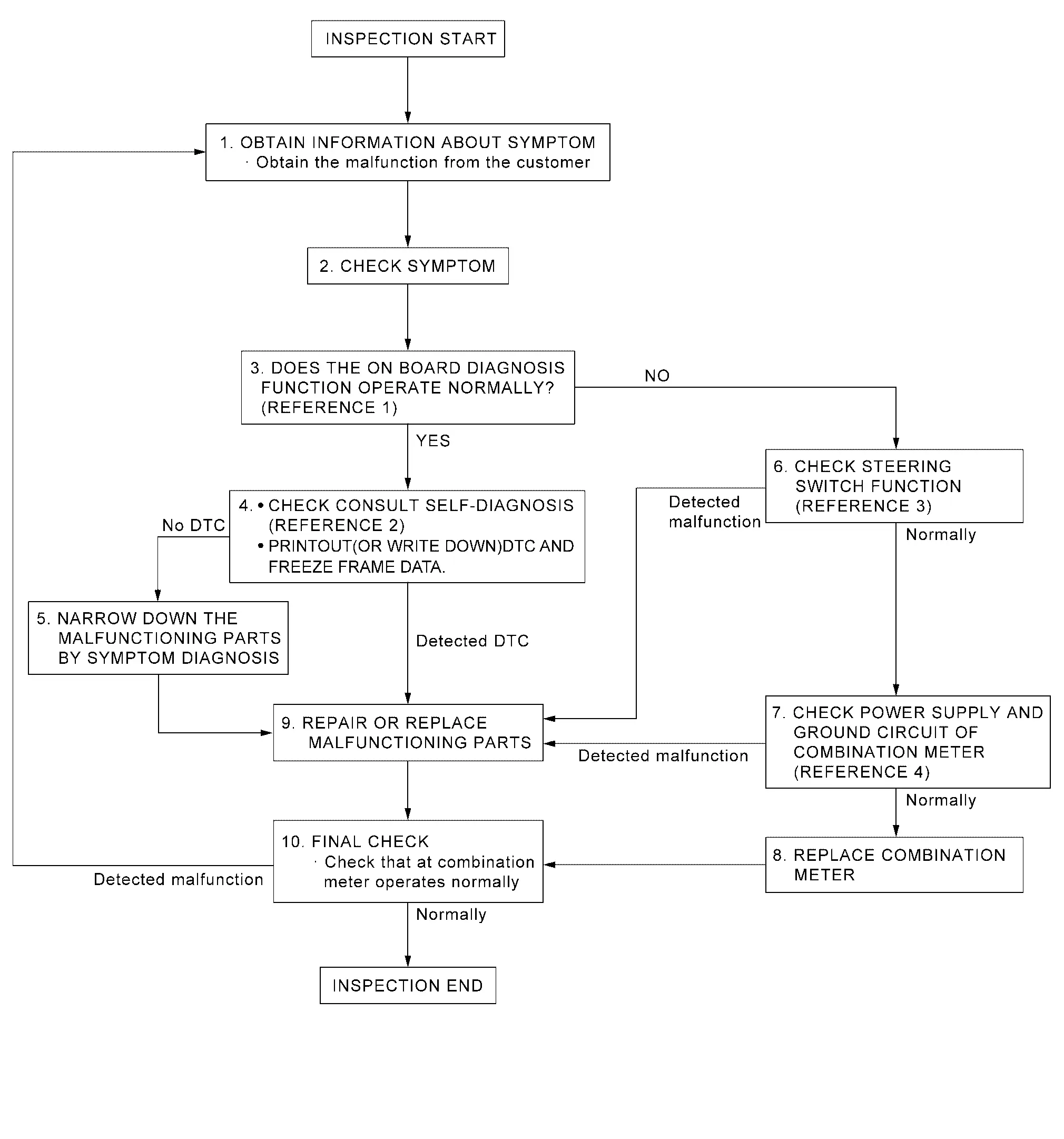
-
Reference 1···On Board Diagnosis Function.
-
Reference 2···DTC Index.
-
Reference 3···Component Function Check.
-
Reference 4···Diagnosis Procedure.
DETAILED FLOW
OBTAIN INFORMATION ABOUT SYMPTOM
Interview the customer to obtain as much information as possible about the conditions and environment under which the malfunction occurred.
>>
GO TO 2.
CHECK SYMPTOM
-
Check the symptom based on the information obtained from the customer.
-
Check that any other malfunctions are present.
>>
GO TO 3.
CHECK ON BOARD DIAGNOSIS OPERATION
Check that the on board diagnosis function operates. Refer to On Board Diagnosis Function.
Does the on board diagnosis function operate normally?
YES>>GO TO 4.
NO>>GO TO 6.
CHECK CONSULT SELF-DIAGNOSIS RESULTS
-
Connect CONSULT and perform self-diagnosis. Refer to DTC Index.
-
When DTC is detected, follow the instructions below:
-
Record DTC and Freeze Frame Data.
-
Are self-diagnosis results normal?
YES>>GO TO 5.
NO>>GO TO 9.
NARROW DOWN THE MALFUNCTIONING PARTS BY SYMPTOM DIAGNOSIS
Perform symptom diagnosis and narrow down the malfunctioning parts.
>>
GO TO 9.
CHECK STEERING SWITCH FUNCTION
Check steering switch function. Refer to Component Function Check.
Is inspection result normal?
YES>>GO TO 7.
NO>>GO TO 9.
CHECK COMBINATION METER POWER SUPPLY AND GROUND CIRCUITS
Check combination meter power supply and ground circuits. Refer to Diagnosis Procedure.
Is inspection result normal?
YES>>GO TO 8.
NO>>GO TO 9.
REPLACE COMBINATION METER
Replace combination meter.
>>
GO TO 10.
REPAIR OR REPLACE MALFUNCTIONING PARTS
Repair or replace the malfunctioning parts.
 NOTE:
NOTE:
If DTC is displayed, erase DTC after repair or replace malfunctioning parts.
>>
GO TO 10.
FINAL CHECK
Check that the combination meter operates normally.
Do they operate normally?
YES>>Inspection End.
NO>>GO TO 1.
Additional Service When Replacing Combination Meter
Work Procedure
DESCRIPTION
When replacing the Combination meter, perform the procedures before and after replacement.
Before Replacement
Take note the odometer mileage of the combination meter. When replacing the combination meter, check that DTC’s are not detected at "self-diagnostic result" of ABS. When detecting DTC’s, perform "self-diagnostic result" of ABS.
After Replacement
After replacing the combination meter, the following items must be performed:
-
Configuration
-
Actual driving 0.6 mi (1 km) or more
 NOTE:
NOTE:
The odometer mileage of the combination meter is also stored and memorized in the ABS actuator and electric unit (control unit). When driving 0.6 mi (1 km) or more after replacement of the combination meter, the memorized mileage in the ABS actuator and electric unit (control unit) is writed into the new combination meter.
WORK PROCEDURE
COMBINATION METER CONFIGURATION
Perform the combination meter configuration. Refer to Work Procedure.
>>
GO TO 2.
PERFORM SELF-DIAGNOSIS
Perform the self-diagnosis of combination meter. Check if any DTC is detected.
Is any DTC detected?
YES>>Perform the trouble diagnosis for the detected DTC. Refer to DTC Index.
NO>>GO TO 3.
DRIVING TEST
Drive the Nissan Pathfinder vehicle on the road 0.6 mi (1 km) or more.
Check that the odometer shows more than the mileage taken note before.
>>Inspection End.
Configuration (combination Meter)
Work Procedure
-
Since vehicle specifications are not included in the combination meter after replacement, it is required to write Nissan Pathfinder vehicle specifications with CONSULT.
-
Configuration has three functions as follows.
Function Description Read/Write Configuration Before Replace ECU Allows the reading of Nissan Pathfinder vehicle specification written in combination meter to store the specification in CONSULT. After Replace ECU Allows the writing of the Nissan Pathfinder vehicle information stored in CONSULT into the combination meter. Manual Configuration Allows the writing of the Nissan Pathfinder vehicle specification into the combination meter by hand.
×: Required
| Parts name | Work | Additional service | Remarks | ||
|---|---|---|---|---|---|
| Replacement | Removal | ||||
| Combination meter | × | — | Configuration | The combination meter does not operate normally unless the additional services are performed. | |
CAUTION:
-
Use “Manual Configuration” only when “Parts number” of combination meter cannot be read.
-
If an error occurs during configuration, start over from the beginning.
CHECKING PARTS NUMBER
 CONSULT
CONSULT
-
Select “Before Replace ECU” of “Read/Write Configuration”.
-
Check that “Parts number” is displayed.
Is “Parts number” displayed?
YES>>GO TO 2.
NO>>GO TO 6.
VERIFYING PARTS NUMBER (1)
 CONSULT
CONSULT
Compare a “Parts number” displayed with the one searched by using EPC (service parts catalog) to check that these “Parts number” agree with each other.
 NOTE:
NOTE:
For the “Parts number” searched by using EPC (service parts catalog), use the last five digits of the “Parts number”.
>>
GO TO 3.
SAVING PARTS NUMBER
 CONSULT
CONSULT
Save “Parts number” on CONSULT.
>>
GO TO 4.
REPLACE COMBINATION METER (1)
Replace combination meter. Refer to Removal and Installation.
>>
GO TO 5.
WRITING (AUTOMATIC WRITING)
 CONSULT
CONSULT
-
Select “After Replace ECU” of “Re/programming, Configuration” or that of “Read / Write Configuration”.
-
Select the “Parts number” agreeing with the one stored on CONSULT and the one searched by using EPC (service parts catalog) to write the “Parts number” into the combination meter.
>>
GO TO 8.
REPLACE COMBINATION METER (2)
Replace combination meter. Refer to Removal and Installation.
>>
GO TO 7.
WRITING (MANUAL WRITING)
 CONSULT
CONSULT
-
Select “Manual Configuration”.
-
Select the “Parts number” searched by using EPC (service parts catalog) to write the “Parts number” into the combination meter.
 NOTE:
NOTE:
For the “Parts number” searched by using EPC (service parts catalog), use the last five digits of the “Parts number”.
>>
GO TO 8.
VERIFYING PARTS NUMBER (2)
 CONSULT
CONSULT
Compare a “Parts number” displayed with the one searched by using EPC (service parts catalog) to check that these “Parts number” agree with each other.
 NOTE:
NOTE:
For the “Parts number” searched by using EPC (service parts catalog), use the last five digits of the “Parts number”.
>>
GO TO 9.
OPERATION CHECK
Confirm that each function controlled by combination meter operates normally.
>>
Work End.
Head up Display Nissan Pathfinder Fifth generation
Diagnosis and Repair Work Flow
Work Flow
OVERALL SEQUENCE
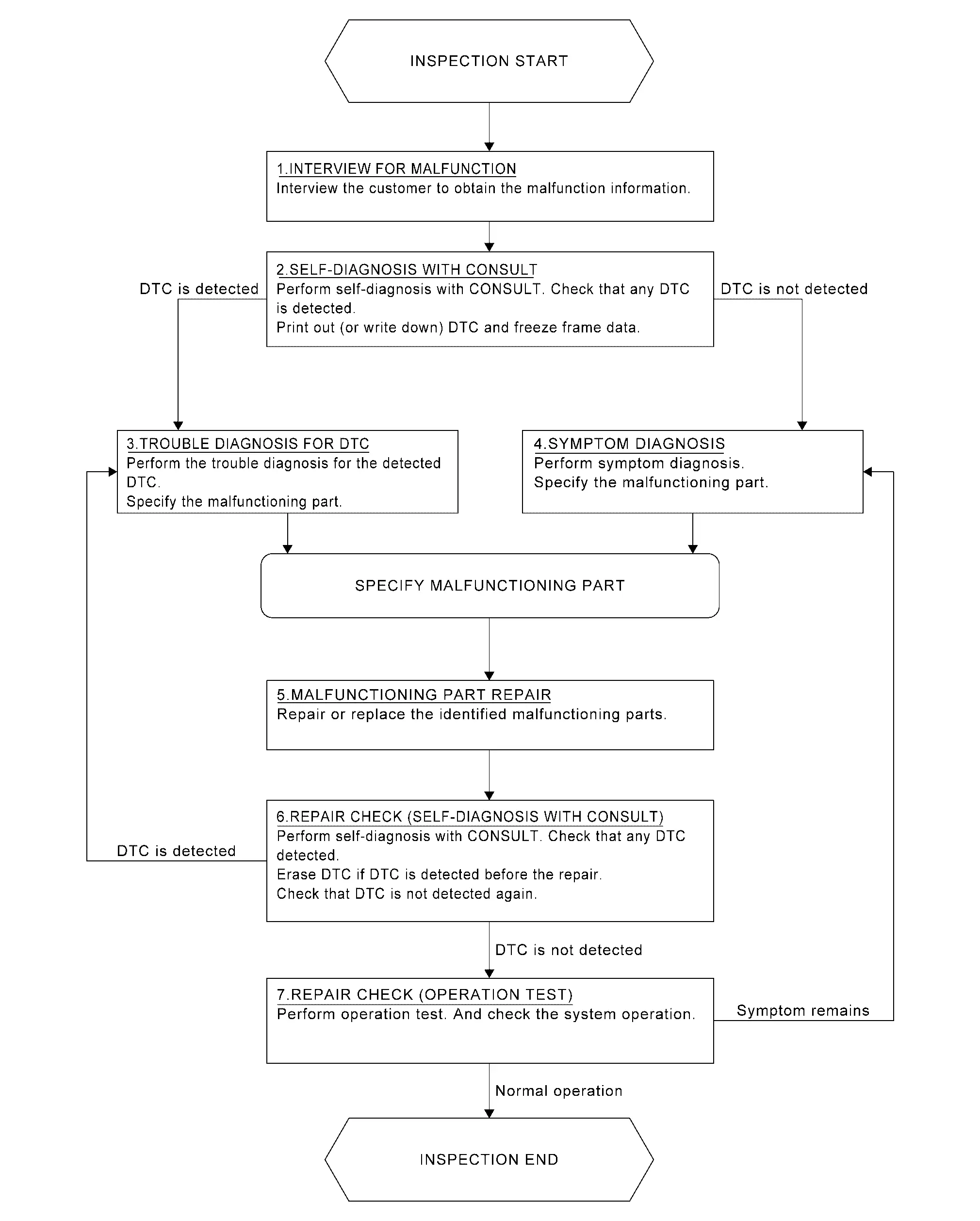
DETAILED FLOW
INTERVIEW FOR MALFUNCTION
It is also important to clarify the customer concerns before starting the inspection. Interview the customer about the concerns carefully and understand the symptoms fully.
 NOTE:
NOTE:
The customers are not professionals. Never assume that “maybe the customer means···” or “maybe the customer mentioned this symptom”.
>>
GO TO 2.
SELF-DIAGNOSIS
 CONSULT
CONSULT
Perform self-diagnosis of “E-HUD”. Refer to CONSULT Function.
 NOTE:
NOTE:
Skip to step 4 of the diagnosis procedure if “E-HUD” is not displayed.
Is any DTC detected?
YES>>GO TO 3.
NO>>GO TO 4.
TROUBLE DIAGNOSIS FOR DTC
-
Check the DTC indicated in the “Self Diagnostic Result”.
-
When DTC is detected, follow the instructions below:
-
Record DTC
-
Freeze Frame Data (FFD)
-
-
Perform the relevant diagnosis referring to the DTC Index. Refer to DTC Index.
 NOTE:
NOTE:
If DTC “U1000‐01” is detected, first diagnose the CAN communication system.
>>
GO TO 5.
SYMPTOM DIAGNOSIS
Perform symptom diagnosis and narrow down the malfunctioning parts.
>>
GO TO 5.
MALFUNCTIONING PART REPAIR
Repair or replace the identified malfunctioning parts.
>>
GO TO 6.
REPAIR CHECK (SELF-DIAGNOSIS)
 CONSULT
CONSULT
-
Erases self-diagnosis results.
-
Perform self-diagnosis of “E-HUD” again after repairing or replacing the specific items.
-
Check if any DTC is detected in self-diagnosis results of “E-HUD” .
Is any DTC detected?
YES>>GO TO 3.
NO>>GO TO 7.
REPAIR CHECK (OPERATION TEST)
Perform operation test. Check that the malfunction symptom is solved or no other symptoms occur.
Is there a malfunction symptom?
YES>>GO TO 4.
NO>>Inspection End
Additional Service When Replacing Head up Display Unit
Work Procedure
Description
When replacing or removing the Head Up Display unit, distortion calibration of the display and adjustment of the display position are required.
Work Procedure
REPLACE HEAD UP DISPLAY UNIT
Replace Head Up Display unit. Refer to Removal and Installation.
>>
GO TO 2.
PERFORM CALIBRATION
Perform Head Up Display calibration. Refer to Work Procedure.
>>
GO TO 3.
ADJUST DISPLAY SCREEN
Adjust display screen position. Refer to Switch Name and Function.
>>
GO TO 4.
OPERATION CHECK
Check the display of Head Up Display.
Is the displayed normal?
YES>>Work End.
NO>>Perform display adjustment again. GO TO 3.
Head up Display Calibration
Description
Calibration must be performed after replacing or removing/installing the following parts:
-
Head up display unit
-
Windshield glass
-
Steering member
Work Procedure
 NOTE:
NOTE:
-
Place the vehicle on level ground.
-
Keep the space when calibration. (Nissan Pathfinder Vehicle front area)
-
Wide: 2.0 m (6.56 ft)
-
Height: 2.0 m (6.56 ft)
-
Length: 2.0 m (6.56 ft)
-
TARGET PREPARATION
Prepare the distortion calibration jig according to the following procedure and the figure.
-
Prepare target sheet according to the figure.
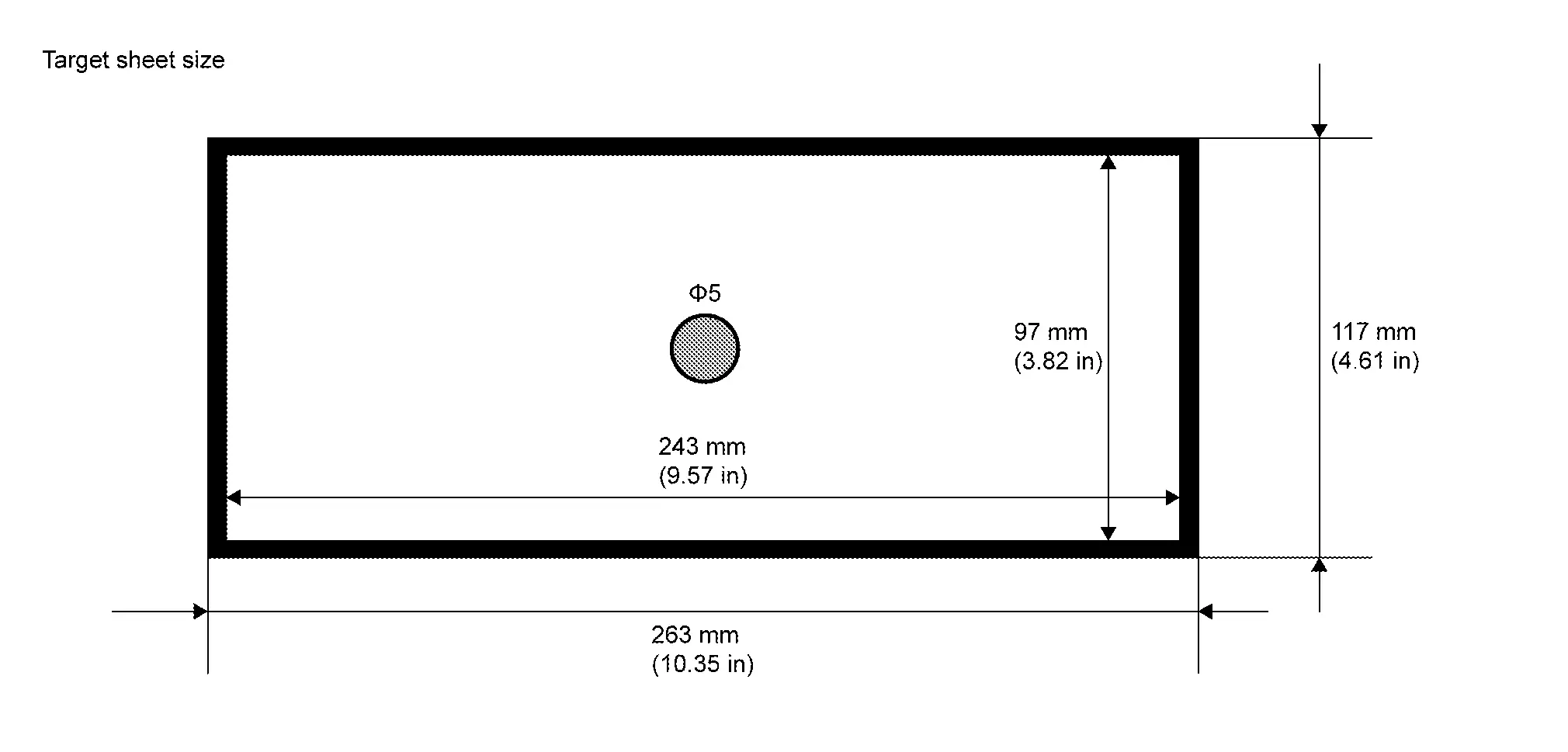
-
Paste the created target sheet onto the board according to the figure.
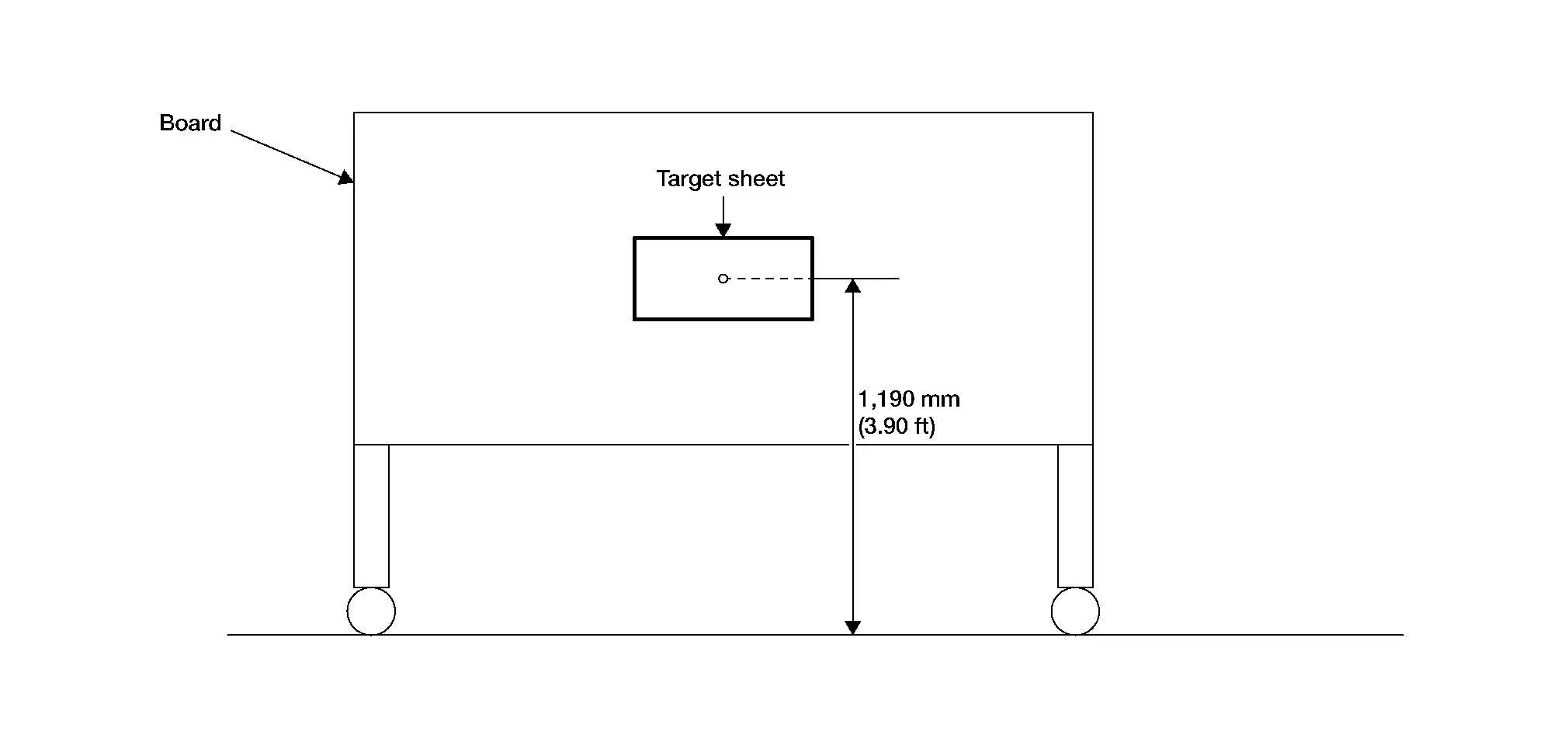
>>
GO TO 2.
TARGET SETTING
-
Mark points “A”, “B”, “C” and “D” at the center position of each wheels.
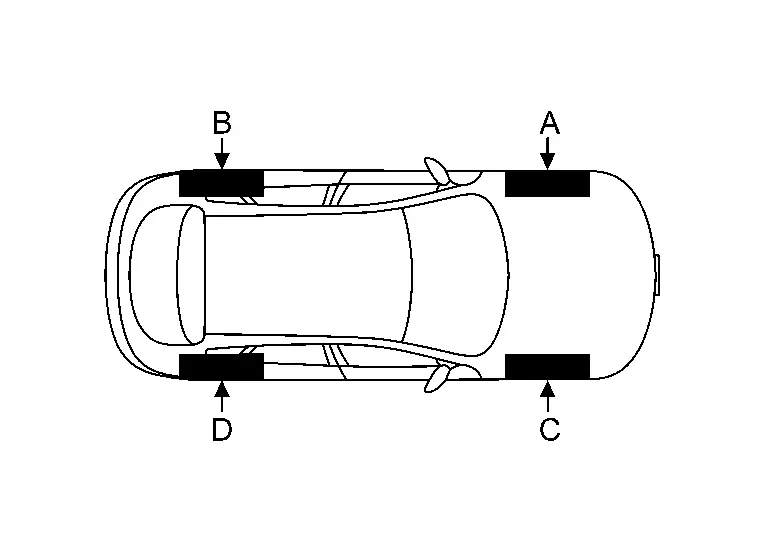
-
Draw line "LH (RH)" passing through points "A (C)" and "B (D)" on the left (right) side of Nissan Pathfinder vehicle.
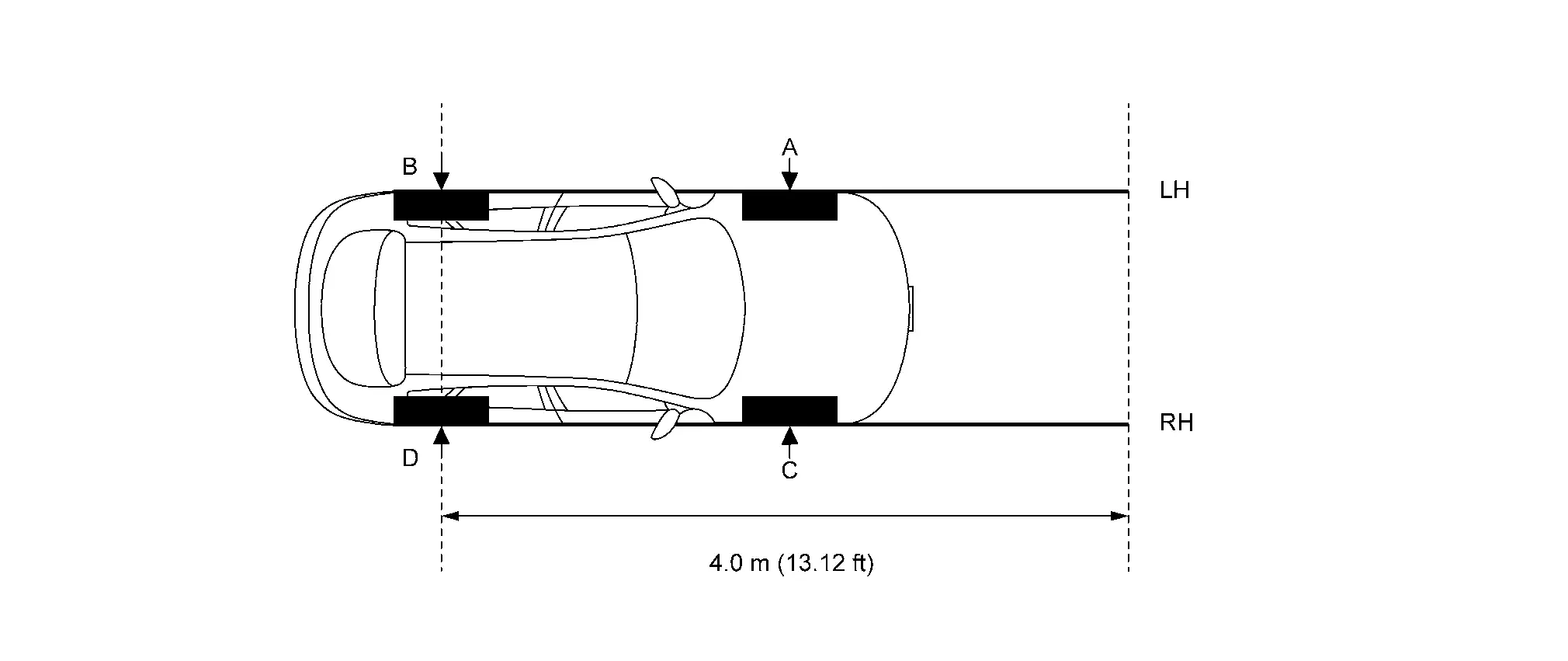
 NOTE:
NOTE:
Approximately 1.53 m (5.02 ft) or more from the point "B (D)".
-
Mark point "E (F)" on the line "LH (RH)" at the positions 1.53 m (5.02 ft) from point "A (C)". And then draw line "FW" passing through the points "E" and "F".
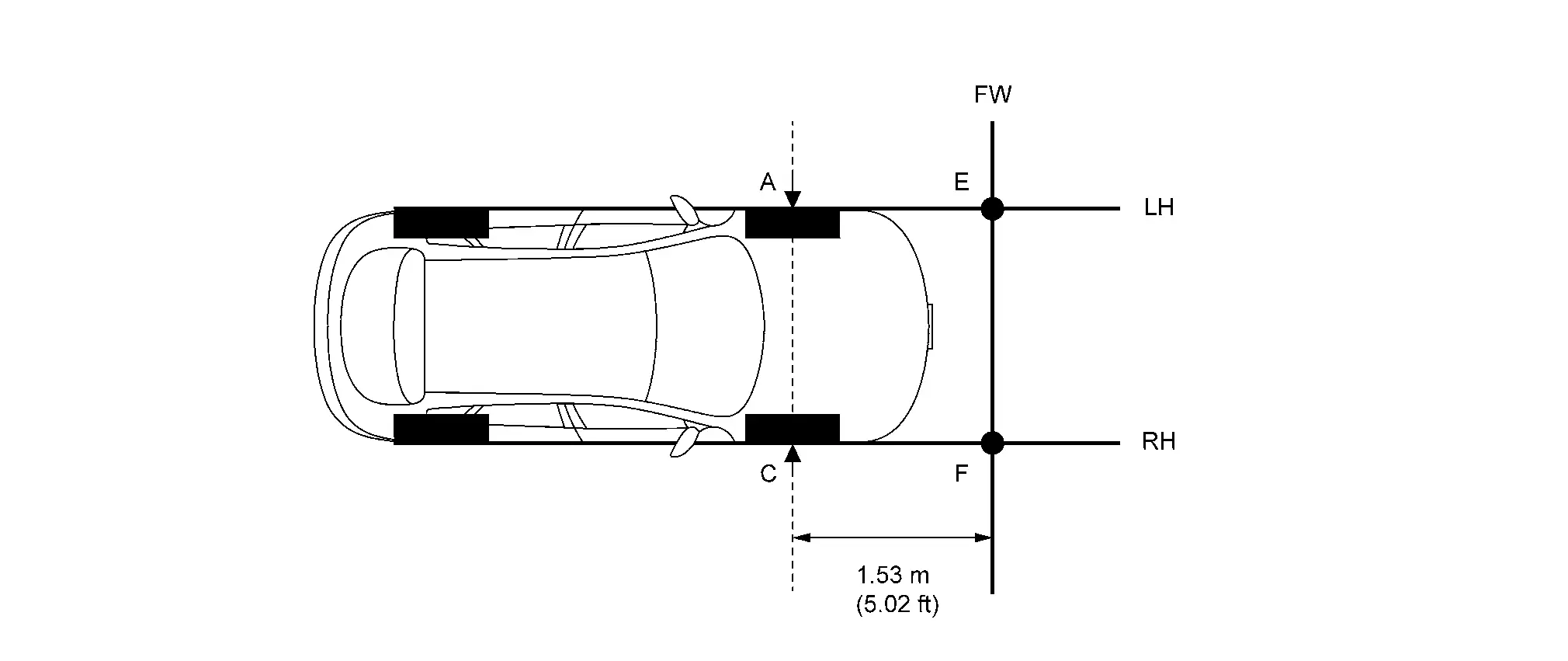
-
Place the target board on the line "FW" so that the center of the target comes to 590 mm (1.93 ft) from mark point "E".
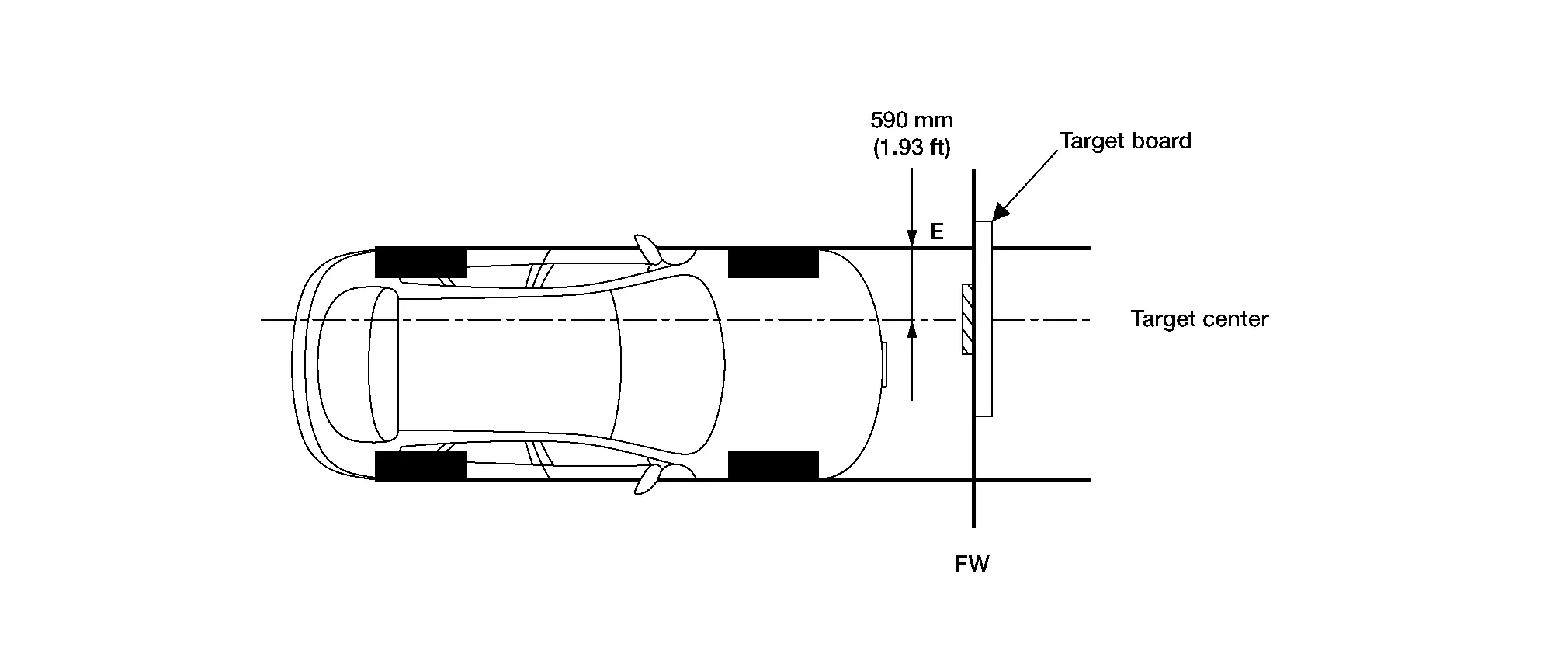
>>
GO TO 3.
DRIVER'S SEAT POSITION ADJUSTMENT
Remove the driver seat head rest and adjust the driver seat to the position shown in the figure.
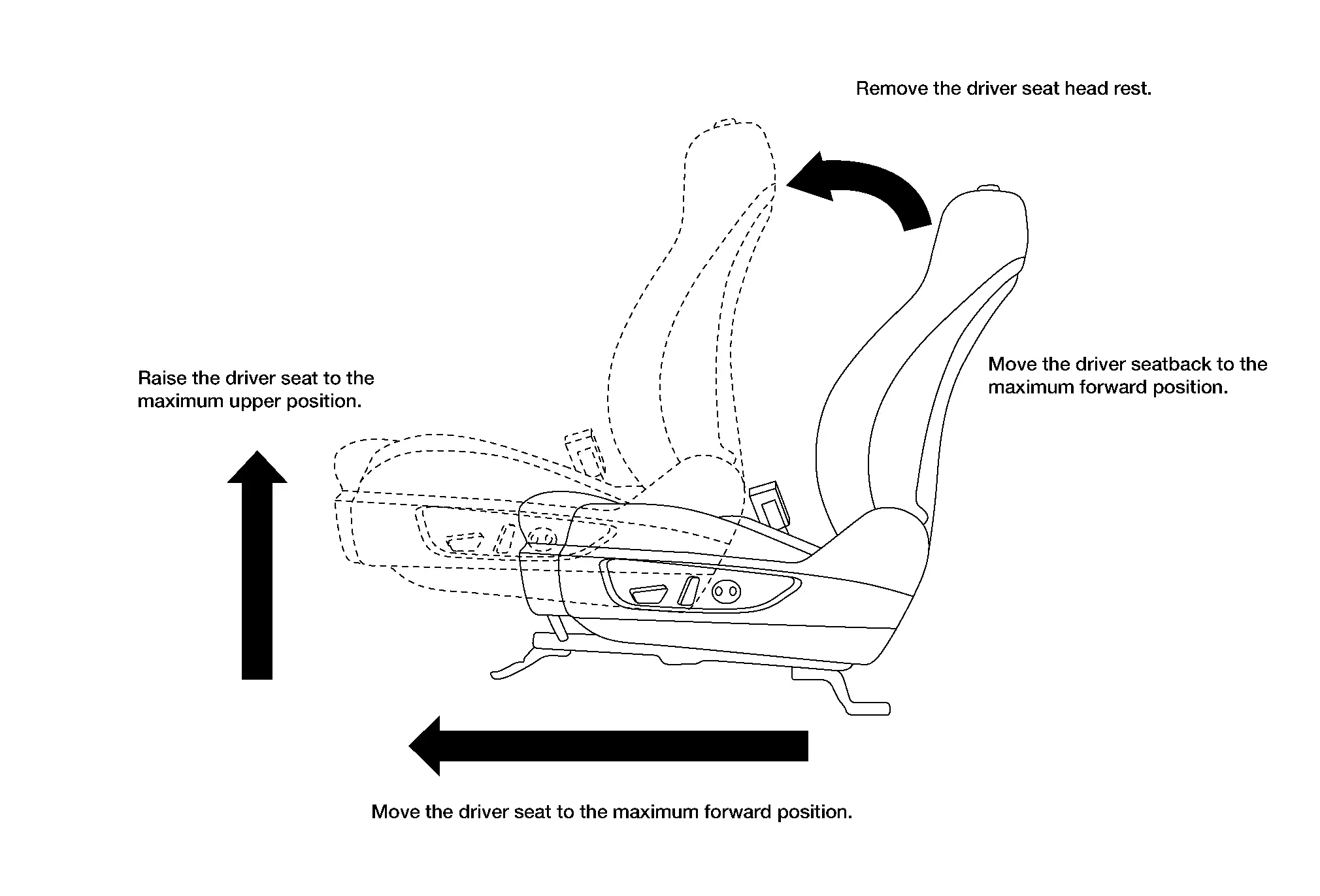
>>
GO TO 4.
RESET OPERATION
-
Ignition switch ON.
-
Touch "Reset" on the Head Up Display setting screen of the combination meter and reset the setting. Refer to Switch Name and Function.
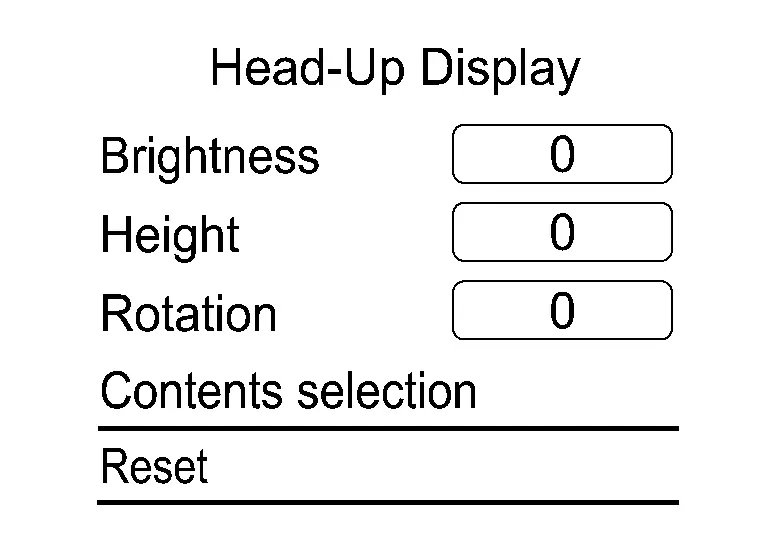
>>
GO TO 5.
CORRECT THE CENTER POSITION
 CONSULT
CONSULT
-
Select "Distortion calibration" in "Work support" mode of "E-HUD", then select "Start".
-
From the left rear seating position behind the driver seat, view the target sheet from the view position as shown in the figure.
Confirm the center position of the displayed guideline is aligned with the center position of the target sheet.
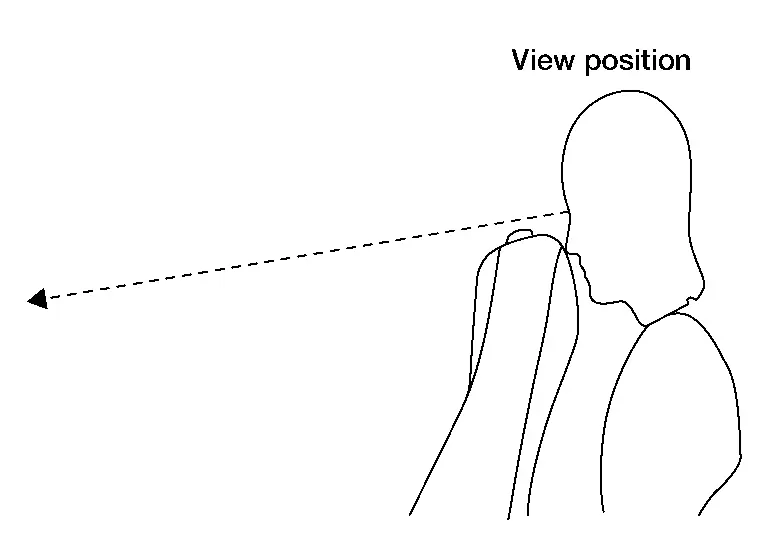
 NOTE:
NOTE:
If there is a gap between the target sheet and the guideline, move the target board so that the center of the target sheet aligns with the center of the guideline.
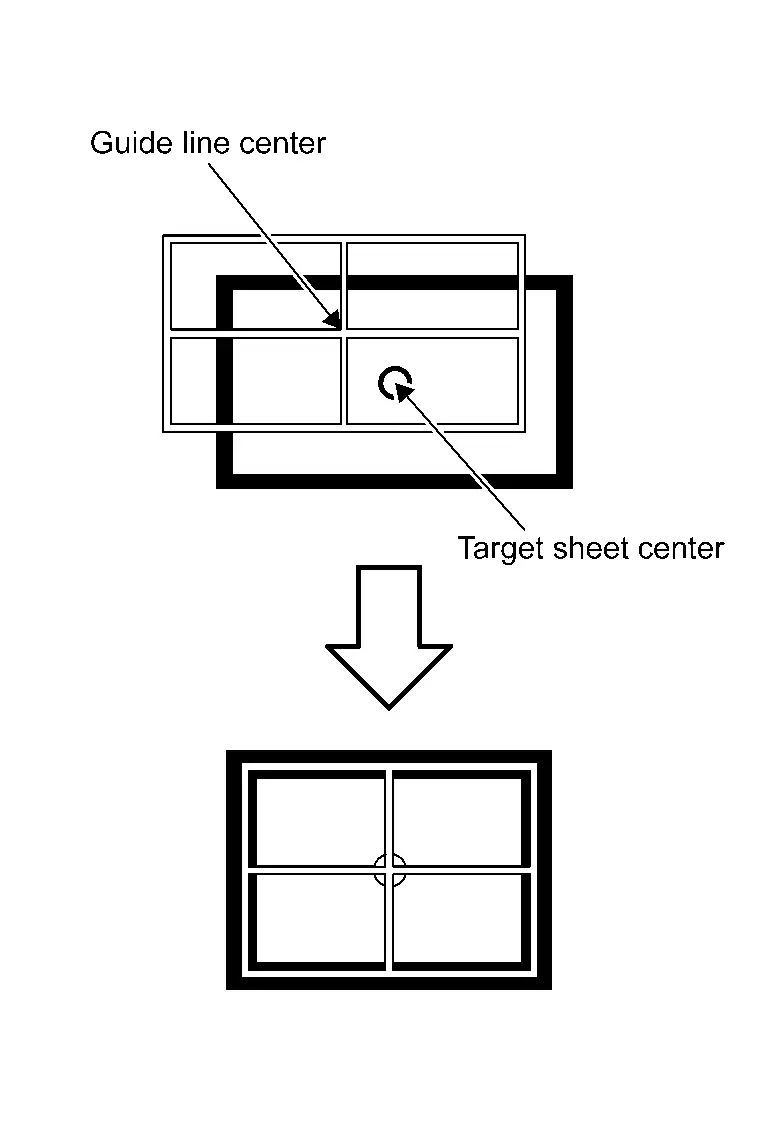
>>
GO TO 6.
PERFORM DISTORTION CALIBRATION
 CONSULT
CONSULT
-
Check the distortion of the guideline looking from the view position.
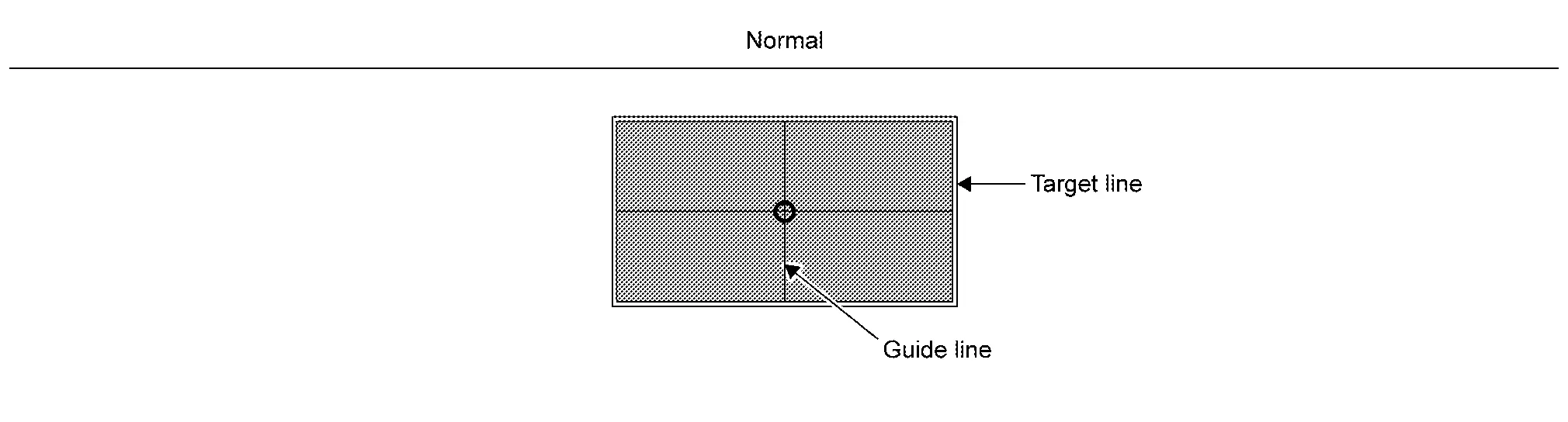
-
If the guideline display is distorted, touch "+" or "-" of the item corresponding to the distortion type to be corrected according to following table, and calibrate to match the target sheet.
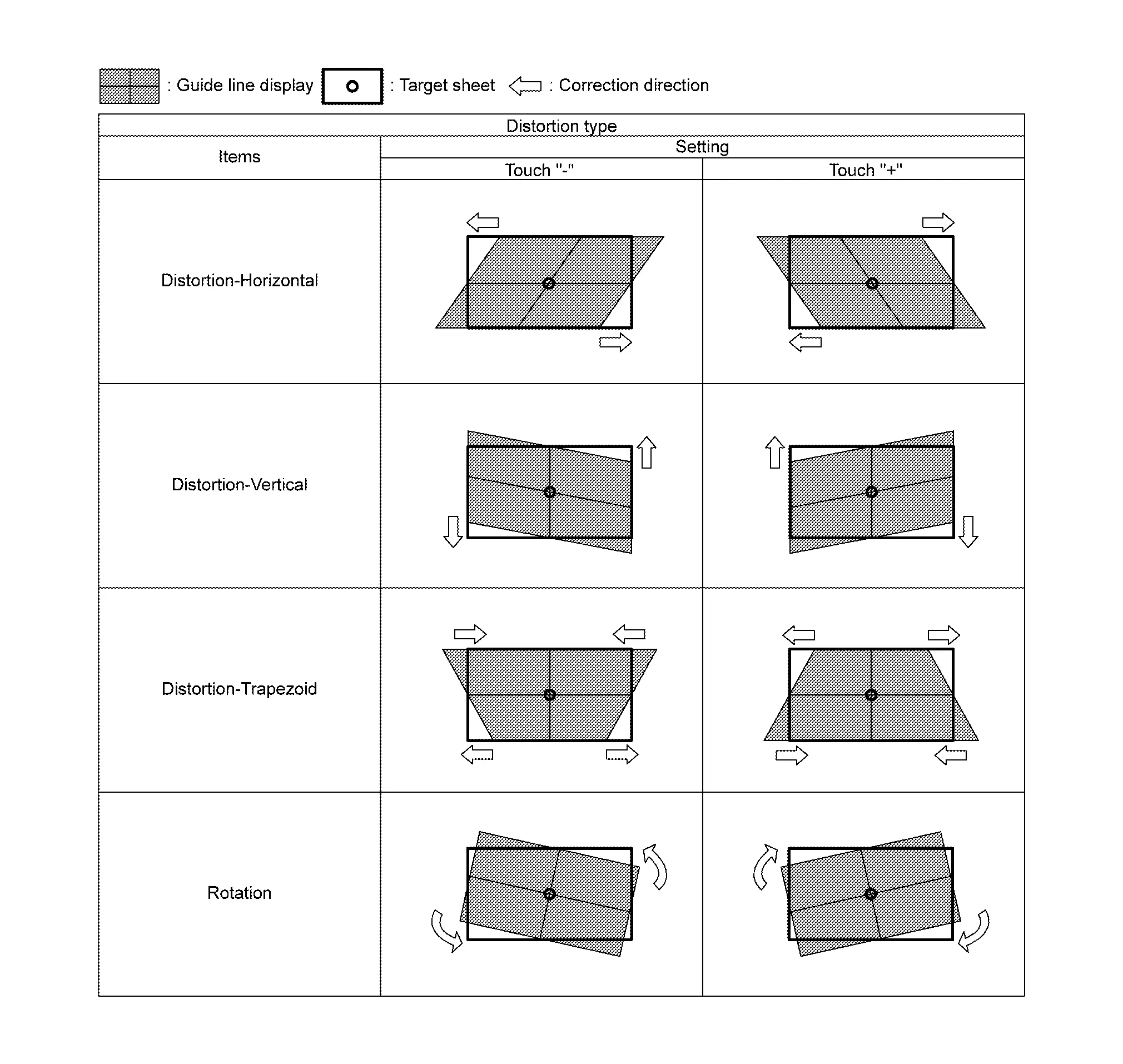
-
Touch "Save" and save the setting when calibration is completed.
 NOTE:
NOTE:
Touch "Reset" to cancel the change.
>>
Work End.

Nissan Pathfinder (R53) 2022-2026 Service Manual
Basic Inspection
Contact Us
Nissan Pathfinder Info Center
Email: info@nipathfinder.com
Phone: +1 (800) 123-4567
Address: 123 Pathfinder Blvd, Nashville, TN 37214, USA
Working Hours: Mon–Fri, 9:00 AM – 5:00 PM (EST)
